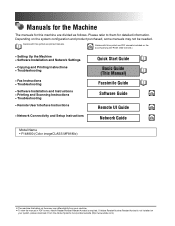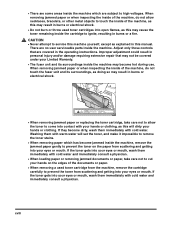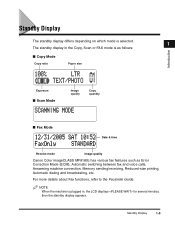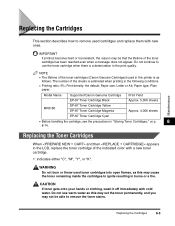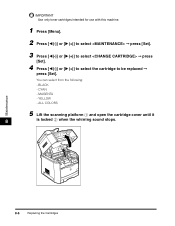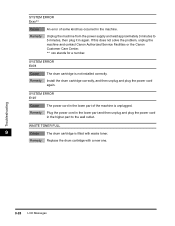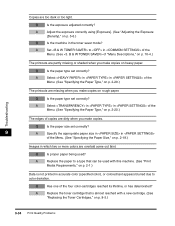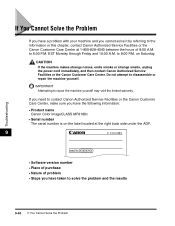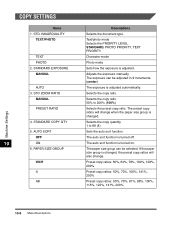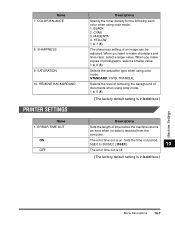Canon MF8180c - ImageCLASS Color Laser Support and Manuals
Get Help and Manuals for this Canon item

View All Support Options Below
Free Canon MF8180c manuals!
Problems with Canon MF8180c?
Ask a Question
Free Canon MF8180c manuals!
Problems with Canon MF8180c?
Ask a Question
Most Recent Canon MF8180c Questions
My Printer Gives Error E021. How Can I Solve The Problem?
(Posted by petervis51 7 months ago)
Canon Mf8180c Just Replaced K Cartridge And Unable To Print From Pc
(Posted by jhmacqueen 8 years ago)
Hi, Can You Help My Printer Canon Mf8180c Is Not Printing.
Canon MF8180C is not printing. When is begin print operation it show ERROR E100.Please explain what ...
Canon MF8180C is not printing. When is begin print operation it show ERROR E100.Please explain what ...
(Posted by ukinvestrsbl 8 years ago)
There Is Dirt Under The Glass. How Do I Clean It
(Posted by kim25877 9 years ago)
How To Tell Toner Cartridge Level On Canon Mf8180c
(Posted by amezboo 9 years ago)
Canon MF8180c Videos
Popular Canon MF8180c Manual Pages
Canon MF8180c Reviews
We have not received any reviews for Canon yet.