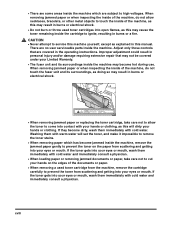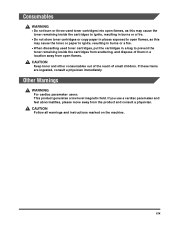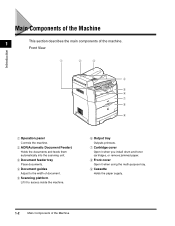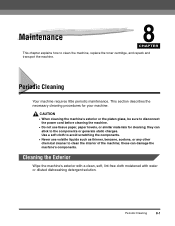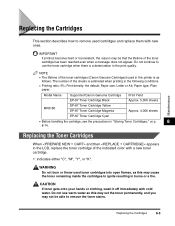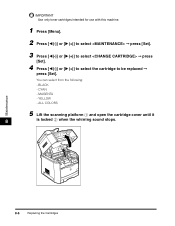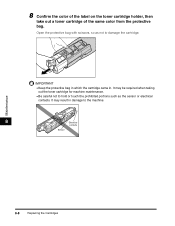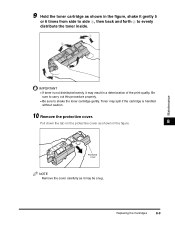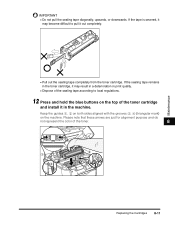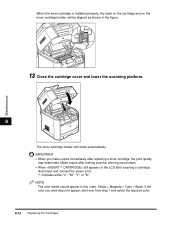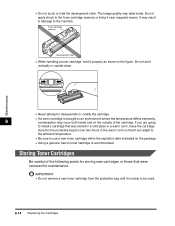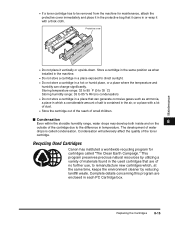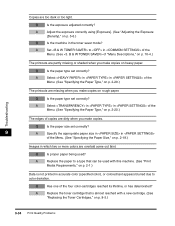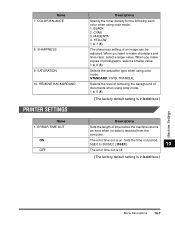Canon MF8180c Support Question
Find answers below for this question about Canon MF8180c - ImageCLASS Color Laser.Need a Canon MF8180c manual? We have 1 online manual for this item!
Question posted by amezboo on August 3rd, 2014
How To Tell Toner Cartridge Level On Canon Mf8180c
The person who posted this question about this Canon product did not include a detailed explanation. Please use the "Request More Information" button to the right if more details would help you to answer this question.
Current Answers
Related Canon MF8180c Manual Pages
Similar Questions
Canon Mf8180c Just Replaced K Cartridge And Unable To Print From Pc
(Posted by jhmacqueen 8 years ago)
Hi, Can You Help My Printer Canon Mf8180c Is Not Printing.
Canon MF8180C is not printing. When is begin print operation it show ERROR E100.Please explain what ...
Canon MF8180C is not printing. When is begin print operation it show ERROR E100.Please explain what ...
(Posted by ukinvestrsbl 8 years ago)
'prepare Toner Cartridge'
We have about 2500 on full cartridge - print quality is fine. What do we do with this error message?
We have about 2500 on full cartridge - print quality is fine. What do we do with this error message?
(Posted by mhfalck7 10 years ago)
Copies Are Real Light.
just changed drum, new black toner cartridge and cleaned the roller. copies are very light even on d...
just changed drum, new black toner cartridge and cleaned the roller. copies are very light even on d...
(Posted by whenry 11 years ago)