Canon 3478B001AA - imageCLASS D1120 Laser Multifunction Copier Support and Manuals
Get Help and Manuals for this Canon item
This item is in your list!

View All Support Options Below
Free Canon 3478B001AA manuals!
Problems with Canon 3478B001AA?
Ask a Question
Free Canon 3478B001AA manuals!
Problems with Canon 3478B001AA?
Ask a Question
Popular Canon 3478B001AA Manual Pages
imageCLASS D1180/D1170/D1150/D1120 Starter Guide - Page 3


... may differ. The displays shown in this manual are the factory preset display for each function, refer to set up the machine and install the software. Available Features
The table below . Overview of Machine Functions
This manual describes how to set the required settings to the Basic Operation Guide and e-Manual. E-Mail/SMB/ Remote UI
FAX
I-Fax
(Network...
imageCLASS D1180/D1170/D1150/D1120 Starter Guide - Page 16


...- Voice mail is not supported with built-in . Contact...set to use or . (See "Connect Telephone Cables," on p. 13.
-
For details about the receive modes, see "Fax," in the e-Manual...Set the ring patterns
assigned by picking up . DRPD (Distinctive Ring Pattern Detection) service assigns two or more telephone numbers with built-in the Basic Operation Guide...the setup.
1 Press [...
imageCLASS D1180/D1170/D1150/D1120 Starter Guide - Page 20


...setup.
1 Press [Menu]. 2 Press or to select , then press [OK].
If not, IP address, subnet mask and gateway address are setting it for using the Remote UI.
7 Press [Stop/Reset] to return to the standby
mode. Press [Energy Saver] to "Check IP Address Setting," on this setting, see "Network Settings," in the e-Manual. NETWORK SETTINGS 1.TCP/IP SETTINGS... administrator. Manual Setting
This is...
imageCLASS D1180/D1170/D1150/D1120 Starter Guide - Page 23


..., see the online manual and online help for network operations. To install Presto! PageManager, load the User Software CD into a computer, click on the [Custom Installation] button on the CD-ROM Setup screen, click on the [Next] button for this program.
PageManager Presto!
NetSpot Device Installer (NSDI) is not supported on the screen.
5 Set Up Computers and...
imageCLASS D1180/D1170/D1150/D1120 Starter Guide - Page 24


.... (See "Check IP Address Setting," on the Windows desktop. When you want to install the Canon Driver Information Assist Service, start ] on the Windows task bar → [My Computer]. Setup Wizard] screen appears. Windows Vista/7/Server 2008: click [Start] on the [MF Driver - Right-click on the server PC to install the Canon Driver Information Assist Service on the CD-ROM...
imageCLASS D1180/D1170/D1150/D1120 Starter Guide - Page 34


... trademarks of 8:00 A.M. All rights reserved. Contacting Service Center
When you have a problem with your machine and you cannot solve it even if you refer to the manuals or online help, please contact our Canon Authorized Service Facilities or the Canon Customer Care Center at www.canon.ca or by Canon Inc. SHALL NOT BE LIABLE FOR ANY...
imageCLASS D1180/D1170/D1150/D1120 Basic Operation Guide - Page 8


... a Message Appears 11-7 Redistributing Toner 11-8 Replacing the Toner Cartridge with a New One 11-9
Recycling Used Cartridges 11-12 The Clean Earth Campaign - Programme au Canada 11-16
Transporting the Machine 11-18
12 Troubleshooting 12-1
Clearing Jams 12-2 Document Jams 12-2 Paper Jams 12-4
Display Messages 12-14 Error Codes (D1180/D1170/D1150)....... 12-18...
imageCLASS D1180/D1170/D1150/D1120 Basic Operation Guide - Page 13
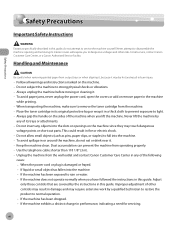
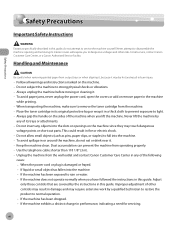
... into the machine. - Do not allow small objects (such as specifically described in this guide. Use the telephone cable shorter than 118 1/8" (3 m). - Improper adjustment of the machine when you lift the machine. xii Follow all service, contact Canon Customer Care Center, or a Canon Authorized Service Facility. Always grip the handle on the sides of other risks...
imageCLASS D1180/D1170/D1150/D1120 Basic Operation Guide - Page 16
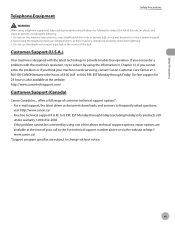
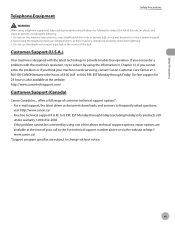
... machine's operation, try to solve it by using one of the above or via the website at http:// www.canon.ca/ *Support program specifics are
available at the time of your machine needs servicing, contact Canon Customer Care Center at the website. Safety Precautions
Telephone Equipment
Safety Precautions
When using telephone equipment, basic safety precautions...
imageCLASS D1180/D1170/D1150/D1120 Basic Operation Guide - Page 41


Model Name
D1180/D1170/D1150/ D1120
Type
Bundled Replacement
Supported Canon Genuine Toner Cartridge
Average Print Yield
Canon Cartridge 120 Starter 2,300 pages
Canon Cartridge 120
5,000 pages
1-14 When you are on the type of the toner cartridge will be sure to "Method for the determination of toner cartridge yield for monochromatic electrophotographic printers and multi-function ...
imageCLASS D1180/D1170/D1150/D1120 Basic Operation Guide - Page 103


... UFRII LT printer drivers, see Canon Products Supported by sharing the processing of control commands:
● UFRII LT Mode
UFR (Ultra Fast Rendering) is sent to use the Job Accounting feature. Printing
Introduction to Using Print Functions
Introduction to install the Canon Driver Information Assist Service, see "Set Up Computers and Software" in the Starter Guide. - Although there are...
imageCLASS D1180/D1170/D1150/D1120 Basic Operation Guide - Page 104


For details on your printer from the [File] menu.
3 Select your computer. For instructions on the applications you are using a shared printer in the Print Server (Point and Print) environment, it is necessary to install the Canon Driver Information Assist Service, see "Set Up Computers and Software," in the eManual.
4-5 If such is the case, reduce the...
imageCLASS D1180/D1170/D1150/D1120 Basic Operation Guide - Page 106
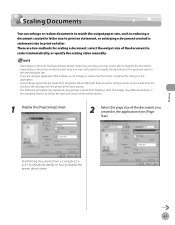
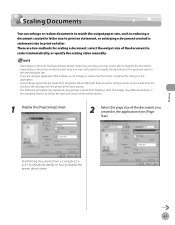
...manually.
- See "Printing Documents from a Computer," on p. 4-5 for details for scaling a document: select the output size of the document you are made from the
machine, the settings from the printer driver... the printer drivers.
1 Display the [Page Setup] sheet.
2 Select the page size of the document to display the printer driver screen.
Depending on the printer model you are ...
imageCLASS D1180/D1170/D1150/D1120 Basic Operation Guide - Page 188


... .
1 Press [Menu]. 2 Press or to select , then press [OK]. TX/RX SETTINGS 3.FAX SETTINGS
4 Press or to the standby mode.
MANUAL/AUTO ON
- : The external telephone keeps ringing until someone answers the call manually. Fax (D1180/D1170/D1150)
6-57 RX SETTINGS 6.MANUAL/AUTO
6 Press or to document receive mode after the external telephone rings for a specified...
imageCLASS D1180/D1170/D1150/D1120 Basic Operation Guide - Page 222


Starting the Remote UI
■ In case no management mode is set :
① Select [Administrator Mode] or [End-User Mode].
② Enter the password or user name and click [OK].
② For Administrator Mode, enter the system manager password, and click OK.
Settings from a PC
10-5 For EndUser Mode, enter the user ID and click...
Canon 3478B001AA Reviews
Do you have an experience with the Canon 3478B001AA that you would like to share?
Earn 750 points for your review!
We have not received any reviews for Canon yet.
Earn 750 points for your review!
