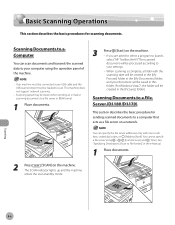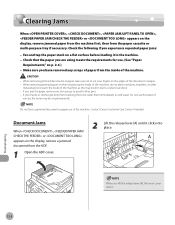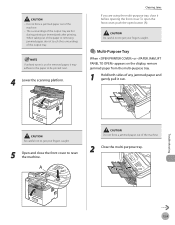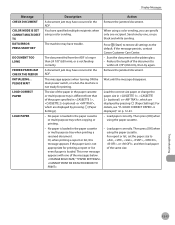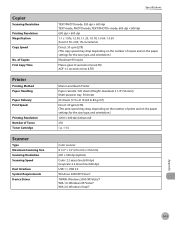Canon imageCLASS D1120 Support and Manuals
Get Help and Manuals for this Canon item

View All Support Options Below
Free Canon imageCLASS D1120 manuals!
Problems with Canon imageCLASS D1120?
Ask a Question
Free Canon imageCLASS D1120 manuals!
Problems with Canon imageCLASS D1120?
Ask a Question
Most Recent Canon imageCLASS D1120 Questions
Error Code 0x00011b.
The host computer can print fine, but the shared computer can no longer print.I uninstalled the prin...
The host computer can print fine, but the shared computer can no longer print.I uninstalled the prin...
(Posted by alove 2 years ago)
Preset Ratio
Someone has changed the preset ratio to 141%, how do I set it back to 100%
Someone has changed the preset ratio to 141%, how do I set it back to 100%
(Posted by cathyu12121 7 years ago)
Need To Get Meter Count On Canon Imageclass D 1120
(Posted by jryan78760 7 years ago)
Can Not See Scanned Signatures
when I scan to PDF and save to desk top I can not see the signatures on the documents
when I scan to PDF and save to desk top I can not see the signatures on the documents
(Posted by lpn132 9 years ago)
Little White Ball
Our white ball inside the printed that attachs to the ink cartridge came out and will not go back. W...
Our white ball inside the printed that attachs to the ink cartridge came out and will not go back. W...
(Posted by supportstaff 9 years ago)
Popular Canon imageCLASS D1120 Manual Pages
Canon imageCLASS D1120 Reviews
We have not received any reviews for Canon yet.