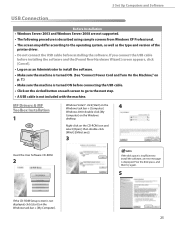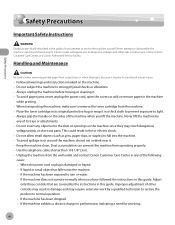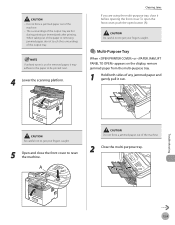Canon imageCLASS D1170 Support and Manuals
Get Help and Manuals for this Canon item

View All Support Options Below
Free Canon imageCLASS D1170 manuals!
Problems with Canon imageCLASS D1170?
Ask a Question
Free Canon imageCLASS D1170 manuals!
Problems with Canon imageCLASS D1170?
Ask a Question
Most Recent Canon imageCLASS D1170 Questions
I Have One Land Tel. Line,i Try To Fax But It Keep Ring Busy And The History Ke
I have one tel.land line. I try to send fax out , but it just scanning and not fax out.I printed out...
I have one tel.land line. I try to send fax out , but it just scanning and not fax out.I printed out...
(Posted by Ladydep111 7 years ago)
Printing Dirty Copies
I have a Imageclass D1170. And when i print, even so when i make copies. the copies are coming out v...
I have a Imageclass D1170. And when i print, even so when i make copies. the copies are coming out v...
(Posted by beth35180 10 years ago)
Total Copies
How do I find how many total copies the Canon D1170 has printed?
How do I find how many total copies the Canon D1170 has printed?
(Posted by roseshltn 11 years ago)
I Am Looking For The Control Codes For The Canon Imageclassd1170 Printer.
Iwant to write my own computer program to print graphs on the canon printer. To start, I need the co...
Iwant to write my own computer program to print graphs on the canon printer. To start, I need the co...
(Posted by yahdoco 12 years ago)
Fax Confirmation
How do we get a confirmation that a fax was received?
How do we get a confirmation that a fax was received?
(Posted by bbicinc 12 years ago)
Popular Canon imageCLASS D1170 Manual Pages
Canon imageCLASS D1170 Reviews
We have not received any reviews for Canon yet.