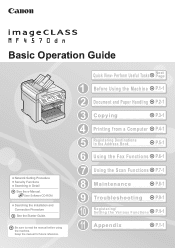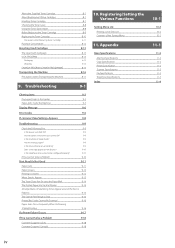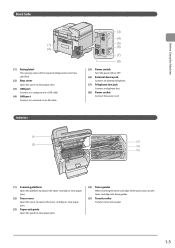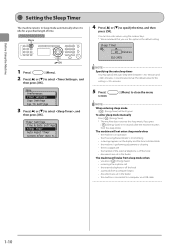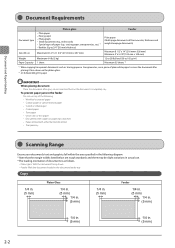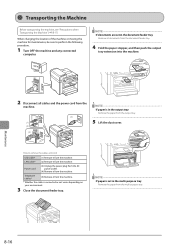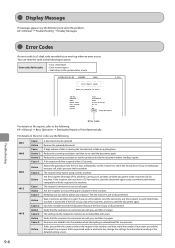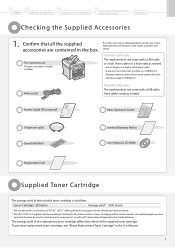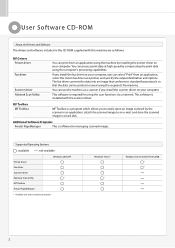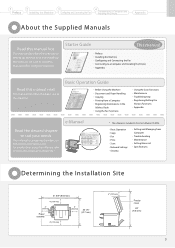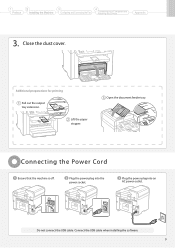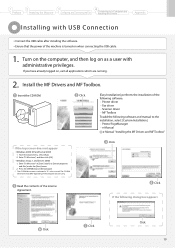Canon imageCLASS MF4570dn Support and Manuals
Get Help and Manuals for this Canon item

View All Support Options Below
Free Canon imageCLASS MF4570dn manuals!
Problems with Canon imageCLASS MF4570dn?
Ask a Question
Free Canon imageCLASS MF4570dn manuals!
Problems with Canon imageCLASS MF4570dn?
Ask a Question
Most Recent Canon imageCLASS MF4570dn Questions
Fax Report
If I fax something can I get a report of that fax being received If so how do I do this.
If I fax something can I get a report of that fax being received If so how do I do this.
(Posted by tilleydebra 7 years ago)
How To Set It Up To Send Fax And Receive Fax?
How to receive and send fax?
How to receive and send fax?
(Posted by contact67700 8 years ago)
Black Stripe Down Middle Of Copied Paper
when copying from the top feeder (not the glass) the machine is printing a black stripe down the mid...
when copying from the top feeder (not the glass) the machine is printing a black stripe down the mid...
(Posted by coleman84142 8 years ago)
How To Configure Canon Imageclass Mf4570dn Printer In Ubuntu 14.04?
(Posted by chaitanyaks 9 years ago)
Popular Canon imageCLASS MF4570dn Manual Pages
Canon imageCLASS MF4570dn Reviews
We have not received any reviews for Canon yet.