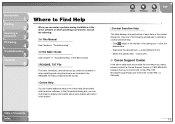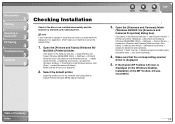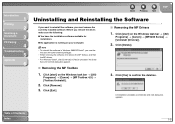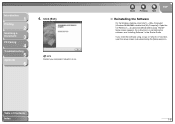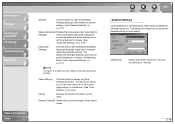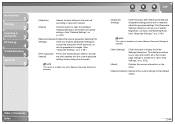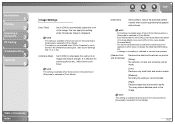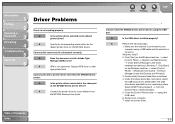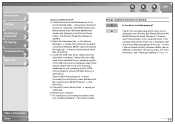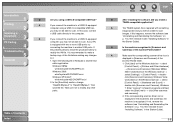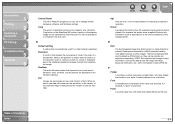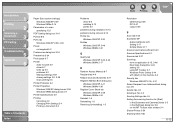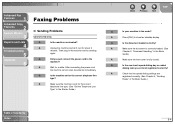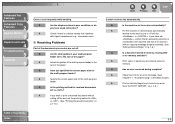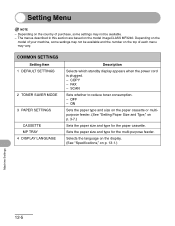Canon imageCLASS MF3240 Support and Manuals
Get Help and Manuals for this Canon item

View All Support Options Below
Free Canon imageCLASS MF3240 manuals!
Problems with Canon imageCLASS MF3240?
Ask a Question
Free Canon imageCLASS MF3240 manuals!
Problems with Canon imageCLASS MF3240?
Ask a Question
Most Recent Canon imageCLASS MF3240 Questions
Canon Mf3240 Error Out Of Toner Can I Reset
(Posted by gobePromi 9 years ago)
Got The Printer To Work With Dell Inspiron 17 But Not The Scanner What Can I Do?
(Posted by jacantu 9 years ago)
How To Put The Imageclass Mf3200 Series In Sleep Mode
(Posted by steal 9 years ago)
How Do I Scan A Picture Into My Computer Imageclass Mf3240
(Posted by subbe 9 years ago)
Popular Canon imageCLASS MF3240 Manual Pages
Canon imageCLASS MF3240 Reviews
We have not received any reviews for Canon yet.