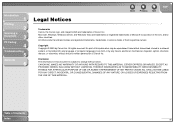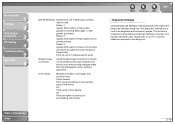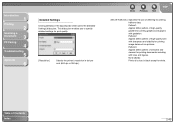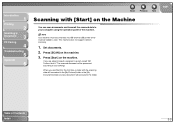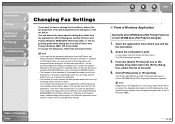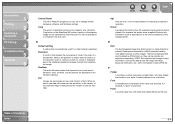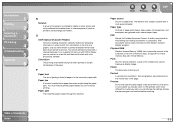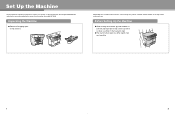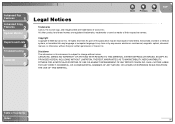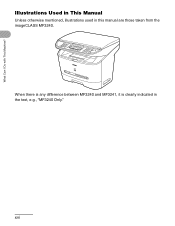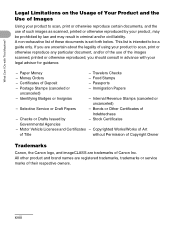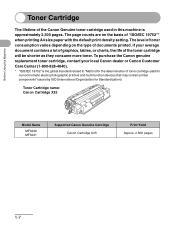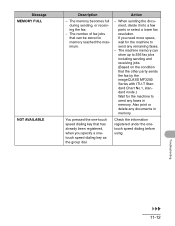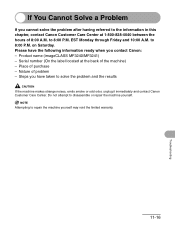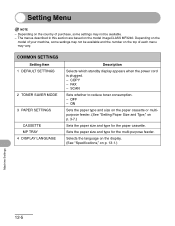Canon imageCLASS MF3240 Support Question
Find answers below for this question about Canon imageCLASS MF3240.Need a Canon imageCLASS MF3240 manual? We have 4 online manuals for this item!
Question posted by subbe on May 19th, 2014
How Do I Scan A Picture Into My Computer Imageclass Mf3240
The person who posted this question about this Canon product did not include a detailed explanation. Please use the "Request More Information" button to the right if more details would help you to answer this question.
Current Answers
Answer #1: Posted by TechSupport101 on May 19th, 2014 10:38 AM
Hi. The desired directions are fully covered on the Software Guide downloadable here in pdf
Related Canon imageCLASS MF3240 Manual Pages
Similar Questions
Got The Printer To Work With Dell Inspiron 17 But Not The Scanner What Can I Do?
(Posted by jacantu 9 years ago)
How To Scan Images From Canon Imageclass Mf3240
(Posted by isOubail 10 years ago)
Change Size Of File When Scanning Pictures
When I scan pictures, I would like to adjust the size of the file at that time, rather than edit it,...
When I scan pictures, I would like to adjust the size of the file at that time, rather than edit it,...
(Posted by karennaumann 10 years ago)
My Canon Printer Suddenly Went Offline
My computer cannot connect with the printer. It says the printer is offline. How do I get the printe...
My computer cannot connect with the printer. It says the printer is offline. How do I get the printe...
(Posted by aah0094 11 years ago)