Canon imageCLASS MF3240 Support Question
Find answers below for this question about Canon imageCLASS MF3240.Need a Canon imageCLASS MF3240 manual? We have 4 online manuals for this item!
Question posted by isOubail on January 31st, 2014
How To Scan Images From Canon Imageclass Mf3240
The person who posted this question about this Canon product did not include a detailed explanation. Please use the "Request More Information" button to the right if more details would help you to answer this question.
Current Answers
There are currently no answers that have been posted for this question.
Be the first to post an answer! Remember that you can earn up to 1,100 points for every answer you submit. The better the quality of your answer, the better chance it has to be accepted.
Be the first to post an answer! Remember that you can earn up to 1,100 points for every answer you submit. The better the quality of your answer, the better chance it has to be accepted.
Related Canon imageCLASS MF3240 Manual Pages
imageCLASS MF3200 Series Software Guide - Page 5
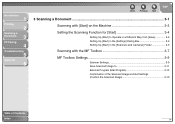
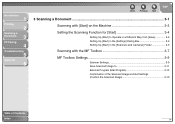
... from [Save 3-4 Setting Up [Start] in the [Settings] Dialog Box 3-5 Setting Up [Start] in the [Scanners and Cameras] Folder 3-5
Scanning with the MF Toolbox 3-7
MF Toolbox Settings 3-9
Scanner Settings 3-9 Save Scanned Image to 3-11 External Program (Mail Program 3-12 Confirmation of the Scanned Image and Exif Settings (Confirm the Scanned Image 3-13
Table of Contents
Index
iv
imageCLASS MF3200 Series Software Guide - Page 44
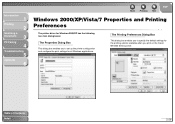
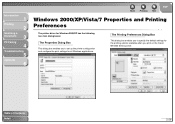
...26 Introduction
1
Printing
2
Scanning a
Document
3
PC Faxing
4
Troubleshooting
5
Appendix
6
Back
Previous
Next
TOP
Windows 2000/XP/Vista/7 Properties and Printing Preferences
The printer driver for all Windows applications... settings for the printing options available when you to set up the printer configuration and configure the print settings for Windows 2000/XP has the following...
imageCLASS MF3200 Series Software Guide - Page 82


... from [Save 3-4 Setting Up [Start] in the [Settings] Dialog Box ........ 3-5 Setting Up [Start] in the [Scanners and Cameras] Folder 3-5
Scanning with the MF Toolbox 3-7
MF Toolbox Settings 3-9 Scanner Settings 3-9 Save Scanned Image to 3-11 External Program (Mail Program 3-12 Confirmation of the Scanned Image and Exif Settings (Confirm the Scanned Image 3-13
Table of Contents
Index
3-1
imageCLASS MF3200 Series Software Guide - Page 89
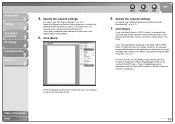
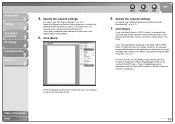
... have applications registered to keep the same settings for future scans, click [Apply] before clicking [Start].
5. If you want to the [Mail], [OCR], [PDF], [Scan-1], [Scan-2], [Scan-3] or [Scan-4] buttons, the scanned image will start.
Back
Previous
Next
TOP
6.
For details, see "Setting Preferences and Scanning with the MF Toolbox. Specify the required settings. For details...
imageCLASS MF3200 Series Software Guide - Page 90


... [Custom] opens the [Paper Size Settings] dialog box which enables you to be scanned.
NOTE
You can specify the scanning mode, resolution, document size, and file size of the scanned image.
[Select Source] Selects where the document is placed. Introduction
1
Printing
2
Scanning a
Document
3
PC Faxing
4
Troubleshooting
5
Appendix
6
MF Toolbox Settings
Back
Previous
Next
TOP
■...
imageCLASS MF3200 Series Software Guide - Page 92
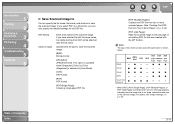
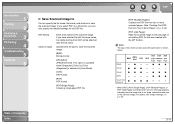
... the PDF file.
[File Name] [Save as Type]
Enter a file name for the scanned image. This option is available when [Grayscale], [Color] or [Color (Magazine)] is shown below...or More Pages," on p. 3-25.
3-11 Introduction
1
Printing
2
Scanning a
Document
3
PC Faxing
4
Troubleshooting
5
Appendix
6
■ Save Scanned Image to
You can specify the file name, file format, and location to the...
imageCLASS MF3200 Series Software Guide - Page 93


... specify an e-mail software to which you want to attach the scanned image. To delete the link to the application, click [Delete]
When scanning using the [OCR], [PDF], [Scan-1], [Scan-2], [Scan-3] or [Scan-4] buttons, you can select the PDF file to which you want to add the scanned image.
[Save Pictures to a Subfolder with Current Date]
Select this check...
imageCLASS MF3200 Series Software Guide - Page 94


... Pages)] or [PDF (Add Page)] is selected in [Save as Type].
[Save Scanned Specifies the location to save the scanned
Image to]
image.
[Add Scanned Image to]
This item appears instead of [Save Scanned Image to] when [PDF (Add page)] is selected in [Save as thumbnail images, and specify the file type and location to make advanced settings of...
imageCLASS MF3200 Series Software Guide - Page 95
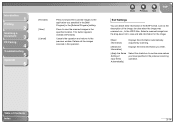
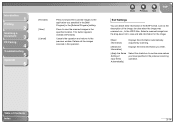
...
6
[Forward] [Save] [Cancel]
Press to forward the scanned images to the application you have specified in the previous scanning operation. Press to save the scanned images in the [Mail Program] or the [External Program] setting. Select a scanned image from the drop-down list to view and add information for the image.
[Basic Information]
Displays the information automatically acquired...
imageCLASS MF3200 Series Software Guide - Page 99


...] check box as needed. To adjust the cropping frame, click corner or edge of the scanned image appears in [Output Size]. Table of the scanned image
in the preview window.
4. You can be selected only when the color preview image is displayed.
7.
Select the output size of Contents Index
3-18
Select the document type in...
imageCLASS MF3200 Series Software Guide - Page 100
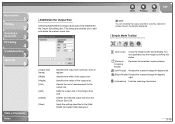
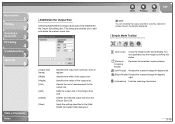
... clicking this button.
(Remove Cropping Frame)
Removes the selected cropping frames.
(Left Rotate) Rotates the scanned image 90 degrees left.
(Right Rotate) Rotates the scanned image 90 degrees right.
(Information) Lists the scanning information.
3-19
Selects the unit of the output size. Adds the output size to register.
Specifies the width of measurement for [Output...
imageCLASS MF3200 Series Software Guide - Page 106


... black and white and is expressed in two colors. The image is displayed in a 0-255 scale of black and white.
[Color]: To scan color photos. Back
Previous
Next
TOP
Output Settings
[Output Resolution] [Output Size]
[Data Size]
Selects the resolution for [%] from 25 to your settings. Click to a monochrome printer. Table of the scanned image.
imageCLASS MF3200 Series Software Guide - Page 112


...]. Click this
eyedropper button, then click a point in the preview
tool)
image (or inside the focal crop in the preview image to specify the highlighted point. The gray elements within a scanned image
will appear as a neutral gray, and other
elements within the image will also have true
color reproduction.
[Reset]
Resets all the current settings...
imageCLASS MF3200 Series Software Guide - Page 118
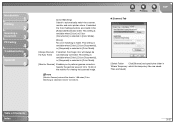
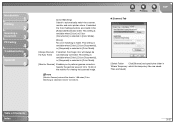
...value will always be fixed to automatically match the scanner, monitor and color printer colors. If selected, the Color Settings buttons are saved. This setting is...Color Mode].
[Always Execute the Auto Tone]
If selected, the image color will be automatically corrected.
Introduction
1
Printing
2
Scanning a
Document
3
PC Faxing
4
Troubleshooting
5
Appendix
6
[Color ...
imageCLASS MF3200 Series Software Guide - Page 142
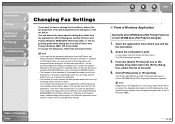
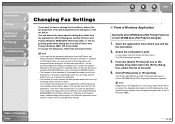
...
3. If you open the fax properties dialog box from the [File] menu. From the [Select Printer] list box or the
[Name] drop-down list in the [Print] dialog box, select the ... to print. Introduction
1
Printing
2
Scanning a
Document
3
PC Faxing
4
Troubleshooting
5
Appendix
6
Changing Fax Settings
If you fax with the Canon imageCLASS MF3200 Series (only for Windows 2000/XP/Vista/7).
-
imageCLASS MF3200 Series Software Guide - Page 206
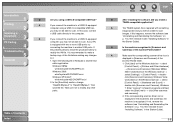
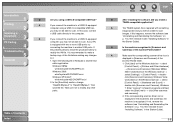
...PC Faxing
4
Troubleshooting
5
Appendix
6
Q
Are you will be unable to scan
images. In this happens, remove the software (see
"Uninstalling and Reinstalling the Software,"... making any other
parts. Click [start] on the Windows task bar → select
[Control Panel] → [Printers and Other Hardware]
→ [Scanners and Cameras] (Windows 98/Me/
2000: Click [Start] on the Windows ...
imageCLASS MF3200 Series Software Guide - Page 216
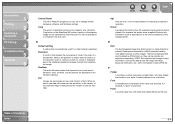
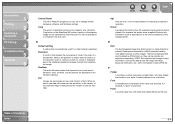
... measured as descriptions of the fonts and features of the scanned image is then re-previewed or included in a book or magazine due to as the date & time the image was taken, exposure information, etc., within the header of Contents
Index
6-4
For example, the printer driver supplies Windows with width and height defined by...
imageCLASS MF3200 Series Software Guide - Page 219
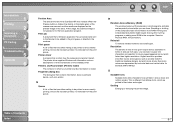
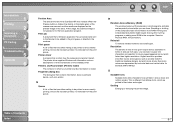
... font characters and graphics to traditional typeface designs, but prints faster than higher resolutions.
Printers and Faxes folder (Printers folder) The container in terms of dots for example, 600 x 600 dpi.
Resolution...expressed in which programs and data are printed in this stage, the scanned image is removed from RAM. Once a file has been printed, it is not passed on the...
imageCLASS MF3200 Series Software Guide - Page 220


...cartridge. The server controls the printer and handles print jobs sent from the software's menu, scan the document and return the scanned image to its original image-processing software.
Back
Previous
Next...or dialog box that contains a metallic sheath over the conductor material to the printer, thus freeing the computer and application for transferring information from devices such as ...
imageCLASS MF3200 Series Software Guide - Page 223
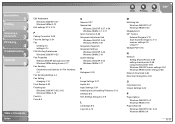
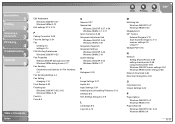
... tab Windows 2000/XP 2-47 Windows 98/Me 2-20
Megabyte 6-5 MF Toolbox
External Program 3-12 Save Scanned Image to 3-11 scanner settings 3-9 using 3-7 Multiple PDF 3-16
N
Network Setting Shared Printer 2-59 setting shared printer 2-56 using shared printer 2-60 Windows 2000/XP server settings 2-54 Windows 98/Me server settings 2-56
Network Download 2-60 New...
Similar Questions
Got The Printer To Work With Dell Inspiron 17 But Not The Scanner What Can I Do?
(Posted by jacantu 9 years ago)
How Do I Scan A Picture Into My Computer Imageclass Mf3240
(Posted by subbe 9 years ago)
Deleting Scanned Images From Computer
I would like to know how to delete scanned images in the Menu EX from my computer that are no longer...
I would like to know how to delete scanned images in the Menu EX from my computer that are no longer...
(Posted by lspeer9221 11 years ago)
My Canon Printer Suddenly Went Offline
My computer cannot connect with the printer. It says the printer is offline. How do I get the printe...
My computer cannot connect with the printer. It says the printer is offline. How do I get the printe...
(Posted by aah0094 11 years ago)

