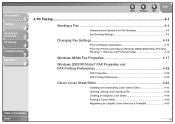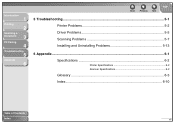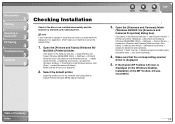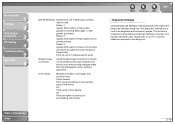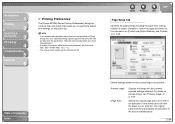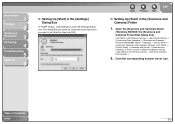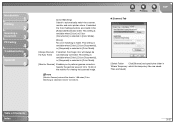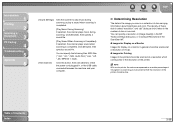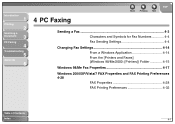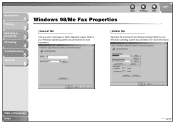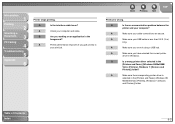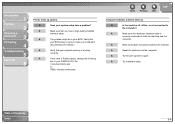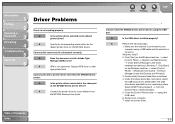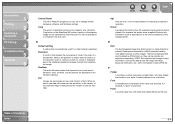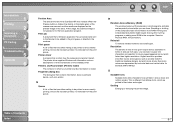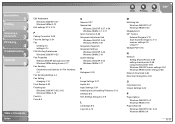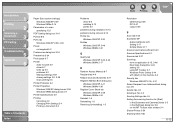Canon imageCLASS MF3240 Support Question
Find answers below for this question about Canon imageCLASS MF3240.Need a Canon imageCLASS MF3240 manual? We have 4 online manuals for this item!
Question posted by jacantu on July 17th, 2014
Got The Printer To Work With Dell Inspiron 17 But Not The Scanner What Can I Do?
The person who posted this question about this Canon product did not include a detailed explanation. Please use the "Request More Information" button to the right if more details would help you to answer this question.
Current Answers
Answer #1: Posted by Odin on July 17th, 2014 1:23 PM
You'll find extensive illustrated scanning instructions in the second article linkable from this Canon page.
Hope this is useful. Please don't forget to click the Accept This Answer button if you do accept it. My aim is to provide reliable helpful answers, not just a lot of them. See https://www.helpowl.com/profile/Odin.
Related Canon imageCLASS MF3240 Manual Pages
Similar Questions
How To Add Canon Mf3240 Printer On Mac 10.7
(Posted by cgamehrda 10 years ago)
How To Scan And Email A Document With Canon Printer Imageclass D420
(Posted by wscol 10 years ago)
What Does It Mean When Your Printer Imageclass D420 Is In Bios Mode
(Posted by BASAtige 10 years ago)
My Canon Printer Suddenly Went Offline
My computer cannot connect with the printer. It says the printer is offline. How do I get the printe...
My computer cannot connect with the printer. It says the printer is offline. How do I get the printe...
(Posted by aah0094 11 years ago)
Restart Printer
unplugged and plugged the printer and now it says please wait for almost 15 min
unplugged and plugged the printer and now it says please wait for almost 15 min
(Posted by sunnypatelcsc 11 years ago)