Canon imageCLASS D420 Support Question
Find answers below for this question about Canon imageCLASS D420.Need a Canon imageCLASS D420 manual? We have 6 online manuals for this item!
Question posted by wscol on December 4th, 2013
How To Scan And Email A Document With Canon Printer Imageclass D420
The person who posted this question about this Canon product did not include a detailed explanation. Please use the "Request More Information" button to the right if more details would help you to answer this question.
Current Answers
There are currently no answers that have been posted for this question.
Be the first to post an answer! Remember that you can earn up to 1,100 points for every answer you submit. The better the quality of your answer, the better chance it has to be accepted.
Be the first to post an answer! Remember that you can earn up to 1,100 points for every answer you submit. The better the quality of your answer, the better chance it has to be accepted.
Related Canon imageCLASS D420 Manual Pages
imageCLASS D480 Starter Guide - Page 23


...maximum extent. FAX Driver The FAX Driver is a program that allows you to print documents in speed through optimization.
The FAX Driver would then converts this software to use the... import images scanned with a scanner into an image that use the XPS format, utilizing the features and characteristics of the 64bit operating systems.
21 XPS Driver The Canon XPS Printer Driver enables ...
imageCLASS D480 Starter Guide - Page 37


...
Trademarks Canon, the Canon logo, imageCLASS, and NetSpot are registered trademarks, trademarks or service marks of Microsoft Corporation in any form or by any language or computer language in the U.S. Microsoft, Windows, Windows Server, and Windows Vista are trademarks or registered trademarks of their respective owners. to 8:00 P.M. CANON INC. No part of this document...
imageCLASS D460/D440/D420 Basic Operation Guide - Page 6


The Canon Cartridge Return Program 8-17 U.S.A. Programme au Canada 8-21
Transporting the Machine 8-23 D460 8-23 For D440/D420 8-26
9 Troubleshooting 9-1
Clearing Jams 9-2 Document Jams 9-2 Paper Jams 9-5
Contents Enlarge/Reduce Images 3-10 Preset Zoom 3-10 Custom Copy Ratio 3-11
Collating Copies 3-13 Multiple Documents onto One Sheet (2 on 1 3-15
2 on 1 Combination 3-15 ...
imageCLASS D460/D440/D420 Basic Operation Guide - Page 8


Preface
Preface
Preface
Thank you for your safety.
vii imageCLASS D440
-
- imageCLASS D420
-
-
-
Before using the machine, please read the following instructions for choosing a Canon product. Available Features
The table below shows the available features. : available
-: not available
COPY
PRINT
SCAN
imageCLASS D460
Remote UI (Network
Board)
Simplex ADF Duplex ADF
-
imageCLASS D460/D440/D420 Basic Operation Guide - Page 15


The standards and logos are trademarks of computers and other office equipment. Trademarks
Canon, the Canon logo, imageCLASS, and NetSpot are uniform among participating nations.
xiv Microsoft, Windows, Windows Server, and Windows Vista are office equipment, such as computers, displays, printers, facsimiles, and copiers. The program backs the development and dissemination of products...
imageCLASS D460/D440/D420 Basic Operation Guide - Page 32


...monochromatic electrophotographic printers and multi-function devices that may contain printer components" ...documents printed. Model Name D460/D440/D420
Type
Bundled Replacement
Supported Canon Genuine Toner Cartridge
Canon Cartridge 104 Starter Canon Cartridge 104
Average Print Yield
1,000 pages 2,000 pages
1-11 If your local Canon dealer or Canon Customer Care Center (U.S.A.:1-800-OK-CANON...
imageCLASS D460/D440/D420 Basic Operation Guide - Page 42
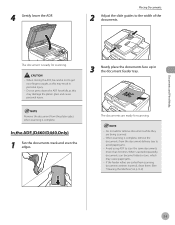
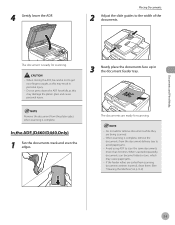
... ADF, be careful not to avoid paper jams.
- When scanning is ready for scanning.
-
Remove the document from scanning documents written in personal injury.
-
Documents and Print Media
4 Gently lower the ADF. If the feeder rollers are soiled from the platen glass when scanning is complete. When scanned repeatedly, documents can become folded or torn, which may result in...
imageCLASS D460/D440/D420 Basic Operation Guide - Page 83


... TCP/IP environment. Driver software is updated every few months.
● XPS
The Canon XPS Printer Driver enables you to print documents in Windows Vista from applications that you select with the installer in speed through optimization. The Canon XPS Printer Driver supports Windows Vista only. Printing
Introduction to Using Print Functions
Introduction to Using...
imageCLASS D460/D440/D420 Basic Operation Guide - Page 157


...://www.canontechsupport.com. For step-by using one of 8:00 A.M. Product name (imageCLASS D460/imageCLASS D440/imageCLASS D420) - For the location of purchase -
Nature of the front cover) -
to the information in this chapter, contact Canon Customer Care Center at 1-800-OK-CANON Monday through Friday (excluding holidays) for products still
under warranty 1-800-652-2666...
imageCLASS D460/D440/D420 Basic Operation Guide - Page 171
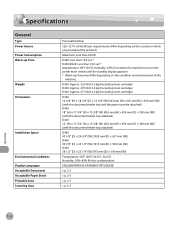
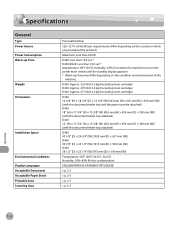
...purchased the product.)
Maximum: Less than 630 W
D460: Less than 12.0 sec.* D440/D420: Less than 10.0 sec.* (temperature: 68°F (20°C), humidity: 65%;
...Warm-up Time
Weight Dimensions
Installation Space
Environmental Conditions Display Languages Acceptable Documents Acceptable Paper Stock Printable Area Scanning Area
Personal Desktop
120-127 V, 60 Hz (Power requirements differ depending...
imageCLASS D480 Basic Operation Guide - Page 8


...Clearing Jams 11-2 Document Jams 11-2 Paper... 13-2 General 13-2 Copier 13-3 Printer 13-3 Scanner (Scanning via USB 13-3 Scanner (Scanning via Network 13-3 Facsimile 13-4 Telephone...PRINTER SETTINGS 12-7 TIMER SETTINGS 12-8 ADJUST./CLEANING 12-9
vii Contents
Replacing the Toner Cartridge with a New One 10-11 Recycling Used Cartridges 10-15 The Clean Earth Campaign - The Canon...
imageCLASS D480 Basic Operation Guide - Page 48
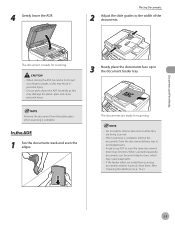
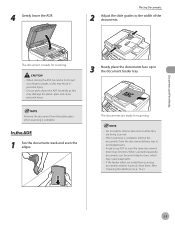
... the ADF forcefully, as this may cause paper jams.
- Remove the document from the platen glass when scanning is ready for scanning.
- When scanning is complete, remove the documents from scanning documents written in the document feeder tray. Placing Documents
2 Adjust the slide guides to scan the same documents more than 30 times.
If the feeder rollers are soiled from the...
imageCLASS MF4380dn/MF4370dn/MF4350d Starter Guide - Page 26


... to hard disks, etc.
XPS Driver The Canon XPS Printer Driver enables you to easily import images scanned with a scanner into an image that conforms ...Canon fax driver as a scanner. MF Toolbox is not supported on the recipient fax machine(s).
Color Network ScanGear is conceptually akin to a printer driver. A user selects [Print] from applications that allows you to print documents...
imageCLASS MF4380dn/MF4370dn/MF4350d Starter Guide - Page 40
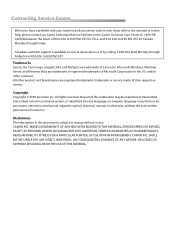
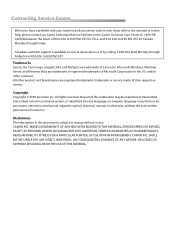
.../or other product and brand names are trademarks of Canon Inc. EST for U.S.A. No part of this document is available on-line at 1-800-OKCANON between the... to change without the prior written permission of Canon Inc. EST for Canada Monday through Friday from 9:00 A.M. EST
Trademarks Canon, the Canon logo, imageCLASS, and NetSpot are registered trademarks, trademarks or service...
imageCLASS MF4380dn/MF4370dn/MF4350d Basic Operation Guide - Page 8


...The Canon Cartridge Return Program.......... 10-17 U.S.A. Contents
Exterior 10-2 Interior 10-2 Fuser Roller 10-5 Scanning ... 10-26
11 Troubleshooting 11-1
Clearing Jams 11-2 Document Jams 11-2 Paper Jams 11-5
Error Messages 11...13-1
Specifications 13-2 General 13-2 Copier 13-3 Printer 13-3 Scanner (Scanning via USB 13-3 Scanner (Scanning via Network 13-3 Facsimile 13-4 Telephone 13-4...
imageCLASS MF4380dn/MF4370dn/MF4350d Basic Operation Guide - Page 16


.... It is an international program that effectively reduce energy consumption.
Trademarks
Canon, the Canon logo, imageCLASS, and NetSpot are uniform among participating nations.
Microsoft, Windows, Windows ...Legal Notices
As an ENERGY STAR Partner, Canon U.S.A., Inc. The targeted products are office equipment, such as computers, displays, printers, facsimiles, and copiers. IPv6 Ready Logo...
imageCLASS MF4380dn/MF4370dn/MF4350d Basic Operation Guide - Page 50
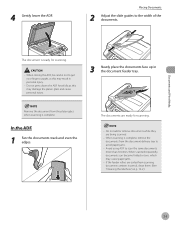
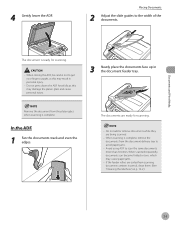
... they are soiled from scanning documents written in the document feeder tray. The document is complete.
When scanning is complete, remove the documents from the platen glass when scanning is ready for scanning.
- Avoid using ADF to the width of the documents. In the ADF
1 Fan the documents stack and even the edges. Remove the document from the document delivery tray to...
imageCLASS D460/D440/D420 Starter Guide - Page 3


...manual describes how to set the required settings to the Basic Operation Guide and e-Manual. For information on a product basis.
: available -: not available
imageCLASS D460 imageCLASS D440 imageCLASS D420
COPY
PRINT
SCAN
Remote UI (Network Board)
- - Simplex ADF -
- Depending on the system configuration and product purchased, the appearance of each model, see "Available Features," shown...
imageCLASS D460/D440/D420 Starter Guide - Page 19


XPS Driver The Canon XPS Printer Driver enables you to print documents in speed through optimization. Microsoft Windows Vista CPU: Intel Pentium 800...the output data, thus realizing a significant increase in Windows Vista from applications that allows you to easily import images scanned with a scanner into an application, attach them to e-mail messages, save them to hard disks, etc.
...
imageCLASS D460/D440/D420 Starter Guide - Page 33
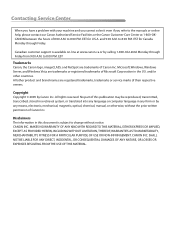
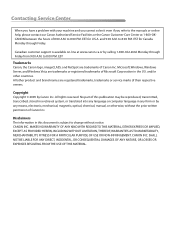
...00 A.M. All rights reserved. No part of this document is available on-line at 1-800-OKCANON between the hours of Canon Inc. CANON INC. and/or other product and brand names are... for Canada Monday through Friday from 9:00 A.M. and 9:00 A.M. EST
Trademarks Canon, the Canon logo, imageCLASS, and NetSpot are trademarks or registered trademarks of their respective owners. All other countries...
Similar Questions
Scan A Document To Email
How do I scan a document and send to a email
How do I scan a document and send to a email
(Posted by Merlinlinkous 8 years ago)
How To Scan Multiple Documents Canon Imageclass Mf4570dn
(Posted by BJybwen 10 years ago)
How Do I Scan A Document With A Canon D420 Printer
(Posted by Wilsymehdi 10 years ago)

