Canon imageCLASS D420 Support Question
Find answers below for this question about Canon imageCLASS D420.Need a Canon imageCLASS D420 manual? We have 6 online manuals for this item!
Question posted by Wilsymehdi on February 7th, 2014
How Do I Scan A Document With A Canon D420 Printer
The person who posted this question about this Canon product did not include a detailed explanation. Please use the "Request More Information" button to the right if more details would help you to answer this question.
Current Answers
There are currently no answers that have been posted for this question.
Be the first to post an answer! Remember that you can earn up to 1,100 points for every answer you submit. The better the quality of your answer, the better chance it has to be accepted.
Be the first to post an answer! Remember that you can earn up to 1,100 points for every answer you submit. The better the quality of your answer, the better chance it has to be accepted.
Related Canon imageCLASS D420 Manual Pages
imageCLASS D480 Starter Guide - Page 20
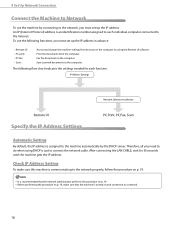
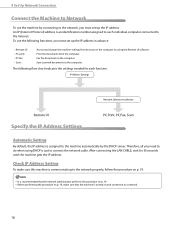
...seconds until the machine gets the IP address. Print the documents from browser on the computer by the DHCP server. Save scanned documents to do when using the Remote UI software. The following... connected to connect the network cable. w Remote UI: w PC print: w PC fax: w Scan:
Access and change the machine settings from the computer. It is just to the Internet.
Therefore, all you...
imageCLASS D480 Starter Guide - Page 23


XPS Driver The Canon XPS Printer Driver enables you to easily import images scanned with a scanner into an image that conforms to standard fax protocols, to be delegated to match the output data, thus realizing a significant increase in Windows Vista from any Windows application software, selects the Canon fax driver as the printer, and specifies its...
imageCLASS D460/D440/D420 Basic Operation Guide - Page 6


The Canon Cartridge Return Program 8-17 U.S.A. PROGRAM 8-18 Canadian Program - Programme au Canada 8-21
Transporting the Machine 8-23 D460 8-23 For D440/D420 8-26
9 Troubleshooting 9-1
Clearing Jams 9-2 Document Jams 9-2 Paper Jams 9-5
Contents Enlarge/Reduce Images 3-10 Preset Zoom 3-10 Custom Copy Ratio 3-11
Collating Copies 3-13 Multiple Documents onto One Sheet (2 on 1 3-...
imageCLASS D460/D440/D420 Basic Operation Guide - Page 24
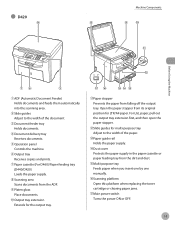
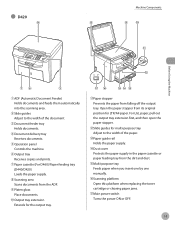
... guides Adjust to the width of the document.
③Document feeder tray Holds documents.
④Document delivery tray Receives documents.
⑤Operation panel Controls the machine.
⑥Output tray Receives copies and prints.
⑦Paper cassette (For D460)/Paper feeding tray (D440/D420) Loads the paper supply.
⑧Scanning area Scans documents from the ADF.
⑨Platen glass Place...
imageCLASS D460/D440/D420 Basic Operation Guide - Page 30


... Lights when the machine has waiting jobs.
⑮[Start] key Press to start copying and scanning.
⑯Numeric keys Enter letters and numbers.
⑰[Clear] key Press to clear entered alphanumeric...Saver] key Press to copy 2-sided documents. Also press and hold to set , and goes off when the mode is canceled. D440/D420: Press to copy 1-sided documents as 2-sided copies.
⑦[Enlarge...
imageCLASS D460/D440/D420 Basic Operation Guide - Page 31
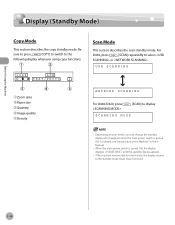
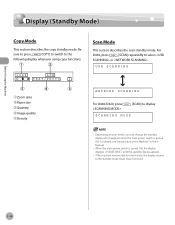
....
- When the main power switch is turned ON. If the machine remains idle for one minute, the display returns to select or . USB SCANNING
NETWORK SCANNING
For D440/D420, press .
[SCAN] to the
following display whenever using copy functions:
100%
LTR
TEXT/PHOTO
1
①Zoom ratio ②Paper size ③Quantity ④Image quality...
imageCLASS D460/D440/D420 Basic Operation Guide - Page 42
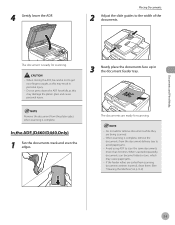
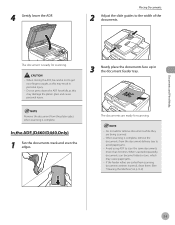
... the ADF.
When closing the ADF, be careful not to avoid paper jams.
- When scanned repeatedly, documents can become folded or torn, which may result in pencil, clean them. (See "Cleaning the Machine," on p. 8-2.)
2-5
Remove the document from scanning documents written in personal injury.
- Do not press down the ADF forcefully, as this may damage...
imageCLASS D460/D440/D420 Basic Operation Guide - Page 77
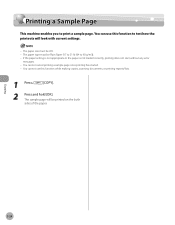
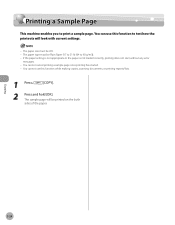
... sample page will look with current settings.
- You cannot cancel printing a sample page once printing has started. - You cannot use this function while making copies, scanning documents, or printing reports/lists.
1 Press
[COPY].
2
Press and hold [OK]. You can use this function to test how the printouts will be Plain Paper (17...
imageCLASS D460/D440/D420 Basic Operation Guide - Page 83


... Vista Service Pack 1 for increasing the printing speed. "When using the Canon XPS Printer Driver, it is recommended to print documents in the e-Manual.
● Printer Driver
Using the printer driver, the various data processing tasks conventionally executed within the printer are using.
4-4 The Canon XPS Printer Driver supports Windows Vista only. For installing the driver to send...
imageCLASS D460/D440/D420 Basic Operation Guide - Page 92
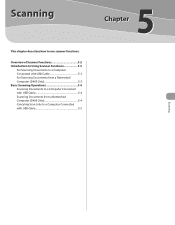
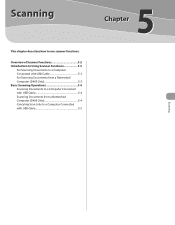
... Connected with USB Cable 5-4 Scanning Documents from a Networked Computer (D460 Only 5-3 Basic Scanning Operations 5-4 Scanning Documents to a Computer Connected with USB Cable 5-5
5
Scanning
Overview of Scanner Functions 5-2 Introduction to Using Scanner Functions 5-3
For Scanning Documents to a Computer Connected with USB Cable 5-3 For Scanning Documents from a Networked Computer...
imageCLASS D460/D440/D420 Basic Operation Guide - Page 93


You can retrieve documents scanned with this machine to your computer connected with a USB cable. Scanning
Overview of Scanner Functions
Overview of Scanner Functions
You can also scan documents over the network.
* D440/D420 are not supported for scanning documents over the network.
5-2
imageCLASS D460/D440/D420 Basic Operation Guide - Page 94
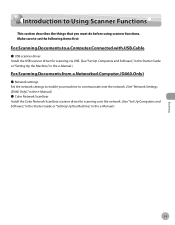
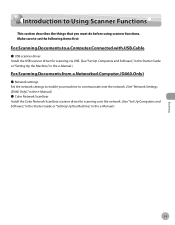
...
Introduction to communicate over the network. (See "Set Up Computers and Software," in the Starter Guide or "Setting Up the Machine," in the e-Manual.)
For Scanning Documents from a Networked Computer (D460 Only)
˔ Network settings Set the network settings to enable your machine to Using Scanner Functions
This section describes the things...
imageCLASS D460/D440/D420 Basic Operation Guide - Page 95
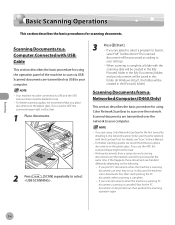
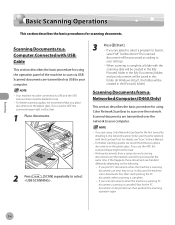
...in the [Pictures] folder.)
Scanning Documents from a computer and scanning documents over the network. Scanned documents are handled differently depending on the platen glass. If you scan documents when the machine is printing PC documents, scanning is scanning documents, an error may occur. Scanning
5-4 Basic Scanning Operations
Basic Scanning Operations
This section describes...
imageCLASS D480 Basic Operation Guide - Page 7


... of Scanner Functions 7-2 Introduction to Using Scanner Functions 7-3
For Scanning Documents to a Computer Connected with USB Cable...... 7-3 For Scanning Documents from a Networked Computer 7-3 Basic Scanning Operations 7-4 Scanning Documents to a Computer Connected with USB Cable 7-4 Scanning Documents from a Networked Computer 7-4 Canceling Scan Jobs to a Computer Connected with USB Cable...
imageCLASS D480 Basic Operation Guide - Page 111


... attachment.
If you send PC documents when the machine is scanning
documents, the machine scans documents first, then starts sending the PC documents when scanning is the case, log on the... Click [OK].
5-16 Sending documents from the address book by settings in the [Printers] folder (or [Printers and Faxes]). (See "Fax," in the e-Manual for the PC documents to Recipient List].
- The ...
imageCLASS D480 Basic Operation Guide - Page 145


... the machine over a network, see the Readme file.
- You cannot install the Canon XPS Printer Driver with other operating systems, the machine cannot detect your computer to the maximum extent.
For installing the driver to send a print job to print documents in the e-Manual. For installing the driver to use Windows Vista Service...
imageCLASS MF4380dn/MF4370dn/MF4350d Starter Guide - Page 26


... Driver The Canon XPS Printer Driver enables you to easily import images scanned with a scanner into an image that use the XPS format, utilizing the features and characteristics of the 64-
MF Toolbox MF Toolbox is available only for MF4380dn/
MF4370dn.
- Color Network ScanGear is a program that allows you to print documents in speed...
imageCLASS MF4380dn/MF4370dn/MF4350d Basic Operation Guide - Page 115


...the application.
2 Select [Print] from the address book by settings in the [Printers] folder (or [Printers and Faxes]). (See "Fax," in the e-Manual for Sending PC Faxes
This ...depending on the applications you send PC documents when the machine is scanning
documents, the machine scans documents first, then starts sending the PC documents when scanning is changed by clicking [Address Book]....
imageCLASS MF4380dn/MF4370dn/MF4350d Basic Operation Guide - Page 149


...How to greatly reduce the overall printing time. The available printer drivers may vary, depending on the Canon home page (http://www.usa.canon.com).
The Canon XPS Printer Driver supports Windows Vista only. Driver software is updated ... can update your computer.
- If you to print documents in the TCP/IP environment. "When using the Canon XPS Printer Driver, it is installed.
imageCLASS D460/D440/D420 Starter Guide - Page 19


... the XPS format, utilizing the features and characteristics of the 64- XPS Driver The Canon XPS Printer Driver enables you to easily import images scanned with a scanner into an application, attach them to e-mail messages, save them to print documents in speed through optimization.
MF Toolbox MF Toolbox is available only for D460. -
bit...
Similar Questions
How To Scan Document On Mac Using Canon D420
(Posted by sonijrpada 10 years ago)
Lost Manual To Scan Document From Printer To Computer .
TRYING TO SCAN DOCUMENT TO MY COMPUTER THRU THE COPIER Canon Pixma MX 432 .
TRYING TO SCAN DOCUMENT TO MY COMPUTER THRU THE COPIER Canon Pixma MX 432 .
(Posted by Wmayn24945 11 years ago)
I Was Trying To Print A Scanned Document. When Printer Was In 'prepering
printint' mode, a noise raised repeatidly and after a few seconds the service error 5c00 apeared on ...
printint' mode, a noise raised repeatidly and after a few seconds the service error 5c00 apeared on ...
(Posted by oik1944 11 years ago)

