Canon imageCLASS D420 Support Question
Find answers below for this question about Canon imageCLASS D420.Need a Canon imageCLASS D420 manual? We have 6 online manuals for this item!
Question posted by sonijrpada on August 8th, 2013
How To Scan Document On Mac Using Canon D420
The person who posted this question about this Canon product did not include a detailed explanation. Please use the "Request More Information" button to the right if more details would help you to answer this question.
Current Answers
There are currently no answers that have been posted for this question.
Be the first to post an answer! Remember that you can earn up to 1,100 points for every answer you submit. The better the quality of your answer, the better chance it has to be accepted.
Be the first to post an answer! Remember that you can earn up to 1,100 points for every answer you submit. The better the quality of your answer, the better chance it has to be accepted.
Related Canon imageCLASS D420 Manual Pages
imageCLASS D480 Starter Guide - Page 23


... User Software CD-ROM
Printer Driver Using the Printer Driver, the various data processing tasks conventionally executed within the printer are appropriately divided between the host PC and the printer to hard disks, etc.
XPS Driver The Canon XPS Printer Driver enables you to easily import images scanned with a scanner into an image that use the XPS format, utilizing...
imageCLASS D460/D440/D420 Basic Operation Guide - Page 2


... omissions. This Document
˔ Before Using the Machine ˔ Documents and Print Media ˔ Copying ˔ Printing ˔ Scanning ˔ Network...Canon.
˔ The machine illustration in this manual to learn information about advanced machine operations and functions, and how to customize machine settings.
(Located on Manual CD)
˔ Copy/Print/Scan/Settings from your intended use...
imageCLASS D460/D440/D420 Basic Operation Guide - Page 6


... Scanner Functions 5-2 Introduction to Using Scanner Functions 5-3
For Scanning Documents to a Computer Connected with USB Cable 5-3 For Scanning Documents from a Networked Computer (D460 Only 5-3 Basic Scanning Operations 5-4 Scanning Documents to a Computer Connected with USB Cable 5-4 Scanning Documents from a Networked Computer (D460 Only 5-4
Contents
Canceling Scan Jobs to a Computer...
imageCLASS D460/D440/D420 Basic Operation Guide - Page 24
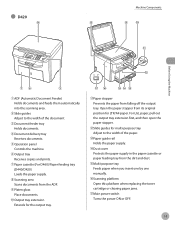
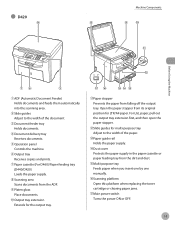
...the power ON or OFF.
1-3 ● D420
Machine Components
Before Using the Machine
①ADF (Automatic Document Feeder) Holds documents and feeds them automatically into the scanning area.
②Slide guides Adjust to the width of the document.
③Document feeder tray Holds documents.
④Document delivery tray Receives documents.
⑤Operation panel Controls the machine.
⑥...
imageCLASS D460/D440/D420 Basic Operation Guide - Page 43


...;F (18°C-24°C), 40%-60% relative humidity. ˔ Use only the transparencies designed for use. If you use a different paper size, you to test paper before purchasing large quantities. ˔ Store all paper wrapped and on a flat surface until ready for laser printers. Canon recommends you need to change the paper size settings. (See...
imageCLASS D460/D440/D420 Basic Operation Guide - Page 83


... "USB Connection" in the Starter Guide, or "USB Connection" in the TCP/IP environment. The available printer drivers may vary, depending on the Canon home page (http://www.usa.canon.com). If you to print documents in Windows Vista from applications that use the XPS format, utilizing the features and characteristics of Windows that the...
imageCLASS D460/D440/D420 Basic Operation Guide - Page 157


... support, the latest driver or document downloads, and
answers to solve the problem and the results
If the machine makes strange noises, emits smoke or odd odor, turn OFF the main power switch immediately, disconnect the power cord, and contact Canon Customer Care Center. Product name (imageCLASS D460/imageCLASS D440/imageCLASS D420) - Do not attempt to...
imageCLASS D480 Basic Operation Guide - Page 2


...
However, as follows. i This Document
˔ Before Using the Machine ˔ Documents and Print Media ˔ Registering Destinations in the Address Book ˔ Copying ˔ Fax ˔ Printing ˔ Scanning ˔ Network ˔ Settings ... our products, if you need an exact specification, please contact Canon.
˔ The machine illustration in PDF format, Adobe Reader/Acrobat Reader/Acrobat is...
imageCLASS D480 Basic Operation Guide - Page 15


...Canon, the Canon logo, and imageCLASS are registered trademarks, trademarks or service marks of Canon Inc.
The program backs the development and dissemination of products with functions that promotes energy saving through the use.... The targeted products are office equipment, such as computers, displays, printers, facsimiles, and copiers. xiv IPv6 Ready Logo
The protocol stack included...
imageCLASS D480 Basic Operation Guide - Page 49
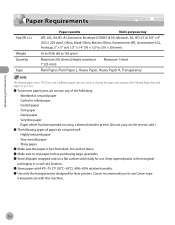
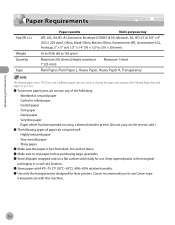
...75.2°F (18°C-24°C), 40%-60% relative humidity. ˔ Use only the transparencies designed for use Canon type
transparencies with this machine.
2-6 Documents and Print Media
Paper Requirements
Paper Requirements
Size (W × L)
Weight Quantity...paper • Paper which has been printed on using a thermal transfer printer (Do not copy on a flat surface until ready for laser...
imageCLASS D480 Basic Operation Guide - Page 111


... box may differ depending on the application you are using .
4 Configure the required settings in the fax driver screen, then click [OK].
5 Click [OK].
5-16
If you send PC documents when the machine is scanning
documents, the machine scans documents first, then starts sending the PC documents when scanning is complete. -
The fax name displayed in the fax...
imageCLASS D480 Basic Operation Guide - Page 145


... data processing tasks conventionally executed within the printer are using the Canon XPS Printer Driver, it is updated every few months.
● XPS
The Canon XPS Printer Driver enables you are appropriately divided between the host computer and the printer to print documents in Windows Vista from applications that use the Canon XPS Printer Driver, see the Readme file.
- For installing...
imageCLASS D480 Basic Operation Guide - Page 209


...imageCLASS D480) - Serial number (on the label located inside top of purchase -
Attempting to disassemble or repair the machine yourself.
For step-by using one of the above or via the website at http:// www.canon...technical support, the latest driver or document downloads, and
answers to the information in this chapter, contact Canon Customer Care Center at the website http://www.canontechsupport...
imageCLASS MF4380dn/MF4370dn/MF4350d Starter Guide - Page 26


...
USB Scanner Driver (ScanGear MF) ScanGear MF enables computer to use the machine as the printer, and specifies its destination(s) and options. XPS Driver The Canon XPS Printer Driver enables you to easily import images scanned with a scanner into an image that allows you to a printer driver.
Network Scanner Driver (Color Network ScanGear)
Install this into...
imageCLASS MF4380dn/MF4370dn/MF4350d Basic Operation Guide - Page 2
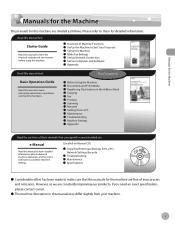
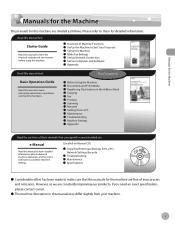
...; Before Using the Machine ˔ Documents and Print Media ˔ Registering Destinations in this manual to learn the required settings and connections before using the machine.
˔ Overview of these manuals that the manuals for the machine are constantly improving our products, if you need an exact specification, please contact Canon.
˔ The machine...
imageCLASS MF4380dn/MF4370dn/MF4350d Basic Operation Guide - Page 51
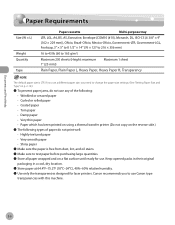
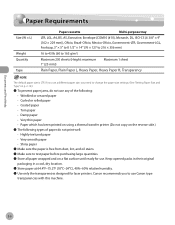
...°C-24°C), 40%-60% relative humidity. ˔ Use only the transparencies designed for use Canon type
transparencies with this machine.
2-6 Documents and Print Media
Paper Requirements
Paper Requirements
Size (W ×... paper • Very thin paper • Paper which has been printed on using a thermal transfer printer (Do not copy on the reverse side.)
˔ The following types of ...
imageCLASS MF4380dn/MF4370dn/MF4350d Basic Operation Guide - Page 115


...If this happens, these documents are using .
3 Select your...scanning operation again.
1 Open the document you scan documents when the machine is sending PC documents, scanning is complete. - The procedure for displaying the [Print] dialog box may differ depending on the conditions of sending PC faxes. Sending documents from the address book by settings in the [Printers] folder (or [Printers...
imageCLASS MF4380dn/MF4370dn/MF4350d Basic Operation Guide - Page 149


... few months.
˔ XPS
The Canon XPS Printer Driver enables you to print documents in Windows Vista from applications that use the XPS format, utilizing the features and characteristics of Windows that the printer driver is recommended to use Windows Vista Service Pack 1 for increasing the printing speed. "When using .
6-4 The Canon XPS Printer Driver supports Windows Vista only...
imageCLASS MF4380dn/MF4370dn/MF4350d Basic Operation Guide - Page 225


..., e-mail technical support, the latest driver or document downloads, and
answers to change without notice. Product name (imageCLASS MF4380dn/imageCLASS MF4370dn/imageCLASS MF4350d) - to disassemble or repair the machine yourself. Please have the following information ready when you have taken to the information in this chapter, contact Canon Customer Care Center at the website http...
imageCLASS D460/D440/D420 Starter Guide - Page 19


... Vista from applications that allows you to print documents in speed through optimization.
The workload can be delegated to use the machine as a scanner.
Color Network ScanGear...use the XPS format, utilizing the features and characteristics of the 64- MF Toolbox is not supported on a network.
- XPS Driver The Canon XPS Printer Driver enables you to easily import images scanned...

