Canon imageCLASS MF3240 Support Question
Find answers below for this question about Canon imageCLASS MF3240.Need a Canon imageCLASS MF3240 manual? We have 4 online manuals for this item!
Question posted by cgamehrda on April 16th, 2014
How To Add Canon Mf3240 Printer On Mac 10.7
The person who posted this question about this Canon product did not include a detailed explanation. Please use the "Request More Information" button to the right if more details would help you to answer this question.
Current Answers
There are currently no answers that have been posted for this question.
Be the first to post an answer! Remember that you can earn up to 1,100 points for every answer you submit. The better the quality of your answer, the better chance it has to be accepted.
Be the first to post an answer! Remember that you can earn up to 1,100 points for every answer you submit. The better the quality of your answer, the better chance it has to be accepted.
Related Canon imageCLASS MF3240 Manual Pages
imageCLASS MF3200 Series Software Guide - Page 7
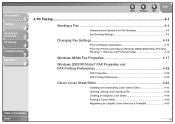
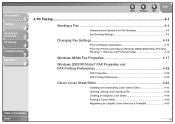
... Faxes] (Windows 98/Me/2000/Vista: [Printers], Windows 7: [Devices and Printers]) Folder 4-15
Windows 98/Me Fax Properties 4-17
Windows 2000/XP/Vista/7 FAX Properties and FAX Printing Preferences 4-28
FAX Properties 4-28 FAX Printing Preferences 4-32
Canon Cover Sheet Editor 4-42
Installing and Uninstalling Cover Sheet Editor 4-43 Opening, Saving, and Closing...
imageCLASS MF3200 Series Software Guide - Page 8
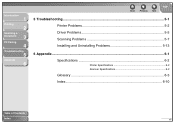
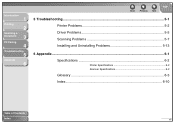
...
1
Printing
2
Scanning a
Document
3
PC Faxing
4
Troubleshooting
5
Appendix
6
Back
Previous
Next
TOP
5 Troubleshooting...5-1 Printer Problems 5-2 Driver Problems 5-5 Scanning Problems 5-7 Installing and Uninstalling Problems 5-13
6 Appendix...6-1
Specifications 6-2
Printer Specifications 6-2 Scanner Specifications 6-2
Glossary ...6-3
Index ...6-10
Table of Contents
Index
vii
imageCLASS MF3200 Series Software Guide - Page 16
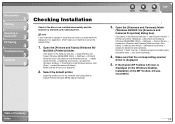
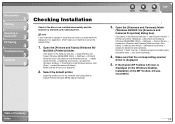
...Panel] → [Hardware and Sound] → double-clic [Scanners and Cameras]. If the [Canon MF Toolbox 4.9] icon is displayed.
2. Click [start ] on the Windows desktop, installation of...select [Control Panel] → [Hardware and Sound] → double-click [Printers]. Select the default printer.
Introduction
1
Printing
2
Scanning a
Document
3
PC Faxing
4
Troubleshooting
5
...
imageCLASS MF3200 Series Software Guide - Page 22
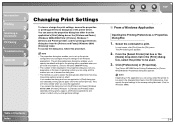
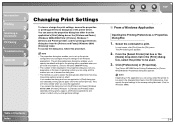
... the printing preferences dialog box from the [File] menu. If you print with the machine. (Only for Windows 2000.)
Table of the printer driver.
The [Canon MF3200 Series Printing Preferences] or [Canon MF3200 Series Properties] dialog box appears. Select the command to be used in the [General] tab sheet in the [Print] dialog...
imageCLASS MF3200 Series Software Guide - Page 23
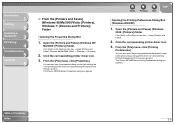
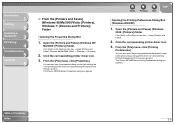
... and selecting [Properties] from the pop-up menu.
Click the corresponding printer driver icon.
3. The [Canon MF3200 Series Properties] dialog box appears. From the [File] menu, click [Printing
Preferences]. Open the [Printers and Faxes] (Windows 98/
Me/2000: [Printers]) folder.
Click the corresponding printer driver icon.
3. You can also open the properties dialog box by...
imageCLASS MF3200 Series Software Guide - Page 25
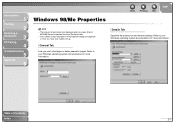
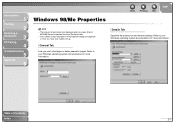
...to your Windows operating system documentation for more information. The number of Contents
Index
2-7 General Tab
Lets you open [Canon MF3200 Series Properties] from the [Printers] folder.
- Details Tab
Specifies the printer port and timeout settings. Refer to your system set up. Introduction
1
Printing
2
Scanning a
Document
3
PC Faxing
4
Troubleshooting
5
Appendix
6
Windows...
imageCLASS MF3200 Series Software Guide - Page 32


...exceed [Height] when specifying the values.
[Register] [Delete]
Registers the custom paper and adds its name to your computer. You can be defined. Table of paper size ([Millimeter] or... width and height of custom paper. NOTE
This setting is not available when the [Canon MF3200 Series Properties] dialog box is opened from [Paper List]. Up to the [...printers connected to [Paper List].
imageCLASS MF3200 Series Software Guide - Page 40
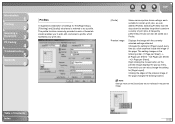
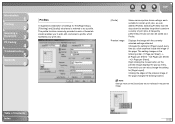
...print jobs. Back
Previous
Next
TOP
[Profile] Preview image
Stores various printer driver settings, each of these tab sheets enables you to add, edit, and select a profile, which you click anywhere inside the... on the preview image displays the pop-up menu, from the drop-down list enables the printer to perform a variety of Contents Index
2-22
Clicking the edges of the preview image of ...
imageCLASS MF3200 Series Software Guide - Page 41


...] dialog box.
This dialog box allows you open [Canon MF3200 Series Properties] from the [Printers] folder and select the [Edit and Preview] mode, (Lock) button appears on p. 2-25.)
Back
Previous
Next
TOP
Add Profile
Clicking (Add Profile) opens the [Add Profile] dialog box. If you to display the [View Settings] dialog box.
Introduction
1
Printing
2
Scanning...
imageCLASS MF3200 Series Software Guide - Page 44
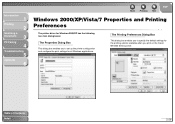
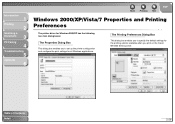
... dialog boxes:
The Properties Dialog Box
This dialog box enables you print on the Canon MF3200 Series printer.
Table of Contents Index
2-26 The Printing Preferences Dialog Box
This dialog box enables you to set up the printer configuration and configure the print settings for the printing options available when you to specify...
imageCLASS MF3200 Series Software Guide - Page 45
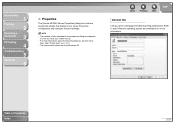
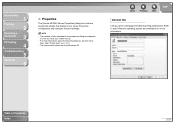
...
Printing
2
Scanning a
Document
3
PC Faxing
4
Troubleshooting
5
Appendix
6
■ Properties
The [Canon MF3200 Series Properties] dialog box contains several tab sheets that enable you have your Windows operating system ... "Online Help," on how you to set up the printer configuration and configure the print settings. Back
Previous
Next
TOP
General Tab
Lets you...
imageCLASS MF3200 Series Software Guide - Page 52
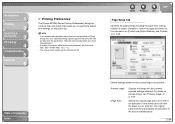
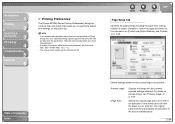
... image," on the country/region of pages per sheet, etc. If the printer does not have the paper of your selected printing options apply to the print...Printing
2
Scanning a
Document
3
PC Faxing
4
Troubleshooting
5
Appendix
6
■ Printing Preferences
The [Canon MF3200 Series Printing Preferences] dialog box contains three tab sheets that printed from the application.
Table of ...
imageCLASS MF3200 Series Software Guide - Page 57
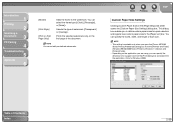
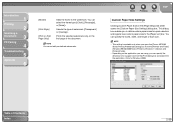
...Canon MF3200 Series Printing Preferences] dialog box from the application. (Only for a paper size from the [Print] dialog box accessed from the [Printers and Faxes] (Windows 98/Me/2000/Vista: [Printers], Windows 7: [Devices and Printers...Appendix
6
[Border]
[Print Style] [Print on First Page Only]
Adds the frame to the [Paper List] box.
You can specify the name, width, and height of...
imageCLASS MF3200 Series Software Guide - Page 58


...[Delete]
Removes the selected custom paper from which you can share the custom paper sizes with all printers connected to your computer.
- To delete a registered custom paper size, be sure to [Landscape]....or Power User (Windows 2000 only). Back
Previous
Next
TOP
[Register]
Registers the custom paper and adds its name to log on as a member of Contents Index
2-40 NOTE
To register a new...
imageCLASS MF3200 Series Software Guide - Page 80


... or print queue that
you need not perform steps 7 through 10.
6. Double-click the [Add Printer] icon.
Introduction
1
Printing
2
Scanning a
Document
3
PC Faxing
4
Troubleshooting
5
Appendix
6
Add Printer Wizard (Windows 98/Me)
The following is the procedure to connect to , or select the location of the shared printer.
Click [Next].
7.
The screen shots shown are from...
imageCLASS MF3200 Series Software Guide - Page 81
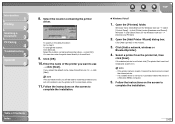
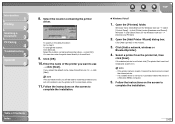
... change the location: Click [Browse]. You can also enter the path name directly in the default location: Go to use
→ click [Next]. Click [OK]. 10. Open the [Printers] folder. Open the [Add Printer Wizard] dialog box. To specify in the edit box.
9. Follow the instructions on the Windows task bar →
[Devices and...
imageCLASS MF3200 Series Software Guide - Page 131


... box, see "Edit Address Book Tab," on p. 4-4. Click [Add to multiple recipients in one operation.
The [Print] dialog box appears...fax when an error occurs in the [Print] dialog box, select [Canon MF3200 Series (FAX)].
3. A document of Contents Index
Back
Previous
Next...8594; select the command to be sent. - From the [Select Printer] list box or the
[Name] drop-down list in the machine...
imageCLASS MF3200 Series Software Guide - Page 222
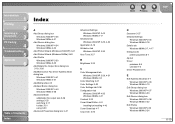
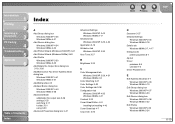
...
Windows 2000/XP 4-34 Windows 98/Me 4-20
Add Printer Wizard (Windows 2000/XP) 2-61
Add Printer Wizard (Windows 98/Me) 2-62
Add Profile
Windows 2000/XP 2-50 Windows 98/Me 2-23
Add/Delete the Output Size dialog box 3-19, 3-26
Add/Edit Canon Fax Driver Address Book dialog box
Windows 2000/XP ... dialog box Windows 2000/XP 4-36 Windows 98/Me 4-22
Edit Profile Windows 2000/XP 2-51 Windows 98/Me 2-24
6-10
imageCLASS MF3200 Series Basic Guide - Page 35
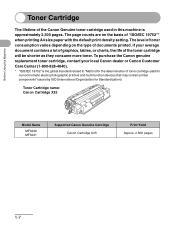
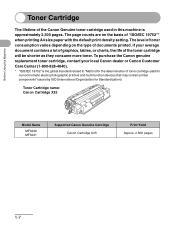
...
The lifetime of toner cartridge yield for monochromatic electrophotographic printers and multi-function devices that may contain printer components" issued by ISO (International Organization for Standardization).
Toner Cartridge name: Canon Cartridge X25
Model Name
MF3240 MF3241
Supported Canon Genuine Cartridge Canon Cartridge X25
Print Yield Approx. 2,500 pages
1-7 To purchase...
imageCLASS MF3200 Series Basic Guide - Page 140
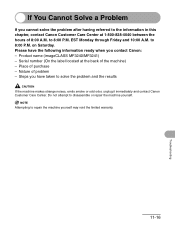
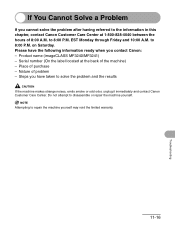
...10:00 A.M. Please have the following information ready when you have taken to solve the problem and the results
CAUTION
If the machine makes strange noises, emits smoke or odd odor, unplug it immediately and contact Canon... to the information in this chapter, contact Canon Customer Care Center at the back of the machine) - Product name (imageCLASS MF3240/MF3241) - to repair the machine yourself ...
Similar Questions
Got The Printer To Work With Dell Inspiron 17 But Not The Scanner What Can I Do?
(Posted by jacantu 9 years ago)
How To Add A Printer Wirelessly On A Mac Canon Pixma Mx890
(Posted by bahch 10 years ago)
Is The Canon - Pixma Mx432 Wireless All-in-one Printer Compatible With Mac 10.8
(Posted by ardiegom 10 years ago)
My Canon Printer Suddenly Went Offline
My computer cannot connect with the printer. It says the printer is offline. How do I get the printe...
My computer cannot connect with the printer. It says the printer is offline. How do I get the printe...
(Posted by aah0094 11 years ago)

