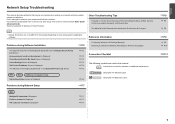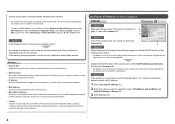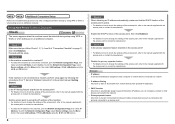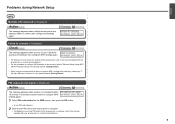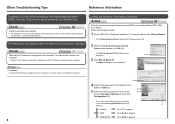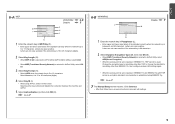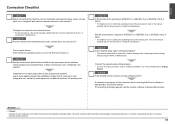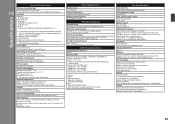Canon PIXMA MX410 Support and Manuals
Get Help and Manuals for this Canon item

View All Support Options Below
Free Canon PIXMA MX410 manuals!
Problems with Canon PIXMA MX410?
Ask a Question
Free Canon PIXMA MX410 manuals!
Problems with Canon PIXMA MX410?
Ask a Question
Most Recent Canon PIXMA MX410 Questions
Change Language On Copier
I have a hand me down printer and the menu on the printer is in Chinese. How do I change it to Engli...
I have a hand me down printer and the menu on the printer is in Chinese. How do I change it to Engli...
(Posted by Maureenfem 2 years ago)
I Changed My Internet Provider And Can No Longer Print. I Have A Password But D
password has numbers and letter caps.
password has numbers and letter caps.
(Posted by margmuir 6 years ago)
What Are The Setting To Scan A Photo From The Bed Of The Scanner
trying to photo copy my I
trying to photo copy my I
(Posted by Donelldickson 6 years ago)
How Do I Get Fax Operation, Will Not Transmit, Says Busy But Not
I have hooked up phone line for fax, it sounds like it is working but never connects to the number i...
I have hooked up phone line for fax, it sounds like it is working but never connects to the number i...
(Posted by pjbruce54 7 years ago)
How Do I Take Out My Canon Pixma 410 Ink Absorber To Clean It
(Posted by sutina1 7 years ago)
Canon PIXMA MX410 Videos
Popular Canon PIXMA MX410 Manual Pages
Canon PIXMA MX410 Reviews
 Canon has a rating of 2.33 based upon 3 reviews.
Get much more information including the actual reviews and ratings that combined to make up the overall score listed above. Our reviewers
have graded the Canon PIXMA MX410 based upon the following criteria:
Canon has a rating of 2.33 based upon 3 reviews.
Get much more information including the actual reviews and ratings that combined to make up the overall score listed above. Our reviewers
have graded the Canon PIXMA MX410 based upon the following criteria:
- Durability [3 ratings]
- Cost Effective [3 ratings]
- Quality [3 ratings]
- Operate as Advertised [3 ratings]
- Customer Service [3 ratings]