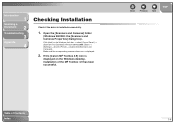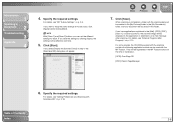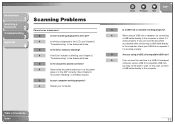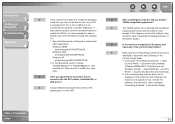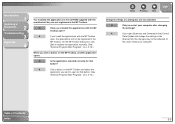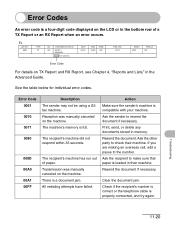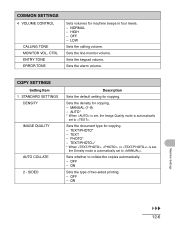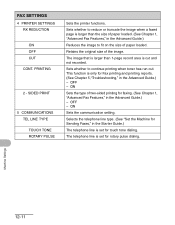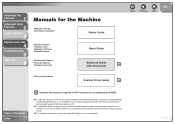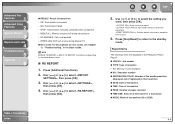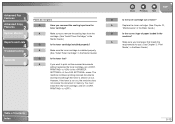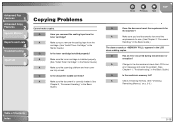Canon imageCLASS MF4150 Support and Manuals
Get Help and Manuals for this Canon item

View All Support Options Below
Free Canon imageCLASS MF4150 manuals!
Problems with Canon imageCLASS MF4150?
Ask a Question
Free Canon imageCLASS MF4150 manuals!
Problems with Canon imageCLASS MF4150?
Ask a Question
Most Recent Canon imageCLASS MF4150 Questions
Manual For The Canon F149200
can I get a hard copy of the manual for f149200
can I get a hard copy of the manual for f149200
(Posted by Denisesipe63 8 months ago)
Even Though I Have Installed A New Cartridge My Error Light Keeps Flashing.
the LCD screen displays 'set paper again' 'set toner again' I have removed cartridge several times a...
the LCD screen displays 'set paper again' 'set toner again' I have removed cartridge several times a...
(Posted by standaph 7 years ago)
Our Image Class Mf4150 Will Not Receive Faxes. The Phone Company Said It Was No
Time Warner Cable Said It Is Not The Phone Line But The Machine
Time Warner Cable Said It Is Not The Phone Line But The Machine
(Posted by jzycat 8 years ago)
How To Make Canon Imageclass Mf4150 Work On 64 Bit Windows 7
(Posted by feclup 9 years ago)
Why Does Canon Mf4150 Get Error For Paper Size A4
(Posted by buicmandi 9 years ago)
Canon imageCLASS MF4150 Videos
Popular Canon imageCLASS MF4150 Manual Pages
Canon imageCLASS MF4150 Reviews
We have not received any reviews for Canon yet.