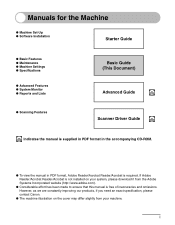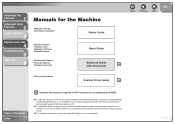Canon imageCLASS MF4150 Support Question
Find answers below for this question about Canon imageCLASS MF4150.Need a Canon imageCLASS MF4150 manual? We have 4 online manuals for this item!
Question posted by Denisesipe63 on July 24th, 2023
Manual For The Canon F149200
can I get a hard copy of the manual for f149200
Current Answers
Answer #1: Posted by SonuKumar on July 24th, 2023 9:45 PM
https://www.manualslib.com/manual/24339/Canon-Imageclass-Mf4150.html
sorry but hard copy not avaialble , but download and you may print if fine.
Please respond to my effort to provide you with the best possible solution by using the "Acceptable Solution" and/or the "Helpful" buttons when the answer has proven to be helpful.
Regards,
Sonu
Your search handyman for all e-support needs!!
Related Canon imageCLASS MF4150 Manual Pages
Similar Questions
Imageclass Mf4150 Printer When I Copy Have To Turn Of The Machine And Turn On
for each time
for each time
(Posted by abpari 9 years ago)
Canon Imageclass Mf4150 Multifunction Printer Does It Do Double Sided Printing
2/2
2/2
(Posted by signgmakaro 10 years ago)
How Can I Get A Hard Copy To The Manual For The Canon Pixma Mg5320 Printer
(Posted by lashlage 10 years ago)
Ow To Reset My Fax Options After A Power Outage. Can't Find My Hard Copy Manual.
(Posted by gerflash 11 years ago)
Cannon Imageclass Mf4150
can this be hooked up wireless and what is required. thanks
can this be hooked up wireless and what is required. thanks
(Posted by jholdaway 12 years ago)