Canon imageCLASS MF4150 Support Question
Find answers below for this question about Canon imageCLASS MF4150.Need a Canon imageCLASS MF4150 manual? We have 4 online manuals for this item!
Question posted by jholdaway on October 12th, 2011
Cannon Imageclass Mf4150
can this be hooked up wireless and what is required. thanks
Current Answers
There are currently no answers that have been posted for this question.
Be the first to post an answer! Remember that you can earn up to 1,100 points for every answer you submit. The better the quality of your answer, the better chance it has to be accepted.
Be the first to post an answer! Remember that you can earn up to 1,100 points for every answer you submit. The better the quality of your answer, the better chance it has to be accepted.
Related Canon imageCLASS MF4150 Manual Pages
MF4100 Series Scanner Driver Guide - Page 38


... not available for [Original Input Method], [Input Size], and [Orientation]. The icon display varies depending on p. 2-29. NOTE
- When [Output Resolution] is set to a monochrome printer.
Introduction
1
Scanning a
Document
2
Troubleshooting
3
Appendix
4
Input Settings
[Original Input Method]
Selects where the document is displayed in two colors. NOTE
- If you to the amount...
MF4100 Series Scanner Driver Guide - Page 50
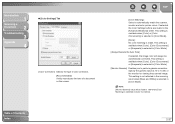
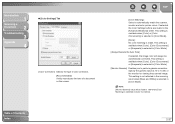
... is available when [Color], [Color (Documents)] or [Grayscale] is selected in [Color Mode].
[Monitor Gamma] Enables you to automatically match the scanner, monitor and color printer colors. This setting is not reflected in the scanning result when [Black and White] is selected in [Color Mode]. Table of a document on the screen...
MF4100 Series Scanner Driver Guide - Page 52
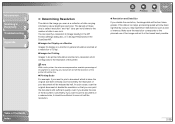
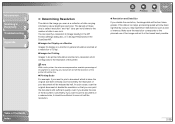
...display on a monitor in general should be scanned at a resolution which is a collection of the printer. Make sure the resolution corresponds to the planned use of the image and set it should be... image you double the resolution, the image data will be four times greater. NOTE
With a color printer, the colors are expressed as lack of dots in one inch. You can print the document with ...
MF4100 Series Scanner Driver Guide - Page 68
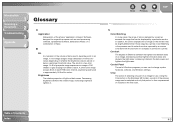
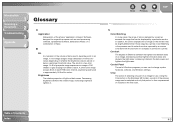
... B
Bit An indication of the volume of Windows programs you can be displayed by a printer.
In addition, the colors displayed for an image on the monitor may be selected and only.... increasing it .
A 1-bit image assigns image data black or white color values depending on a printer. Crop
The action of selecting only part of an image for a specific purpose such as word processing...
MF4100 Series Scanner Driver Guide - Page 70


... thousandbyte units.
Introduction
1
Scanning a
Document
2
Troubleshooting
3
Appendix
4
G
Gamma Correction Method for each other means and using software that enables them to share equipment (such as printers) and exchange information.
K
Kilobyte (KB) A unit of measurement, representing the binary number 1024, used to describe machine or computer memory size in the middle of...
imageCLASS MF4150 Basic Guide - Page 6
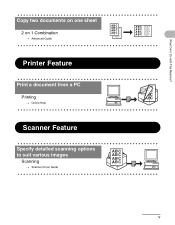
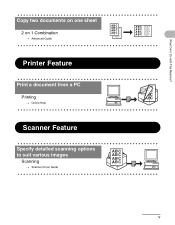
Copy two documents on one sheet
2 on 1 Combination
→ Advanced Guide
ABC
A A A
BBBDDD1 CCCEEE
F F F
DEF
2
ABC DEF
ABC DEF
ABC DEF
ABC DEF
1
2
Printer Feature
Print a document from a PC
Printing
→ Online Help
DDEDFEFAAAEFBBBCCC A BC
1
Scanner Feature
Specify detailed scanning options to suit various images
Scanning
→ Scanner Driver ...
imageCLASS MF4150 Basic Guide - Page 8


What Can I Do with This Machine? Contents
Manuals for the Machine i What Can I Do with This Machine ii
Fax Features ii Copy Features iv Printer Feature v Scanner Feature v PC Fax Feature vi Contents vii Preface xiii Important Safety Instructions xiii Handling and Maintenance xiii Location xiv Power Supply xv Customer ...
imageCLASS MF4150 Basic Guide - Page 12


...
Transporting the Machine 10-19
11 Troubleshooting 11-1
Clearing Jams 11-1 Document Jams 11-1 Paper Jams 11-3
LCD Messages 11-9 Common 11-9 Facsimile 11-16 Printer 11-19
xi What Can I Do with This Machine?
10 Maintenance 10-1
Cleaning the Machine 10-1 Exterior 10-1 Interior 10-2 Fuser Roller 10-4 Scanning area...
imageCLASS MF4150 Basic Guide - Page 13
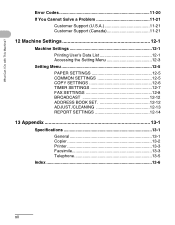
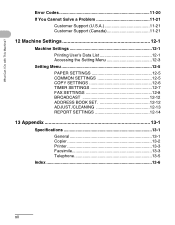
...-8 BROADCAST 12-12 ADDRESS BOOK SET 12-12 ADJUST./CLEANING 12-13 REPORT SETTINGS 12-14
13 Appendix 13-1
Specifications 13-1 General 13-1 Copier 13-2 Printer 13-3 Facsimile 13-3 Telephone 13-5
Index 13-6
xii What Can I Do with This Machine?
imageCLASS MF4150 Basic Guide - Page 21


... are trademarks of products with This Machine? Trademarks
Canon, the Canon logo, and imageCLASS are uniform among participating nations. The program backs the development and dissemination of Canon...computers and other product and brand names are office equipment, such as computers, displays, printers, facsimiles, and copiers. As an ENERGY STAR Partner, Canon U.S.A., Inc. The International ...
imageCLASS MF4150 Basic Guide - Page 24


... energy and, if not installed and used in a residential installation. FCC Notice
imageCLASS MF4150: Model F149200
This device complies with the limits for help. xxiii
This equipment... device may not cause harmful interference, and (2) this equipment. However, there is required to give adequate prior notice to provide reasonable protection against harmful interference in accordance with...
imageCLASS MF4150 Basic Guide - Page 37


...to "Method for the determination of toner cartridge yield for monochromatic electrophotographic printers and multi-function devices that may contain printer components" issued by ISO (International Organization for Standardization). Toner Cartridge name: Canon Cartridge 104
Model Name
MF4150
Type Bundled Replacement
Supported Canon Genuine Cartridge
Canon Cartridge 104 Starter
Canon Cartridge...
imageCLASS MF4150 Basic Guide - Page 45


Curled or rolled paper - Coated paper - Transparencies
2-2 Documents with a thermal transfer printer - Onion skin or thin paper - Wrinkled or creased paper - Document Handling
● Do not place the document on the platen glass or in the ADF ...
imageCLASS MF4150 Basic Guide - Page 53


... paper do not use any of the following: - Very thin paper - Paper which has been printed on using a thermal transfer printer (Do not copy on a flat surface until ready for laser printers. Keep opened packs
in their original packaging in a cool, dry location. ● Store paper at 64.4°F-75.2°F (18...
imageCLASS MF4150 Basic Guide - Page 145


...
Action
- Also print or delete any remaining faxes.
- You pressed the one-touch speed dialing key that the other party sends the fax by the imageCLASS MF4150 with ITU-T Standard Chart No.1, standard mode.) Wait for the machine to send any faxes in memory.
When sending the document, divide it into a few...
imageCLASS MF4150 Basic Guide - Page 147
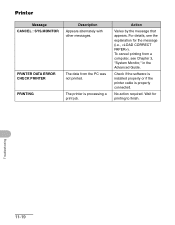
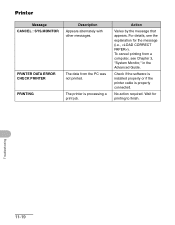
... action required.
For details, see Chapter 3, "System Monitor," in the Advanced Guide. The data from a computer, see the explanation for printing to finish. Wait for the message (i.e., ).
To cancel printing from the PC was not printed. Troubleshooting
11-19 Check if the software is installed properly or if the printer cable is...
imageCLASS MF4150 Basic Guide - Page 150


..., disconnect the power cord, and contact Canon Customer Care Center. Nature of problem - Do not attempt to disassemble or repair the machine yourself. Product name (imageCLASS MF4150) - Please have taken to repair the machine yourself may void the limited warranty.
11-22
Troubleshooting
imageCLASS MF4150 Advanced Guide - Page 3


.... Advanced Fax
Features
1
Advanced Copy
Features
2
System Monitor
3
Reports and Lists
4
Troubleshooting
5
Appendix
6
Back
Previous Next
TOP
Legal Notices
Trademarks Canon, the Canon logo and imageCLASS are registered trademarks, trademarks or service marks of Contents
Index
ii
imageCLASS MF4150 Advanced Guide - Page 24


... machine automatically prints the fax which was stored in the memory. The maximum number of pages that the other party sends the fax by the imageCLASS MF4150 with ITU-T Standard Chart No. 1, standard mode. Back
Previous Next
TOP
Selecting the Receive Mode for Printing
You can select whether the machine stores all...
imageCLASS MF4150 Starter Guide - Page 15


... service marks of Canon Inc. All rights reserved. Canadian customer support is subject to change without notice. CANON INC.
Trademarks
Canon, the Canon logo, and imageCLASS are trademarks of their respective owners. Contacting Service Center
When you have a problem with your machine and you cannot solve it even if you refer...
Similar Questions
Imageclass Mf4150 Printer When I Copy Have To Turn Of The Machine And Turn On
for each time
for each time
(Posted by abpari 9 years ago)
Canon Imageclass Mf4150 Multifunction Printer Does It Do Double Sided Printing
2/2
2/2
(Posted by signgmakaro 9 years ago)
How To Setup Canon Imageclass Mf4150 With Wireless Modem
(Posted by dadaddollbo 10 years ago)
Cannon Imageclass Mf 6530
How do you remove a fuser form a Cannon ImageClass MF 6530?
How do you remove a fuser form a Cannon ImageClass MF 6530?
(Posted by service54533 12 years ago)

