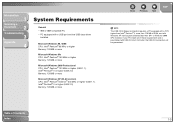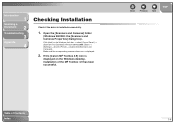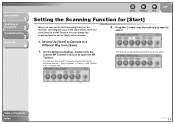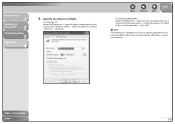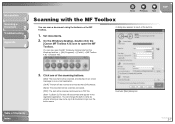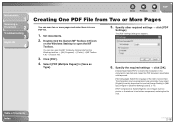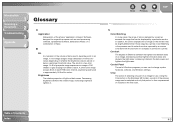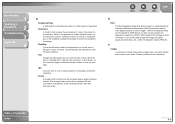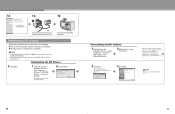Canon imageCLASS MF4150 Support Question
Find answers below for this question about Canon imageCLASS MF4150.Need a Canon imageCLASS MF4150 manual? We have 4 online manuals for this item!
Question posted by feclup on August 30th, 2014
How To Make Canon Imageclass Mf4150 Work On 64 Bit Windows 7
The person who posted this question about this Canon product did not include a detailed explanation. Please use the "Request More Information" button to the right if more details would help you to answer this question.
Current Answers
Related Canon imageCLASS MF4150 Manual Pages
Similar Questions
Mf3110, Scanning On Windows 8 64 Bit
Is there any way to enable/use the scanner of the MF3110 on Windows 8 64 bit? I managed to install t...
Is there any way to enable/use the scanner of the MF3110 on Windows 8 64 bit? I managed to install t...
(Posted by miryanov 11 years ago)
My Imageclass Mf4150 Light Is Processing Saying Toner Not Set
I have taken the toner in and out of the machine and even put a new one in. Unplugged the machine ov...
I have taken the toner in and out of the machine and even put a new one in. Unplugged the machine ov...
(Posted by aburton003 12 years ago)
64 Bit Drivers For The Canon D780
Are there 64 bit drivers for the canon d780 printer ?
Are there 64 bit drivers for the canon d780 printer ?
(Posted by djenkins27 12 years ago)
Cannon Imageclass Mf4150
can this be hooked up wireless and what is required. thanks
can this be hooked up wireless and what is required. thanks
(Posted by jholdaway 12 years ago)