Canon imageCLASS MF4150 Support Question
Find answers below for this question about Canon imageCLASS MF4150.Need a Canon imageCLASS MF4150 manual? We have 4 online manuals for this item!
Question posted by aburton003 on February 10th, 2012
My Imageclass Mf4150 Light Is Processing Saying Toner Not Set
I have taken the toner in and out of the machine and even put a new one in. Unplugged the machine overnight, and it is still not working.
Current Answers
There are currently no answers that have been posted for this question.
Be the first to post an answer! Remember that you can earn up to 1,100 points for every answer you submit. The better the quality of your answer, the better chance it has to be accepted.
Be the first to post an answer! Remember that you can earn up to 1,100 points for every answer you submit. The better the quality of your answer, the better chance it has to be accepted.
Related Canon imageCLASS MF4150 Manual Pages
MF4100 Series Scanner Driver Guide - Page 52
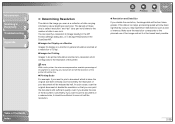
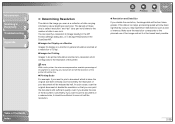
...the size of the document. NOTE
With a color printer, the colors are expressed as lack of dots in the image you scan is too large, processing speed will slow down significantly, and you want ...of 75 dpi.
● Images for Printing
Images to the planned use of the image and set it should be sufficient to print a document which corresponds to the resolution of dots carrying information ...
MF4100 Series Scanner Driver Guide - Page 68
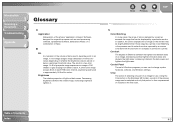
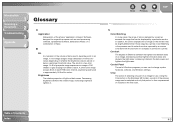
... portion is the process used to make the colors captured by a scanner consistent with those output by a particular monitor. Control Panel
The set of these. increasing brightness lightens it darkens the dark areas and lightens the light areas. A 1-bit image assigns image data black or white color values depending on a printer. Introduction
1
Scanning a
Document...
imageCLASS MF4150 Basic Guide - Page 24


...generates, uses and can be determined by one or more of this equipment. FCC Notice
imageCLASS MF4150: Model F149200
This device complies with the instructions, may cause harmful interference to the ... undesired operation.
NOTE
This equipment has been tested and found to comply with This Machine? xxiii Rights of the Telephone Company
Should the equipment cause harm to radio communications....
imageCLASS MF4150 Basic Guide - Page 34


... settings.
X [Toner Gauge] key Press to start copying, scanning and sending faxes. N Error indicator Flashes when an error has occurred. P [Start] key Press to check the toner remaining in the toner cartridge..., text, and numbers when adjusting the settings. Lights when the machine has waiting jobs and stores the data in memory. O Processing/Data indicator Flashes during operation. Also press...
imageCLASS MF4150 Basic Guide - Page 37


...-function devices that may contain printer components" issued by ISO (International Organization for the determination of "ISO/ IEC 19752"* when printing A4 size paper with the machine is approximately 1,000 pages, the Canon genuine replacement toner cartridge is approximately 2,000 pages.
Toner Cartridge name: Canon Cartridge 104
Model Name
MF4150
Type Bundled Replacement
Supported...
imageCLASS MF4150 Basic Guide - Page 109
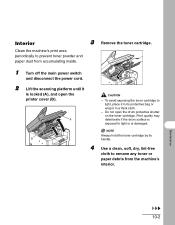
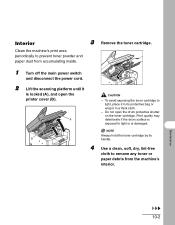
... platform until it in a thick cloth.
- Do not open the printer cover (B).
Maintenance
10-2 Interior
Clean the machine's print area periodically to prevent toner powder and paper dust from the machine's
interior. Print quality may deteriorate if the drum surface is exposed to light or is locked (A), and open the drum protective shutter on the...
imageCLASS MF4150 Basic Guide - Page 116
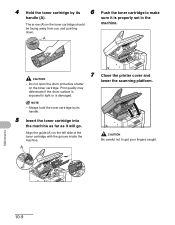
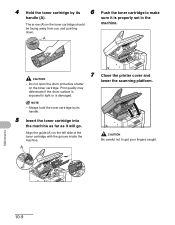
... careful not to get your fingers caught.
Align the guide (A) on the toner cartridge. A
7 Close the printer cover and
CAUTION
- Print quality may
deteriorate if the drum surface is
exposed to light or is properly set in the
The arrow (A) on the toner cartridge should be facing away from you and pointing down. sure it...
imageCLASS MF4150 Basic Guide - Page 118
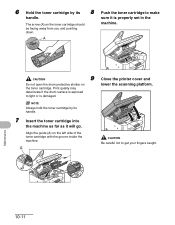
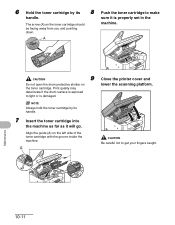
NOTE
Always hold the toner cartridge by its handle.
7 Insert the toner cartridge into
the machine as far as it is properly set in the
The arrow (A) on the toner cartridge should be facing away from you and pointing down. A
Close the printer cover and lower the scanning platform.
sure it will go.
machine. Align the guide (A) on...
imageCLASS MF4150 Basic Guide - Page 126
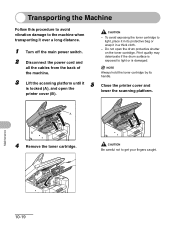
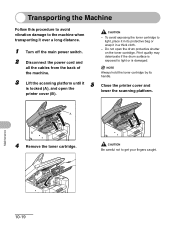
....
CAUTION
-
Maintenance
10-19 To avoid exposing the toner cartridge to light, place it in its handle. CAUTION
Be careful not to get your fingers caught.
Close the printer cover and lower the scanning platform.
Transporting the Machine
Follow this procedure to avoid vibration damage to the machine when transporting it over a long distance.
1 Turn...
imageCLASS MF4150 Basic Guide - Page 135
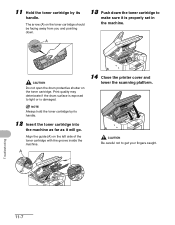
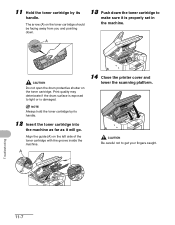
... get your fingers caught.
NOTE
Always hold the toner cartridge by its handle.
12 Insert the toner cartridge into
the machine as far as it is damaged.
14 Close the printer cover and
lower the scanning platform.
A
CAUTION
Be careful not to light or is properly set in
the machine. A
CAUTION
Do not open the drum protective...
imageCLASS MF4150 Basic Guide - Page 139
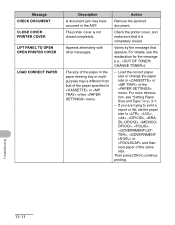
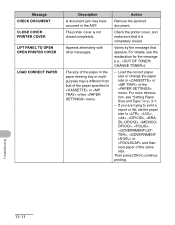
... Type," on p. 3-7.
- If you are trying to print a report or list, set the paper size to continue printing.
Troubleshooting
11-11 The size of the menu.
Then press [OK] to , , , , , , , , or and then load paper of the menu. The printer cover is different from that of the paper specified in or of...
imageCLASS MF4150 Basic Guide - Page 145


... fax jobs including sending and receiving jobs. (Based on the condition that the other party sends the fax by the imageCLASS MF4150 with ITU-T Standard Chart No.1, standard mode.) Wait for the machine to send any documents in memory. Also print or delete any faxes in memory reached the maximum.
- If you specify...
imageCLASS MF4150 Basic Guide - Page 150


Product name (imageCLASS MF4150) - Nature of the machine) -
NOTE
Attempting to solve the problem and the results
CAUTION
If the machine makes strange noises, emits smoke or odd odor, turn ...Canon: - Do not attempt to disassemble or repair the machine yourself. Place of purchase - Please have taken to repair the machine yourself may void the limited warranty.
11-22
Troubleshooting
imageCLASS MF4150 Basic Guide - Page 159
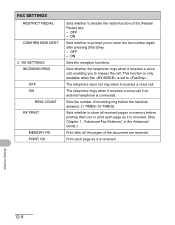
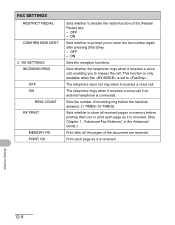
... received. (See Chapter 1, "Advanced Fax Features," in the Advanced Guide.)
Print after pressing [Start] key. - Machine Settings
12-9
FAX SETTINGS
RESTRICT REDIAL
CONFIRM NEW DEST.
3 RX SETTINGS INCOMING RING
OFF ON
RING COUNT RX PRINT
MEMORY RX PRINT RX
Sets whether to disable the redial function of the document are received. OFF - Print each page as...
imageCLASS MF4150 Basic Guide - Page 161
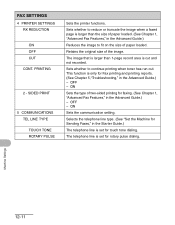
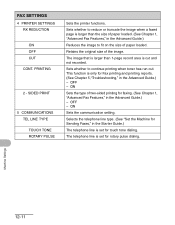
... the Advanced Guide.)
Reduces the image to continue printing when toner has run out.
Sets whether to fit on the size of paper loaded. (See Chapter 1, "Advanced Fax Features," in the Advanced Guide.) -
OFF -
Machine Settings
12-11 Selects the telephone line type. (See "Set the Machine for Sending Faxes," in the Starter Guide.)
The telephone...
imageCLASS MF4150 Basic Guide - Page 172
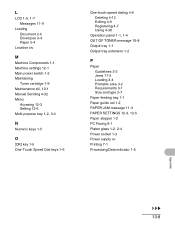
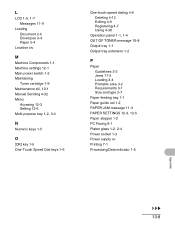
L
LCD 1-5, 1-7 Messages 11-9
Loading Document 2-4 Envelopes 3-4 Paper 3-4
Location xiv
M
Machine Components 1-1 Machine settings 12-1 Main power switch 1-2 Maintaining
Toner cartridge 1-9 Maintenance xiii, 10-1 Manual Sending 4-32 Menu
Accesing 12-3 Setting 12-5 Multi-purpose tray 1-2, 3-4
N
Numeric keys 1-5
O
[OK] key 1-5 One-Touch Speed Dial keys 1-6
One-touch speed dialing 4-6 Deleting 4-12 ...
imageCLASS MF4150 Advanced Guide - Page 24


... that the other party sends the fax by the imageCLASS MF4150 with ITU-T Standard Chart No. 1, standard mode. The machine memory can store up to 256 fax jobs or .... Once the pages are printed, they are received. : Prints each page as it is disabled under certain conditions (e.g., toner or paper has run out). Press [Stop/Reset] to return to select ,
then press [OK].
5. Hang up ...
imageCLASS MF4150 Advanced Guide - Page 56
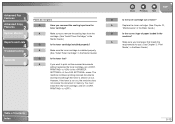
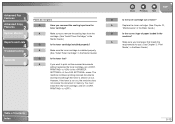
... Basic Guide.)
Table of toner?
Q
Have you load paper that meets the
requirements for use. (See Chapter 3, "Print
Media," in memory. A
Make sure you want to print out the received documents
without replacing the toner cartridge, set to in the
Starter Guide.)
Q
Is the toner cartridge installed properly? The
machine continues printing received documents
and...
imageCLASS MF4150 Advanced Guide - Page 60
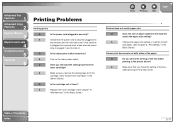
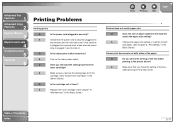
...," in the
Starter Guide.)
Q
Is the cartridge out of paper loaded in the printer driver? Q
Have you check the setting of the two-sided
printing in the machine
match the paper size setting? Q
Does the size of toner?
A
Change the paper size setting or load the correct
size paper. (See Chapter 3, "Print Media," in securely?
A
Turn...
imageCLASS MF4150 Starter Guide - Page 4
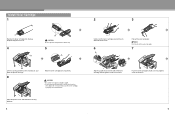
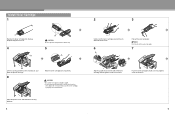
... and lower the scanning platform.
5
2
3
Gently rock the toner cartridge several times to get your fingers caught. - Push the toner cartridge to
close the printer cover, do not force it is properly set in the machine.
6 Be careful not to distribute toner inside the machine. If you cannot close . NOTE
Do not pull out the seal at...
Similar Questions
Imageclass Mf4150 Printer When I Copy Have To Turn Of The Machine And Turn On
for each time
for each time
(Posted by abpari 9 years ago)
Canon Imageclass Mf4150 Multifunction Printer Does It Do Double Sided Printing
2/2
2/2
(Posted by signgmakaro 9 years ago)
How To Scan In Canon Imageclass Mf4150 Directly From Machine
(Posted by Tesfawm12 10 years ago)
What To Do When A Canon Mx892 Printer Says To Set The Pc To Start Scanning
(Posted by anelc 10 years ago)
Mx 890 Won't Scan. Says To Set The Pc To Start Printing.
(Posted by sfirestone 11 years ago)

