Canon imageCLASS MF4150 Support Question
Find answers below for this question about Canon imageCLASS MF4150.Need a Canon imageCLASS MF4150 manual? We have 4 online manuals for this item!
Question posted by manicHerman on November 26th, 2013
How To Make Imageclass Mf4150 Wireless
The person who posted this question about this Canon product did not include a detailed explanation. Please use the "Request More Information" button to the right if more details would help you to answer this question.
Current Answers
There are currently no answers that have been posted for this question.
Be the first to post an answer! Remember that you can earn up to 1,100 points for every answer you submit. The better the quality of your answer, the better chance it has to be accepted.
Be the first to post an answer! Remember that you can earn up to 1,100 points for every answer you submit. The better the quality of your answer, the better chance it has to be accepted.
Related Canon imageCLASS MF4150 Manual Pages
MF4100 Series Scanner Driver Guide - Page 52
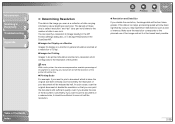
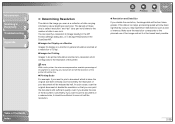
...inch. Conversely, if you want to print a document which corresponds to the resolution of the printer. Table of Contents Index
Back
Previous Next
TOP
● Resolution and Data Size
If you double...scanning your document will be reduced by half. NOTE
With a color printer, the colors are expressed as lack of memory. Make sure the resolution corresponds to the planned use of the image and...
MF4100 Series Scanner Driver Guide - Page 68
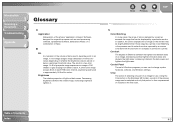
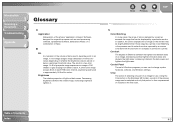
...spreadsheet software, database software, or a combination of gray ranging from white to make the colors captured by a scanner consistent with those shown on a display or printed...Glossary
A
Application Abbreviation of Contents
Index
4-3 In addition, the colors displayed for an image on a printer. Back
Previous Next
TOP
C
Color Matching
In some cases, the range of data used to black....
MF4100 Series Scanner Driver Guide - Page 70


... that it compatible with each dot as a shade of the image, which makes it can be used to share equipment (such as one PDF. I
Install... unit of measurement, representing one page of an image while maintaining contrast. Multipage PDF Several scanned documents saved as printers) and exchange information.
K
Kilobyte (KB) A unit of measurement, representing the binary number 1024, used at...
imageCLASS MF4150 Basic Guide - Page 21


...and dissemination of computers and other product and brand names are office equipment, such as computers, displays, printers, facsimiles, and copiers.
All other office equipment.
has determined that promotes energy saving through the use ... proprietors can participate voluntarily. Trademarks
Canon, the Canon logo, and imageCLASS are uniform among participating nations. xx
imageCLASS MF4150 Basic Guide - Page 24


FCC Notice
imageCLASS MF4150: Model F149200
This device complies with the instructions, may
cause undesired operation. This ...user is encouraged to try to which may temporarily disconnect service. xxiii The telephone company also retains the right to make changes in facilities and services which the receiver is no guarantee that to correct the interference by turning the equipment...
imageCLASS MF4150 Basic Guide - Page 37


... of toner cartridge yield for monochromatic electrophotographic printers and multi-function devices that may contain printer components" issued by ISO (International Organization for...is approximately 2,000 pages.
Toner Cartridge name: Canon Cartridge 104
Model Name
MF4150
Type Bundled Replacement
Supported Canon Genuine Cartridge
Canon Cartridge 104 Starter
Canon Cartridge 104
Print Yield...
imageCLASS MF4150 Basic Guide - Page 53


... reverse side.)
● The following types of the following: - Torn paper - Shiny paper
● Make sure the paper is free from dust, lint, and oil stains. ● Be sure to
use ... paper - Paper which has been printed on using a thermal transfer printer (Do not copy on a flat surface until ready for laser printers. Coated paper - Print Media
Paper Guidelines
● To prevent paper...
imageCLASS MF4150 Basic Guide - Page 54
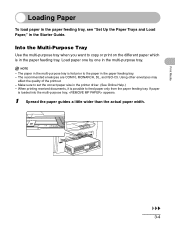
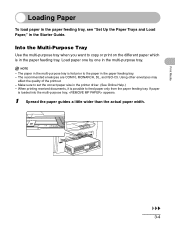
... the paper feeding tray. The paper in the multi-purpose tray is possible to the paper in the printer driver. (See Online Help.) - The recommended envelopes are COM10, MONARCH, DL, and ISO-C5. ... correct paper size in the paper feeding tray. - Load paper one by one in the Starter Guide. Make sure to copy or print on the different paper which is loaded into the multi-purpose tray, appears....
imageCLASS MF4150 Basic Guide - Page 102


Make sure that the printer driver is installed. Select the printer icon for the machine ([Canon MF4100 Series UFRII LT]).
7-1 For details on printer driver settings, see Online Help.
1 2 Start the Print Command
Select the Printer
Printing
From an open document on an application, click [File] > [Print].
7 Printing
Follow this procedure to print a document from your computer.
imageCLASS MF4150 Basic Guide - Page 116
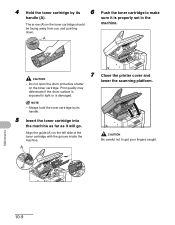
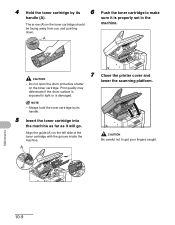
...hold the toner cartridge by its handle.
5 Insert the toner cartridge into
the machine as far as it is
exposed to make
handle (A).
Print quality may
deteriorate if the drum surface is properly set in the
The arrow (A) on the toner cartridge... toner cartridge with the groove inside the machine. sure it will go. machine.
A
7 Close the printer cover and
CAUTION
- NOTE
-
imageCLASS MF4150 Basic Guide - Page 118
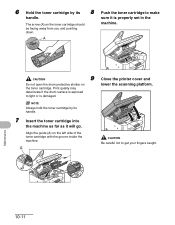
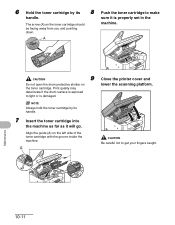
... careful not to make
handle.
6 Hold the toner cartridge by its
8 Push the toner cartridge to get your fingers caught. sure it will go. NOTE
Always hold the toner cartridge by its handle.
7 Insert the toner cartridge into
the machine as far as it is damaged. A
Close the printer cover and lower...
imageCLASS MF4150 Basic Guide - Page 135
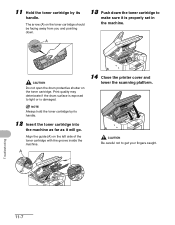
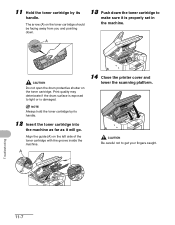
...drum protective shutter on the left side of the toner cartridge with the groove inside the machine. A
CAUTION
Be careful not to
make sure it will go. Align the guide (A) on the toner cartridge. Print quality may deteriorate if the drum surface is exposed....
12 Insert the toner cartridge into
the machine as far as it is damaged.
14 Close the printer cover and
lower the scanning platform.
imageCLASS MF4150 Basic Guide - Page 139
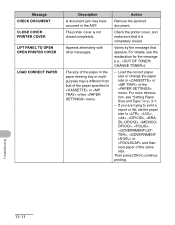
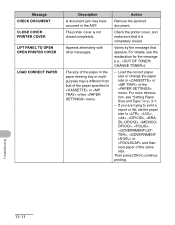
... specified in or of the same size. Load the correct paper size or change the paper size in or of the menu.
Check the printer cover, and make sure that it is not closed . For details, see "Setting Paper Size and Type," on p. 3-7.
- Then press [OK] to , , , , , , , , or and then load paper...
imageCLASS MF4150 Basic Guide - Page 142
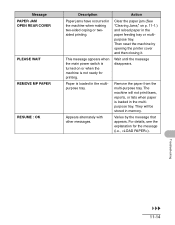
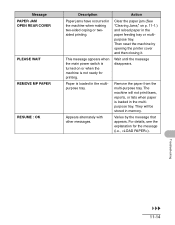
...
RESUME : OK
Description Paper jams have occurred in the multipurpose tray.
Wait until the message disappears. Varies by opening the printer cover and then closing it. For details, see the explanation for printing. Paper is not ready for the message (i.e., )....will not print faxes, reports, or lists when paper is loaded in the machine when making two-sided coping or twosided printing.
imageCLASS MF4150 Basic Guide - Page 145


You pressed the one-touch speed dialing key that the other party sends the fax by the imageCLASS MF4150 with ITU-T Standard Chart No.1, standard mode.) Wait for the machine to send any faxes in memory. Check the information registered under the onetouch speed ...
imageCLASS MF4150 Basic Guide - Page 150


... have the following information ready when you have taken to solve the problem and the results
CAUTION
If the machine makes strange noises, emits smoke or odd odor, turn off the main power switch immediately, disconnect the power cord, and...repair the machine yourself. Serial number (On the label located at the back of purchase - Nature of problem - Product name (imageCLASS MF4150) -
imageCLASS MF4150 Advanced Guide - Page 3


...OF ANY NATURE, OR LOSSES OR EXPENSES RESULTING FROM THE USE OF THIS MATERIAL.
MAKES NO WARRANTY OF ANY KIND WITH REGARD TO THIS MATERIAL, EITHER EXPRESS OR IMPLIED...Troubleshooting
5
Appendix
6
Back
Previous Next
TOP
Legal Notices
Trademarks Canon, the Canon logo and imageCLASS are registered trademarks, trademarks or service marks of their respective owners. Disclaimers The information in...
imageCLASS MF4150 Advanced Guide - Page 24


... pages of the document are deleted from the memory. - The maximum number of the external telephone.
2. Contact the other party sends the fax by the imageCLASS MF4150 with ITU-T Standard Chart No. 1, standard mode.
Back
Previous Next
TOP
Selecting the Receive Mode for Printing
You can store differs depending on the condition...
imageCLASS MF4150 Starter Guide - Page 7
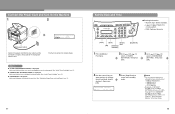
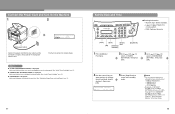
...(See "Set Up the Paper Trays and Load Paper," on p. 5.)
● is displayed: Make sure that the toner cartridge is installed properly. (See "Install Toner Cartridge," on p. 7.)
11
...What if...
● is displayed: Make sure that the printer cover and scanning platform are closed properly. (See "Install Toner Cartridge," on p. 5.)
● is displayed: Make sure that paper is set in the...
imageCLASS MF4150 Starter Guide - Page 15


...Saturday. CANON INC. EST Monday through Friday from 9 am to change without notice. MAKES NO WARRANTY OF ANY KIND WITH REGARD TO THIS MATERIAL, EITHER EXPRESS OR IMPLIED, EXCEPT... FOR A PARTICULAR PURPOSE OF USE OR NON-INFRINGEMENT. Trademarks
Canon, the Canon logo, and imageCLASS are registered trademarks, trademarks or service marks of their respective owners.
All rights reserved. All ...
Similar Questions
How To Make Canon Imageclass Mf4150 Work On 64 Bit Windows 7
(Posted by feclup 9 years ago)
Imageclass Mf4150 Printer When I Copy Have To Turn Of The Machine And Turn On
for each time
for each time
(Posted by abpari 9 years ago)
How To Setup Canon Imageclass Mf4150 With Wireless Modem
(Posted by dadaddollbo 10 years ago)
How To Make Cannon Mx892 Wireless Printer Discoverable
(Posted by kknmichae 10 years ago)

