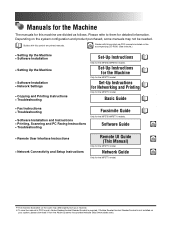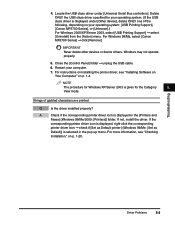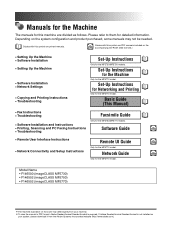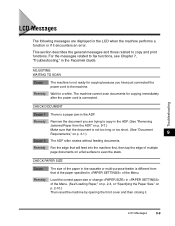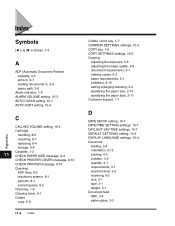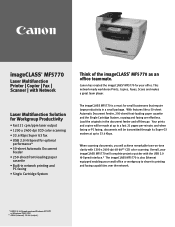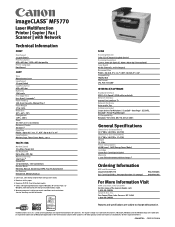Canon imageCLASS MF5770 Support and Manuals
Get Help and Manuals for this Canon item

View All Support Options Below
Free Canon imageCLASS MF5770 manuals!
Problems with Canon imageCLASS MF5770?
Ask a Question
Free Canon imageCLASS MF5770 manuals!
Problems with Canon imageCLASS MF5770?
Ask a Question
Most Recent Canon imageCLASS MF5770 Questions
How To Install Imageclass Mf5770 Drivers In Windows 7
(Posted by twisofth 9 years ago)
How To Install Fax Driver For Mf5770
(Posted by paro 9 years ago)
Canon Imageclass Mf5770 Will Not Scan
(Posted by vhbooseh 9 years ago)
How Can I Get The Mf5770 Scanner Toolbox Software To Work With Windows 8.1 64b
How can I get the MF5770 scanner Toolbox software to work with Windows 8.1 64 bit? The printer works...
How can I get the MF5770 scanner Toolbox software to work with Windows 8.1 64 bit? The printer works...
(Posted by mvsuman1 9 years ago)
Scan Driver For Mf5770
I'm trying to find the driver for Multifunction Canon MF5770 for windows 7. I've already instal the ...
I'm trying to find the driver for Multifunction Canon MF5770 for windows 7. I've already instal the ...
(Posted by emiliacabral 10 years ago)
Canon imageCLASS MF5770 Videos
Popular Canon imageCLASS MF5770 Manual Pages
Canon imageCLASS MF5770 Reviews
We have not received any reviews for Canon yet.