Canon Color imageCLASS MF632Cdw Support and Manuals
Get Help and Manuals for this Canon item
This item is in your list!

View All Support Options Below
Free Canon Color imageCLASS MF632Cdw manuals!
Problems with Canon Color imageCLASS MF632Cdw?
Ask a Question
Free Canon Color imageCLASS MF632Cdw manuals!
Problems with Canon Color imageCLASS MF632Cdw?
Ask a Question
Popular Canon Color imageCLASS MF632Cdw Manual Pages
imageCLASS MF634Cdw/MF632Cdw Getting Started - Page 31


...
Color imageCLASS MF634Cdw (F170102) Color imageCLASS MF632Cdw (F170100)
FCC (Federal Communications Commission)
interferência prejudicial, mesmo de estações do mesmo tipo e não pode causar interferência a sistemas operando em caráter primário. FCC CAUTION Changes or modifications not expressly approved by the use of
installation. See the User's Guide...
imageCLASS MF634Cdw/MF632Cdw Getting Started - Page 32


...]
should contact Canon Authorized Service
be advised of his/her right to file a complaint with communications equipment and the sending and receiving of Color imageCLASS MF634Cdw unless
can be made by calling Canon Customer Care 115 volts and 15 amperes. Rights of the local
or other appliances that is subjected to facilitate installation.
in this equipment...
imageCLASS MF735Cdw/MF733Cdw/MF731Cdw/MF634Cdw/MF632Cdw User Guide - Page 12
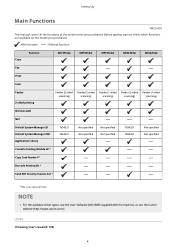
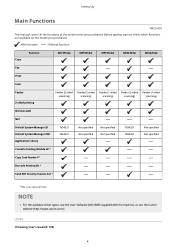
...model you purchased. LINKS
Viewing User's Guide(P. 729)
4 Setting Up
Main Functions
1W2U-001
This manual covers all the functions of the model series you purchased.
: With function
: Without function
Copy
Function
MF735Cdw
MF733Cdw
MF731Cdw
MF634Cdw
MF632Cdw...*
Send PDF Security Feature Set *
*This is an optional item.
● For the available driver types, see the User Software DVD-...
imageCLASS MF735Cdw/MF733Cdw/MF731Cdw/MF634Cdw/MF632Cdw User Guide - Page 40


... changed the IP address after installing the printer driver
● When the MFNP port is used, the connection is maintained as long as the machine and the computer belong to .
5 Select .
● IP addresses assigned via DHCP override the address obtained via Auto IP.
If you select when these services.
4 Check that the Remote...
imageCLASS MF735Cdw/MF733Cdw/MF731Cdw/MF634Cdw/MF632Cdw User Guide - Page 51
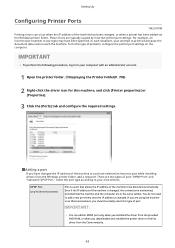
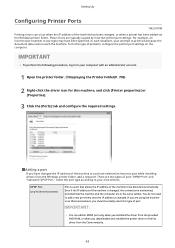
...the same subnet. If you have been specified. To fix this type of problem, configure the printer port settings on the computer.
● To perform the following procedure, log in an... incorrect port while installing drivers from the Canon website.
43 MFNP Port (only for this type of the machine or you are typically caused by incorrect printer port settings. These errors are using the...
imageCLASS MF735Cdw/MF733Cdw/MF731Cdw/MF634Cdw/MF632Cdw User Guide - Page 85
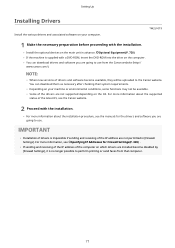
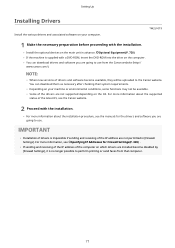
... optional devices on the main unit in [Firewall Settings]. You can download drivers and software you are going to the Canon website. For more information about the supported
status of the latest OS, see the Canon website.
2 Proceed with the installation.
● For more information, see the manuals for Firewall Settings(P. 369) .
● If sending and receiving of...
imageCLASS MF735Cdw/MF733Cdw/MF731Cdw/MF634Cdw/MF632Cdw User Guide - Page 251


... ● Clicking [Help] on the online manual website. On this screen you are using, the fax driver screens in the User's Guide, including information about how to set up those features.
243 You need to specify the basic fax settings ( Configuring Initial Settings for Fax Functions(P. 78) ) and install the fax driver on your computer application directly from...
imageCLASS MF735Cdw/MF733Cdw/MF731Cdw/MF634Cdw/MF632Cdw User Guide - Page 265


There are useful settings on the printer driver, such as installing the printer driver on your computer by using the printer driver. For more information, see the...on the printer driver.
● To perform the following procedure, log in the User's Guide. Before you can use this screen, you can see the manuals for this machine [Printer Properties] or [Properties] [Device Settings] tab ...
imageCLASS MF735Cdw/MF733Cdw/MF731Cdw/MF634Cdw/MF632Cdw User Guide - Page 338
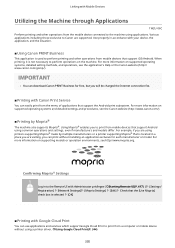
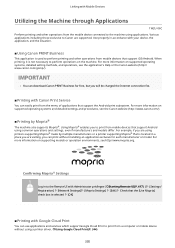
... to perform operations on supported operating systems, detailed setting methods, and operations, see the application's Help or the Canon website (http:// www.canon.com/gomp/).
● You can download Canon PRINT Business for each manufacturer or model. Various applications including those exclusive to Canon are using a printer driver. For more information on supporting models or operation...
imageCLASS MF735Cdw/MF733Cdw/MF731Cdw/MF634Cdw/MF632Cdw User Guide - Page 500
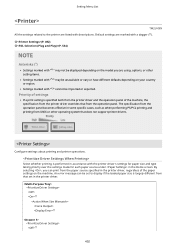
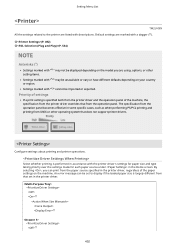
... does not support printer drivers. Configure settings about printing and printer operations. Priority of settings
● If a print setting is performed in accordance with the printer driver's settings for paper size and type taking priority over the settings made for each paper source under in the printer driver, regardless of the machine, the specification from the printer driver overrides...
imageCLASS MF735Cdw/MF733Cdw/MF731Cdw/MF634Cdw/MF632Cdw User Guide - Page 644
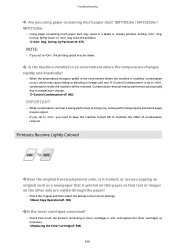
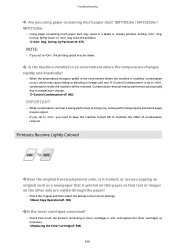
... automatically due to temperature change. (P. 482)
● While condensation removal is installed, condensation occurs, which may be slower. Printouts Become Lightly Colored
Does the original have background color, is set to , condensation inside the machine will be output.
● If you set to , you set to maintain the effect of condensation removal. If is it stained...
imageCLASS MF735Cdw/MF733Cdw/MF731Cdw/MF634Cdw/MF632Cdw User Guide - Page 655


... is consumed. The toner cartridge is open.
Cannot find the access point. Installation/Settings Problems(P. 618) ● If the problem persists, check the security settings of a wireless router was entered manually, but the entry was registered to Group Dial. ● To change the type of destination that is properly installed and ready to connect to some specific situation. ●...
imageCLASS MF735Cdw/MF733Cdw/MF731Cdw/MF634Cdw/MF632Cdw User Guide - Page 658
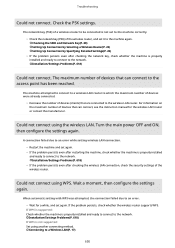
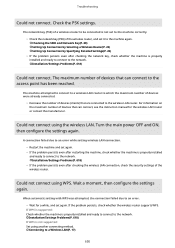
...a wireless router to be connected is not supported: Set using another connecting method. Check the PSK settings. The network key (PSK) of devices that can connect, see the instruction manual for a while, and set again. ● If the problem persists even after checking the wireless LAN connection, check the security settings of the wireless router. Troubleshooting
Could not connect.
imageCLASS MF735Cdw/MF733Cdw/MF731Cdw/MF634Cdw/MF632Cdw User Guide - Page 732


...It describes basic setup procedures, from removing the packing materials to them as necessary.
1W2U-0CS
Getting Started
Read this manual first. Using User's Guide(P. 725)
This manual describes how to configure settings and prepare for pages on a specific topic. MF735Cdw / MF733Cdw / MF731Cdw
MF634Cdw / MF632Cdw
User's Guide (This Manual) Send Setting Guide
This manual describes all the...
imageCLASS MF735Cdw/MF733Cdw/MF731Cdw/MF634Cdw/MF632Cdw User Guide - Page 737
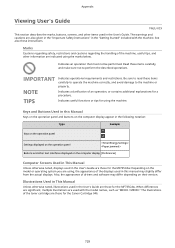
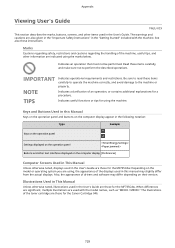
...
Settings displayed on their version.
Illustrations Used in This Manual
Unless otherwise noted, illustrations used with the machine.
When differences are significant, multiple illustrations are also given in the "Important Safety Instructions" in the User's Guide are those for the Canon Cartridge 046.
729 Read these instructions. Also, the appearance of the toner...
Canon Color imageCLASS MF632Cdw Reviews
Do you have an experience with the Canon Color imageCLASS MF632Cdw that you would like to share?
Earn 750 points for your review!
We have not received any reviews for Canon yet.
Earn 750 points for your review!
