Canon Color imageCLASS X LBP1538C Support and Manuals
Get Help and Manuals for this Canon item
This item is in your list!

View All Support Options Below
Free Canon Color imageCLASS X LBP1538C manuals!
Problems with Canon Color imageCLASS X LBP1538C?
Ask a Question
Free Canon Color imageCLASS X LBP1538C manuals!
Problems with Canon Color imageCLASS X LBP1538C?
Ask a Question
Popular Canon Color imageCLASS X LBP1538C Manual Pages
imageCLASS X LBP1538C Setup Guide - Page 3
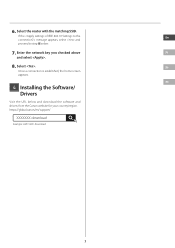
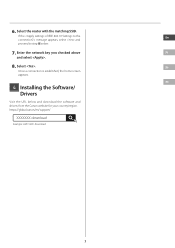
...Once a connection is established, the home screen
appears. https://global.canon/en/support/
XXXXXXX download
Example: LBP1538C download
3
Pt
4 Installing the Software/ Drivers
Visit the URL below .
7. 6. If the message appears, select and
proceed to step 8 below and download the software and drivers from the Canon website for your country/region.
Enter the network key you checked...
imageCLASS X LBP1538C Important Safety Instructions - Page 5


...warranty period has expired or has
not been sufficiently established by appropriate documentation, then you a replacement part with installation instructions. canon.com/support (b) Toll free telephone support at the then current service rates of Canon USA or the
Service Provider. NON-CANON BRAND COMPUTERS, PERIPHERAL EQUIPMENT
AND SOFTWARE WHICH MAY BE DISTRIBUTED WITH THE PRODUCT ARE SOLD AS...
imageCLASS X LBP1538C Important Safety Instructions - Page 6
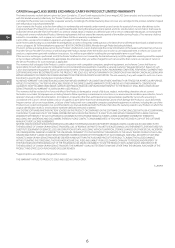
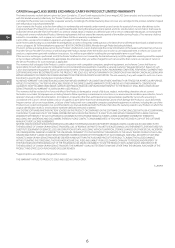
...'s manual or other documentation, (c) installation or repair by other than authorized service representatives qualified by Canon Canada Inc. ("Canon") with respect to frequently asked questions, the latest driver and firmware downloads available at the then current service rates of no force and effect if the Product is given by appropriate documentation, then you a replacement part with...
imageCLASS X LBP1538C Users Guide - Page 21


... the Connection Using WPS
If your wireless LAN router supports WPS, two setting modes are two manual setting methods: manually configure the setting with Wi-Fi Protected Setup (WPS), configuring your manufacturer. 128 (104)/64 (40) bit WEP
14 Setting Up Connection by Selecting a Wireless Router(P. 18) Setting Up a Connection by the machine is automatic and easy. Regardless of...
imageCLASS X LBP1538C Users Guide - Page 30
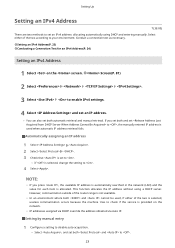
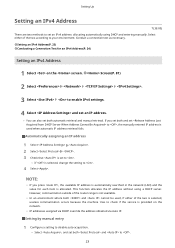
...; In an environment where both and set to check if the service is selected, change the setting to enable IPv4 settings.
4 Select and set an IP address.
● You can also set both and to your environment. This function allocates the IP address without using DHCP and entering manually.
Setting by manual entry
1 Configure a setting to disable auto-acquisition.
●...
imageCLASS X LBP1538C Users Guide - Page 34
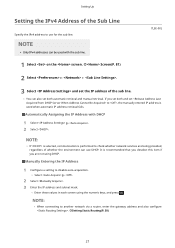
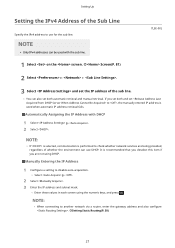
...whether network services are not using the numeric keys, and press .
● When connecting to another network via a router, enter the gateway address and also configure . Manually Entering the IP Address
1 Configure a setting to ... use for the sub line.
7L3E-00L
● Only IPv4 addresses can also set to , the manually entered IP address is used with DHCP
1 Select . 2 Select .
●...
imageCLASS X LBP1538C Users Guide - Page 36
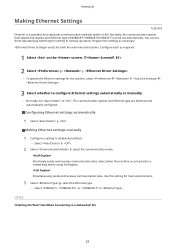
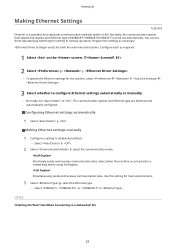
...
7L3E-00S Ethernet is connected to . Screen(P. 81)
2 Select .
● To specify the Ethernet settings for the sub line, select .
3 Select whether to configure Ethernet settings automatically or manually.
● Normally, set automatically. Making Ethernet settings manually
1 Configure a setting to disable Auto Detect.
● Select .
2 Select select the communication mode.
imageCLASS X LBP1538C Users Guide - Page 51
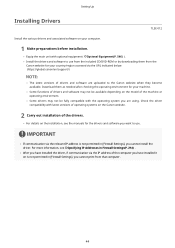
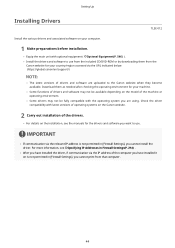
...; After you have installed the driver, if communication via the IP address of the computer you have installed it on is not permitted in [Firewall Settings], you cannot print from that computer.
44 For more information, see the manuals for your country/region accessed via the URL indicated below. (https://global.canon/en/support/)
● The latest...
imageCLASS X LBP1538C Users Guide - Page 155
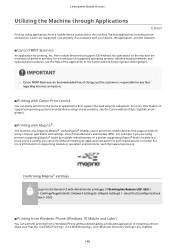
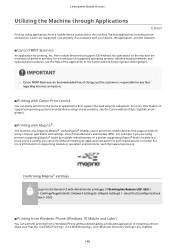
... is responsible for any fees regarding internet connection.
◼ Printing with Canon Print Service
You can print without downloading a dedicated application or installing a driver.
Linking with Mobile Devices
Utilizing the Machine through Applications
7L3E-037 Print by multiple manufacturers or a printer supporting Mopria® that the , , and are enabled.
148 For example, if...
imageCLASS X LBP1538C Users Guide - Page 182


...installed as the authentication device, or you can be assigned to Manage Printing via a Computer(P. 199)
Authentication Device
The authentication devices described below are available for personal authentication management. System Specifications...Configuring the Personal Authentication Management Settings
7L3E-03R The User Authentication login service performs personal authentication based on ...
imageCLASS X LBP1538C Users Guide - Page 217


... include at least one number can be registered. [Force Use of at Least 1 Symbol] Select this check box to restrict passwords so that support batch importing of passwords. Batch importing/batch exporting
● This setting can be registered.
6 Click [OK].
● The settings in [Settings/Registration Basic Information] when batch exporting.
Managing the Machine You can...
imageCLASS X LBP1538C Users Guide - Page 382
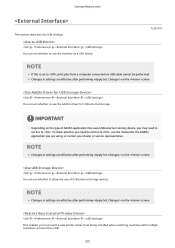
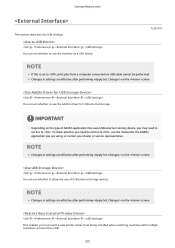
... after performing on the screen. You can set whether to use the AddOn driver for the AddOn application you need to set whether to use of AddOn application that uses USB external memory device, you to .
Settings/Registration
This section describes the USB settings.
You can set to , see the manual for USB external storage.
● Depending...
imageCLASS X LBP1538C Users Guide - Page 440


The print results may improve this problem.
● Set this if the print density is selected: - Multi-purpose tray: the side with a logo facing down - This setting may be adversely affected.
◼ [... in the environment of the machine. Maintenance
◼ [Finish]
You can change the Finish setting of Custom Type you have registered.
● If you select a finishing type which is ...
imageCLASS X LBP1538C Users Guide - Page 477
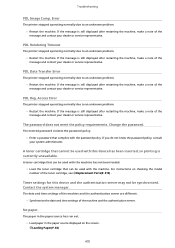
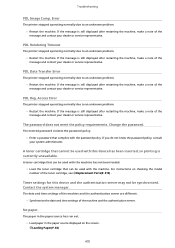
... machine, make a note of the toner cartridge, see Replacement Parts(P. 419) . The password does not meet the policy requirements. A toner cartridge that can be used with the machine.
PDL Data Transfer Error
The printer stopped operating normally due to an unknown problem. ● Restart the machine.
For instructions on the screen. The paper in the paper...
imageCLASS X LBP1538C Users Guide - Page 556
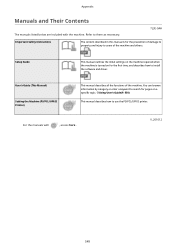
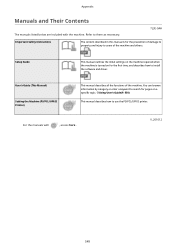
...Guide(P. 550)
This manual describes how to install the software and driver. V_201012
549
For the manuals with the machine.
Refer to users of the machine.
User's Guide (This Manual)
Setting the Machine (PS/PCL/UFR II Printer)
This manual... Instructions
The content described in this manual is turned on a specific topic. Setup Guide
This manual outlines the initial settings on...
Canon Color imageCLASS X LBP1538C Reviews
Do you have an experience with the Canon Color imageCLASS X LBP1538C that you would like to share?
Earn 750 points for your review!
We have not received any reviews for Canon yet.
Earn 750 points for your review!
