Canon Color imageCLASS X MF1127C Support and Manuals
Get Help and Manuals for this Canon item
This item is in your list!

View All Support Options Below
Free Canon Color imageCLASS X MF1127C manuals!
Problems with Canon Color imageCLASS X MF1127C?
Ask a Question
Free Canon Color imageCLASS X MF1127C manuals!
Problems with Canon Color imageCLASS X MF1127C?
Ask a Question
Popular Canon Color imageCLASS X MF1127C Manual Pages
Getting Started Guide - Page 26
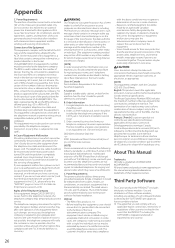
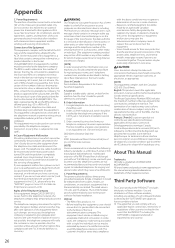
... la somme
User's Guide, disconnect the equipment from copiers, heaters, air
"SUPPORT" page on a telephone line may cause a facsimile error. your local authorized Canon dealer from your equipment... servicing of their local
extension off a PBX (Private Branch eXchange)
authorized Canon Facsimile Service Dealer for specific
Canada technical specifications. customer should be installed ...
Getting Started Guide - Page 29


..., if any, with respect to follow operating or maintenance instructions or environmental conditions prescribed in Canon's
operator's manual or other documentation, (c) installation or repair by other than authorized service representatives qualified by Canon who are acting in workmanship and materials under normal use and service for use of the Separate Warranty.
NOR SHALL RECOVERY...
imageCLASS X MF1127C User Guide - Page 12
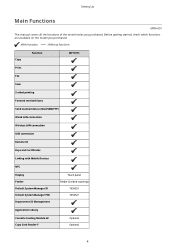
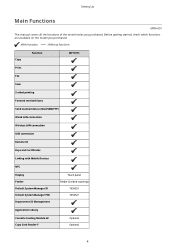
Setting Up
Main Functions
6FRA-001
This manual covers all the functions of the model series you purchased.
: With function
: Without function
Copy
Function
MF1127C
Print
Fax
Scan
2-sided printing
Forward received faxes
Send scanned data (e-Mail/SMB/FTP)...Copy Card Reader-F
Optional Optional
4 Before getting started, check which functions are available on the model you purchased.
imageCLASS X MF1127C User Guide - Page 42
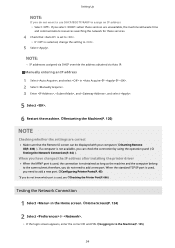
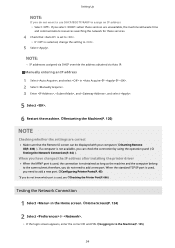
...services are correct
● Make sure that is set to .
● If is used , see Checking the Printer Port(P. 686) .
When you have changed the IP address after installing the printer driver
...(P. 124)
2 Select .
● If the login screen appears, enter the correct ID and PIN. Manually entering an IP address
1 Select , and select in the Home screen.
Logging in to assign an IP...
imageCLASS X MF1127C User Guide - Page 46


Setting Up
Selecting settings from the operation panel
● IPv6 settings can also be accessed from in the Home screen. (P. 478)
When you have changed the IP address after installing the printer driver
● You need to add a new port. Configuring Printer Ports(P. 45)
LINKS
Setting IPv4 Address(P. 33) Viewing Network Settings(P. 39)
38
imageCLASS X MF1127C User Guide - Page 51
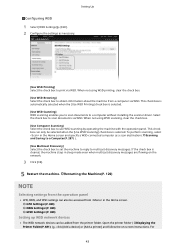
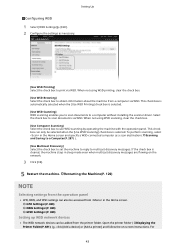
...Setting Up
Configuring WSD
1 Select [WSD Settings] [Edit]. 2 Configure the settings as a scan destination ( Scanning and Saving to a Computer(P. 287) ). [Use Multicast Discovery] Select the check box to set... settings from the operation panel
● LPD, RAW, and WSD settings can...) (P. 480) (P. 480)
Setting up WSD network devices
●...instructions. When not using WSD scanning, clear the...
imageCLASS X MF1127C User Guide - Page 53
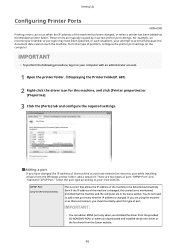
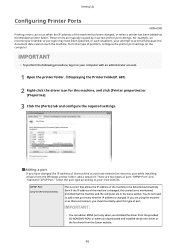
... a printer has been added via the Windows printer folder. Setting Up
Configuring Printer Ports
6FRA-00W Printing errors can add an MFNP port only when you installed the driver from the provided CD-ROM/DVD-ROM, or when you downloaded and installed the printer driver or the fax driver from the Windows printer folder, add a new port...
imageCLASS X MF1127C User Guide - Page 86
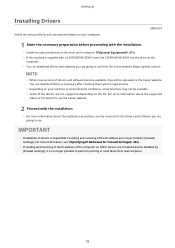
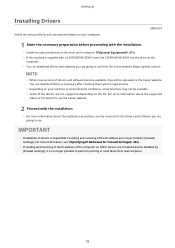
For more information about the supported
status of the latest OS, see the Canon website.
2 Proceed with the installation.
● For more information, see the manuals for Firewall Settings(P. 382) .
● If sending and receiving of the IP address of the IP address are not permitted in advance. Setting Up
Installing Drivers
Install the various drivers and associated software on your...
imageCLASS X MF1127C User Guide - Page 93
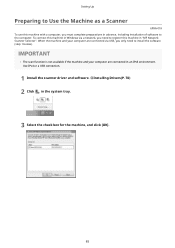
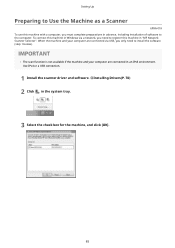
Installing Drivers(P. 78) 2 Click in advance, including installation of software to the computer. To connect this machine in Windows via a network, ... computer are connected in "MF Network Scanner Selector". Use IPv4 or a USB connection.
1 Install the scanner driver and software. Setting Up
Preparing to Use the Machine as a Scanner
6FRA-01K To use this machine in an IPv6 environment.
imageCLASS X MF1127C User Guide - Page 255


For more information about how to install the fax driver, see information that is not in this screen you are using, the fax driver screens in the User's Guide, including information about driver features such as registering frequently used settings and how to set up those features.
247
Sending PC Faxes(P. 248) ● Depending on the operating system...
imageCLASS X MF1127C User Guide - Page 269


... as installing the printer driver on your computer by using the printer driver. On this machine [Printer properties] or [Properties] [Device Settings] tab [Paper Source] Select the cassette feeding module from a Computer
6FRA-057 You can see the manuals for this screen, you to your computer with an application on your documents in the User's Guide...
imageCLASS X MF1127C User Guide - Page 349
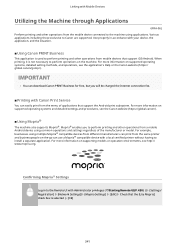
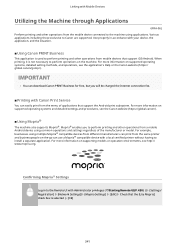
... detailed settings and procedures, see http:// www.mopria.org. For more information on supporting models or operation environments, see the Canon website (https://global.canon/).
◼ Using Mopria®
The machine also supports Mopria®. For more information on the machine. For example, businesses using applications. Linking with a local certified printer without having to install...
imageCLASS X MF1127C User Guide - Page 351
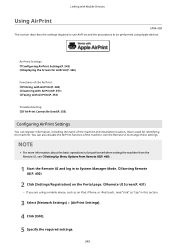
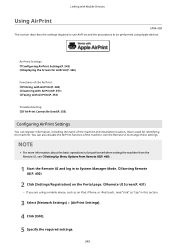
... installation location, that is used for identifying the machine. Starting Remote UI(P. 430)
2 Click [Settings/Registration] on the Portal page. Use the Remote UI to change these settings....describes the settings required to use AirPrint and the procedures to System Manager Mode. Linking with AirPrint(P. 353)
Troubleshooting If AirPrint Cannot Be Used(P. 355)
Configuring AirPrint Settings
You ...
imageCLASS X MF1127C User Guide - Page 439
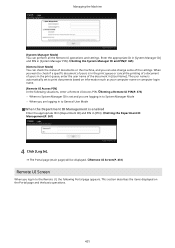
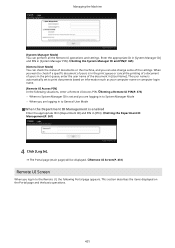
... some of yours is enabled
Enter the appropriate ID in [Department ID] and PIN in [User Name]. Setting a Remote UI PIN(P. 373) ● When no System Manager ID is set to check if a specific document of the settings. Setting the System Manager ID and PIN(P. 365) [General User Mode] You can perform all the Remote...
imageCLASS X MF1127C User Guide - Page 523
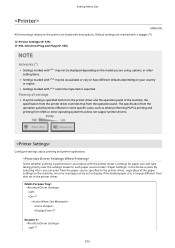
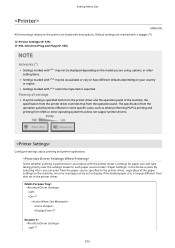
... does not support printer drivers. An error message can print from the paper source specified in the printer driver, regardless of the machine, the specification from the printer driver overrides that from the printer driver and the operation panel of the paper settings on your country or region.
● Settings marked with "*3" cannot be set in the printer driver.
515 Priority...
Canon Color imageCLASS X MF1127C Reviews
Do you have an experience with the Canon Color imageCLASS X MF1127C that you would like to share?
Earn 750 points for your review!
We have not received any reviews for Canon yet.
Earn 750 points for your review!
