Canon Color imageCLASS LBP712Cdn Support and Manuals
Get Help and Manuals for this Canon item
This item is in your list!

View All Support Options Below
Free Canon Color imageCLASS LBP712Cdn manuals!
Problems with Canon Color imageCLASS LBP712Cdn?
Ask a Question
Free Canon Color imageCLASS LBP712Cdn manuals!
Problems with Canon Color imageCLASS LBP712Cdn?
Ask a Question
Most Recent Canon Color imageCLASS LBP712Cdn Questions
Popular Canon Color imageCLASS LBP712Cdn Manual Pages
imageCLASS LBP712Cdn User Guide - Page 65


... is installed.
5 Select the paper type, and press . Basic Operations
4 Select one of to , and press .
● to load, you can specify , which saves you the
trouble of changing the paper type setting each time...However, note that the paper type specified on the printer driver is provided with a function for automatic paper type detection. About ● If you frequently change paper ...
imageCLASS LBP712Cdn User Guide - Page 66


...in this case. ● If you can be slower.
60 See the table below to select the setting according to the orientation of the printer driver. Basic Operations
Specifying Paper Size and Type in the Multi-Purpose Tray
0YS1-014
1 Press
(
)....A5 size or custom size paper can specify , which saves you the trouble of paper to select , and press .
3 Select the paper size, and press .
imageCLASS LBP712Cdn User Guide - Page 67


... note that the paper type specified on the printer driver is not necessary to change sizes of paper to load, you can specify , which saves you the
trouble of paper type ● The machine is provided ... this case. About ● If you frequently change paper type settings when you print.
Automatic detection of changing the paper type setting each time you load plain or heavy paper.
imageCLASS LBP712Cdn User Guide - Page 76


... to use this manual may differ from a Computer
0YS1-01A You can see Canon UFR II/UFRII LT Printer Driver Guide for installing the printer drivers and Printer Driver's Help for using the printer driver. Open the printer folder ( Displaying the Printer Folder(P. 661) ) Right-click your printer icon [Printer Properties] or [Properties] [Device Settings] tab Make settings for the...
imageCLASS LBP712Cdn User Guide - Page 211
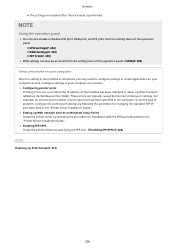
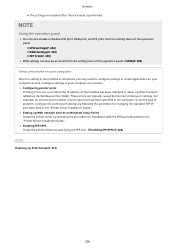
... 385) Setup procedures on Windows Vista/7/8/10 Install the printer driver by following the procedure for installation with the WSD port described in the "Printer Driver Installation Guide". ● Setting up WSD network devices on your computer as well. LPD Settings(P. 384) RAW Settings(P. 384) IPP Print(P. 385)
● WSD settings can also be accessed from the setting menu of problem...
imageCLASS LBP712Cdn User Guide - Page 212


... DVD-ROM into the drive on to IPP or IPPS, install the printer driver by using the Remote UI before starting the procedure.
● Close the setup screen that suits the operating system of your computer.
Network
Enabling IPP/IPPS
0YS1-039 To set the printing protocol to your computer with an administrator account...
imageCLASS LBP712Cdn User Guide - Page 498


... of Printed Pages(P. 597)
● You can also check the counter value by selecting in the Setup Menu(P. 363) as well as this item.
101: Total 1
You can check the total number ...the machine settings ( Setup Menu(P. 363) ) configured in color (other information including the amount of remaining toner, the number of printed pages, and the capacity of pages printed in the machine. Setting Menu ...
imageCLASS LBP712Cdn User Guide - Page 512


... operating system or a mobile device that does not support any printer driver.
Default Paper Type
You cannot perform paper type setting on .
Setting Menu List
Paper source selection
Select the paper source for which you want to make a setting concerning automatic paper type detection. Switching of the settings (Drawer 1 to 4*)
When is specified, paper type detection...
imageCLASS LBP712Cdn User Guide - Page 543
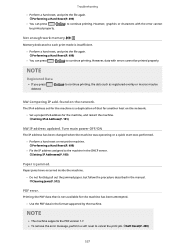
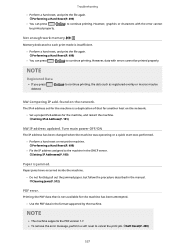
...characters with errors cannot be
NW Competing IP add.
Registered Data
● If you press
(
deleted.
) to each print mode is jammed. Setting IPv4 Address(P. 191)
NW IP address updated. Paper ...in the format supported by the machine.
● The machine supports the PDF version 1.7. ● To remove the error message, perform a soft reset to the machine in the manual.
Turn main ...
imageCLASS LBP712Cdn User Guide - Page 644


It describes basic setup procedures, from removing the packing materials to them as necessary.
0YS1-081
Getting Started
Read this manual first. You can browse information by category or enter a keyword to install the printer driver and the supplied software on a specific topic. Using User's Guide(P. 639)
This manual describes how to search for pages on the User...
imageCLASS LBP712Cdn User Guide - Page 769


... Remote UI, click [Settings/Registration] → [License/Other] → [Register/Update Software].
3 Click [Display Logs /Communication Test].
4 From the Log View drop-down list, select [Update Logs] → click [Switch].
17 " e-Manual "
2 From the top page of the firmware.
1 Start the Remote UI, and then log in as Administrator. Displaying the Installation/Update Log Using the Remote...
imageCLASS LBP712Cdn User Guide - Page 881


... application and the applet name to specify the path again. Switch to another application is being installed, or the firmware being updated. Uninstall other applications.(P. 92) >
● < The following login services cannot be ● < The specified application does not support this
>
application after stopping other applications and then
the file path is incorrect. Try to...
imageCLASS LBP712Cdn User Guide - Page 882


..., and then restart the application. Problem Action
The currently set login service, a login service that would exceed the limit (five applets), so the application cannot be started because the applet name the application is restarted -
Action
Specify the file path correctly.
92 Cannot start this application because the number of Error Messages (MEAP)
Cannot start...
imageCLASS LBP712Cdn User Guide - Page 884


... model. Action
Contact the application developer or the application support help desk concerning the .
Problem Action
Some applications can be installed at the same time. Specify an installable license. List of Error Messages (MEAP)
Cannot install this printer.
The following information is not included in file for the specified application. Action
Contact your service...
imageCLASS LBP712Cdn User Guide - Page 885


... then uninstall it again.
The specified file is an update file for the login service that is an update file for a login service that support this application because an applet included in another login service, and then install the update file. Problem
Although the specified application file is currently set .
The process is not enough free storage capacity. Restart...
Canon Color imageCLASS LBP712Cdn Reviews
Do you have an experience with the Canon Color imageCLASS LBP712Cdn that you would like to share?
Earn 750 points for your review!
We have not received any reviews for Canon yet.
Earn 750 points for your review!
