Canon Color imageCLASS MF628Cw Support and Manuals
Get Help and Manuals for this Canon item
This item is in your list!

View All Support Options Below
Free Canon Color imageCLASS MF628Cw manuals!
Problems with Canon Color imageCLASS MF628Cw?
Ask a Question
Free Canon Color imageCLASS MF628Cw manuals!
Problems with Canon Color imageCLASS MF628Cw?
Ask a Question
Popular Canon Color imageCLASS MF628Cw Manual Pages
Getting Started Guide - Page 8
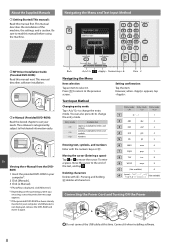
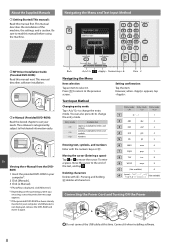
...Apply
MF Driver Installation Guide (Provided DVD-ROM): Read this manual first. If the provided DVD-ROM has been already inserted in your computer*. 2 Click [Manuals]. 3 Click [e-Manual].
* If AutoPlay... all characters. This manual describes software installation.
e-Manual (Provided DVD-ROM): Read the desired chapter to the end of the machine, the settings, and a caution....
Getting Started Guide - Page 9


... the router by -step instruction to assist you
may prevent the machine from the following mark.
● Connecting via a USB cable
You can find a video and written guides with language
and through a wireless LAN router (or access point)
e-Manual "Network" ▶ "Configuring the Settings for Adjust. 2. En
You can easily setup if your router (access...
Getting Started Guide - Page 10
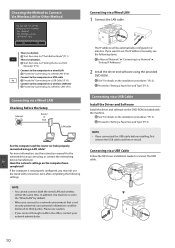
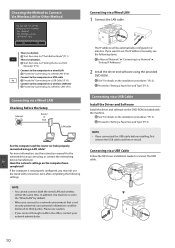
... LAN later Proceed to "Connecting via a USB Cable
Follow the MF Driver Installation Guide to connect the USB cable.
10
NOTE
• You cannot connect ...Install the Driver and Software
Install the driver and software on the computer been
completed?
For more information, see the following settings. In addition, the machine is set the IP address manually, see the instruction manual...
Getting Started Guide - Page 11


... sure whether or not your router supports WPS, please see the manual included in step 6. * The time that connected to remember SSID and network key of time.
e-Manual "When an Error Message Appears"
When checking the network connection:
You can easily setup if your network administrator. Have the network settings on the router you connect to...
Getting Started Guide - Page 12


... the SSID or the network key using "Canon
MF / LBP Wireless Setup Assistant," which is displayed, and tap .
7 Tap .
8 Tap . When an error message appears: Tap to a Wireless LAN"... all .
e-Manual "When an Error Message Appears"
To set during this period of SSID and network key displayed in the Home Screen.
4 Tap . IP address is set IP address manually: e-Manual "Connecting to close...
Getting Started Guide - Page 13
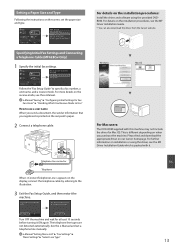
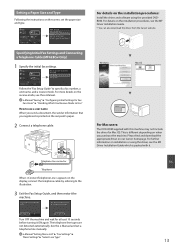
..., see the MF Driver Installation Guide. This is printed on the installation procedures:
Install the driver and software using the driver, see the e-Manual.
Setting a Paper Size and Type
Following the instructions on installation or using the provided DVDROM. Home Copy
Scan
Fax
Memory Media Print
When do you want to end Fax Setup Guide?
Set Up Now Set Up Later
Address Book...
Getting Started Guide - Page 14


...Coded dialing • Destination Group • LDAP server • Specifying from a Computer (PC Fax)*
In addition to send documents quickly and easily.
Sending*
You can access the machine and manage jobs or specify various settings via network.
* MF628Cw... order.
Following functions are connected with the WIA Driver**
Documents Data
2 on 1
4 on 1
Copying...supports to the machine.
Getting Started Guide - Page 15
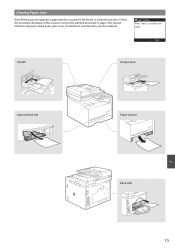
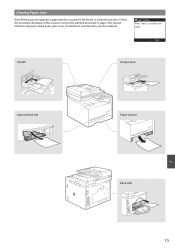
Paper jammed. Follow the procedure displayed on each function, see the e-Manual.
Clearing Paper Jams
If the following screen appears, a paper jam has occurred in the feeder or inside the machine.
This manual indicates only areas where paper jams occur. For details on the screen to display the steps. Press [Next] to remove...
Getting Started Guide - Page 16
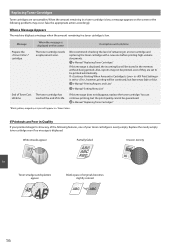
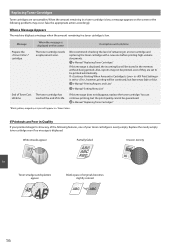
...empty. The toner cartridge has
Lifetime
reached the end of originals becomes slightly colored
16 If ...Manual "Replacing Toner Cartridges"
If this message does not disappear, replace the toner cartridge. Replacing Toner Cartridges
Toner cartridges are set to show any of the following problems may occur.
e-Manual "Printing Reports and Lists"
e-Manual "Setting Menu List"
End of Toner...
Getting Started Guide - Page 17


... operation, it with electrical parts inside the machine could ignite these substances and cause a fire or increase your local Canon dealer. • Do ...Instructions
Please read these cautions. CAUTION
• Do not install the machine in the following symbols and key names are a few examples of Color imageCLASS MF628Cw unless specified. Failure to be unplugged easily in This Manual...
Getting Started Guide - Page 18
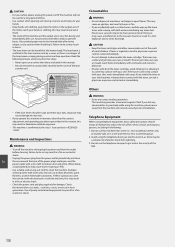
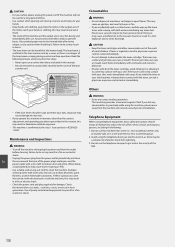
...toner is confirmed as there may result in burns.
• The laser beam can be followed to reduce the risk of fire, electric shock, and injury to persons, including the following remarks and instructions... parts inside of the laser scanner unit.
− If the laser beam...toner cartridges in open covers other than the control, adjustment, and operating procedures prescribed in this manual...
Getting Started Guide - Page 19
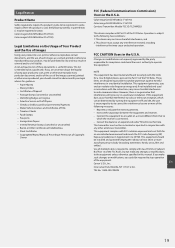
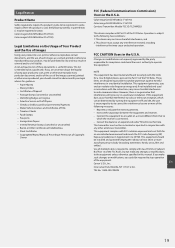
... accordance with the instructions, may not cause harmful interference, and 2. If this manual.
En
Canon U.S.A., Inc. TEL No. 1-800-OK-CANON
19 A non-exhaustive list of the
following two conditions: 1. Color imageCLASS MF628Cw: F167702 Color imageCLASS MF624Cw: F167700 Contains Transmitter Module FCC ID: TLZ-NM383
This device complies with FCC radiation exposure limits set forth below...
Getting Started Guide - Page 20
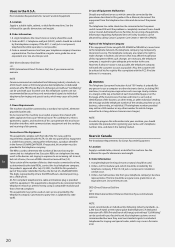
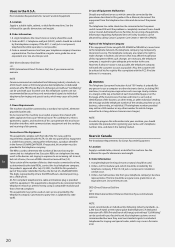
... e-Manual for specific dimensions and weight. On the rear panel of devices that may be connected to the telephone network, the telephone company may result in the devices not ringing in the Getting Started. Excessive RENs on a telephone line may temporarily disconnect service. En To be certain of the number of this equipment (Color imageCLASS MF628Cw...
Getting Started Guide - Page 21


... contact the appropriate electric inspection authority, or electrician, as a Class 1 laser product under the U.S. Food and Drug Administration implemented regulations for Devices and Radiological Health (CDRH) of connection. En
21 In some situations. • Repairs to facilitate installation.
CAUTION Use of controls, adjustments, or performance of the local telecommunications...
Getting Started Guide - Page 64
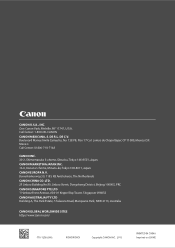
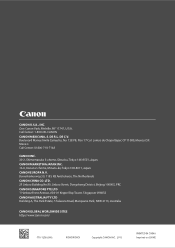
... JAPAN INC. 16-6, Konan 2-chome, Minato-ku, Tokyo 108-8011, Japan CANON EUROPA N.V. One Canon Park, Melville, NY 11747, U.S.A. Lomas de Chapultepec CP 11000, Mexico D.F. Boulevard Manuel Avila Camacho, No. 138 PB, Piso 17 Col. CANON U.S.A., INC. Call Center: 1-800-OK-CANON CANON MEXICANA, S. DE C.V. LTD. 2F Jinbao Building No.89, Jinbao Street, Dongcheng District...
Canon Color imageCLASS MF628Cw Reviews
Do you have an experience with the Canon Color imageCLASS MF628Cw that you would like to share?
Earn 750 points for your review!
We have not received any reviews for Canon yet.
Earn 750 points for your review!
