Canon Color imageCLASS X LBP1127C Support and Manuals
Get Help and Manuals for this Canon item
This item is in your list!

View All Support Options Below
Free Canon Color imageCLASS X LBP1127C manuals!
Problems with Canon Color imageCLASS X LBP1127C?
Ask a Question
Free Canon Color imageCLASS X LBP1127C manuals!
Problems with Canon Color imageCLASS X LBP1127C?
Ask a Question
Popular Canon Color imageCLASS X LBP1127C Manual Pages
Getting Started Guide - Page 25


... free from defects in workmanship and materials under normal use with all such warranties are acting in Canon's
operator's manual or other documentation, (c) installation or repair by other than authorized service representatives qualified by Canon who are disclaimed. Non-Canon brand equipment that may be no responsibility for such items except for a period of the
Product. THE...
imageCLASS X LBP1127C User Guide - Page 9
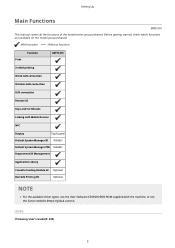
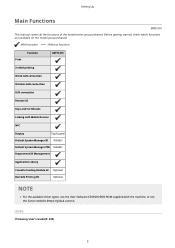
...Guide(P. 435)
3
Before getting started, check which functions are available on the model you purchased. Setting Up
Main Functions
6FRE-001
This manual covers all the functions of the model series you purchased.
: With function
: Without function
Print
Function
LBP1127C...Optional
● For the available driver types, see the User Software CD-ROM/DVD-ROM supplied with the machine, or...
imageCLASS X LBP1127C User Guide - Page 37
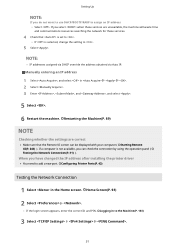
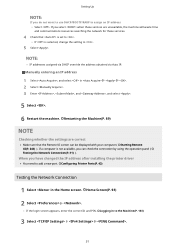
... machine will waste time
and communications resources searching the network for these services.
4 Check that the Remote UI screen can check the connection by using the operation panel ( Testing the Network Connection(P. 31) ). Setting Up
If you have changed the IP address after installing the printer driver
● You need to add a new port.
imageCLASS X LBP1127C User Guide - Page 41


Configuring Printer Ports(P. 42)
LINKS
Setting IPv4 Address(P. 30) Viewing Network Settings(P. 36)
35 Setting Up
Selecting settings from the operation panel
● IPv6 settings can also be accessed from in the Home screen. (P. 281)
When you have changed the IP address after installing the printer driver
● You need to add a new port.
imageCLASS X LBP1127C User Guide - Page 44


... the machine from a computer, perform the basic setup procedures. Configuring Printing Protocols and WSD Functions(P. 39) Configuring Printer Ports(P. 42) Setting Up Print Server(P. 45)
● Protocols explained here are gateways for the relevant drivers on the online manual website. For more information, see the manuals for passing data between network devices.
If a communication...
imageCLASS X LBP1127C User Guide - Page 46


... the machine stays in the Home screen. (P. 284) (P. 284) (P. 284)
Setting up WSD network devices
● The WSD network devices can be used for the machine... instructions. Setting Up
Configuring WSD
1 Select [WSD Settings] [Edit]. 2 Configure the settings as necessary.
[Use WSD Printing] Select the check box to install the driver for the WSD network, see the manuals for the relevant drivers...
imageCLASS X LBP1127C User Guide - Page 75
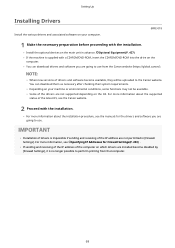
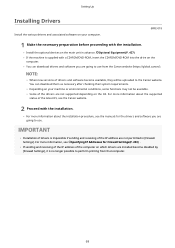
... may not be uploaded to use .
● Installation of drivers is no longer possible to perform printing from the Canon website (https://global.canon/).
● When new versions of drivers and software become disabled by [Firewall Settings], it is impossible if sending and receiving of the drivers are not supported depending on the OS. Optional Equipment(P. 427) ●...
imageCLASS X LBP1127C User Guide - Page 100


... Size and Type(P. 119) Use this button. Updating the Firmware(P. 261) You can use these buttons to conveniently perform a function by linking to cloud service.
Setting Menu List(P. 266) Application Library button You can check the usage status of paper loaded in . For more information, see the manual for specifying the size and type of...
imageCLASS X LBP1127C User Guide - Page 147


... in various ways. Before you can use this function, you need to complete some procedures, such as enlarging/reducing and 2-sided printing, that are useful settings on the printer driver, such as installing the printer driver on the online manual website. For more information, see the detailed descriptions that enable you can see the...
imageCLASS X LBP1127C User Guide - Page 178
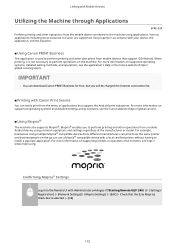
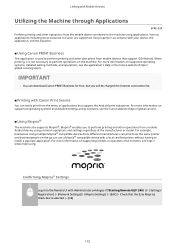
... with Canon Print Service
You can download Canon PRINT Business for free, but you to perform printing and other operations from a mobile Android device using applications. For more information on the machine. For more information on supporting models or operation environments, see http:// www.mopria.org. For more information on supported operating systems and detailed settings and...
imageCLASS X LBP1127C User Guide - Page 180
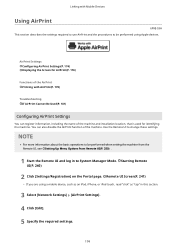
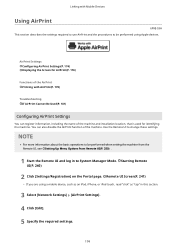
... the name of the machine and installation location, that is used for AirPrint(P. 176)
Functions of the AirPrint Printing with Mobile Devices
Using AirPrint
6FRE-03H This section describes the settings required to use AirPrint and the procedures to System Manager Mode. Linking with AirPrint(P. 178)
Troubleshooting If AirPrint Cannot Be Used(P. 181...
imageCLASS X LBP1127C User Guide - Page 247
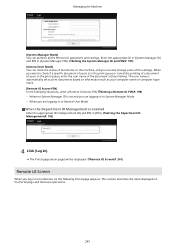
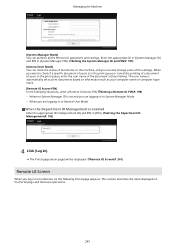
... the appropriate ID in [Department ID] and PIN in [PIN]. Setting a Remote UI PIN(P. 198) ● When no System Manager ID is set to print documents based on the Portal page and the basic operations....Mode] You can check the status of documents or the machine, and you want to check if a specific document of yours is in the print queue or cancel the printing of a document of yours in the ...
imageCLASS X LBP1127C User Guide - Page 270


...; Before initializing, make sure that there are no documents being leaked when replacing or disposing of all settings from being processed or waiting to be deleted when initialization is performed.
&#...To use the machine after initializing it, you need to configure all data and machine settings, including logs, to the factory default values. These documents will be processed.
LINKS...
imageCLASS X LBP1127C User Guide - Page 380
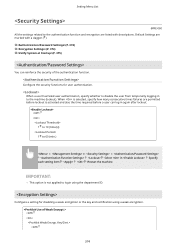
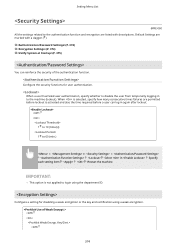
... permitted before a user can reinforce the security of the authentication function. Setting Menu List
6FRE-060 All the settings related to login using a weak encryption.
374
When a user has ... user authentication, specify whether to disable the user from temporarily logging in Specify
each setting item Restart the machine
● This option is activated and also the time required...
imageCLASS X LBP1127C User Guide - Page 483
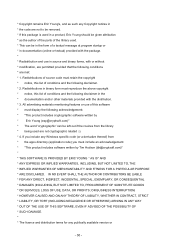
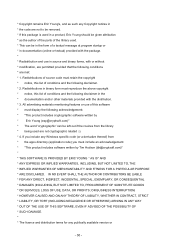
...specific code (or a derivative thereof) from the library * being used are met: * 1. * Copyright remains Eric Young's, and as such any Copyright notices in * the code are not to be removed. * If this package is used in a product, Eric Young should be given attribution * as the author of the parts...NOT LIMITED TO, PROCUREMENT OF SUBSTITUTE GOODS * OR SERVICES; LOSS OF USE, DATA, OR PROFITS; All ...
Canon Color imageCLASS X LBP1127C Reviews
Do you have an experience with the Canon Color imageCLASS X LBP1127C that you would like to share?
Earn 750 points for your review!
We have not received any reviews for Canon yet.
Earn 750 points for your review!
