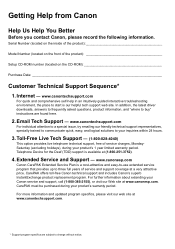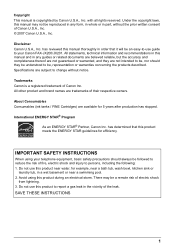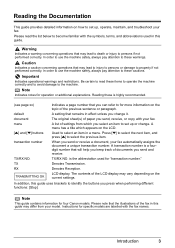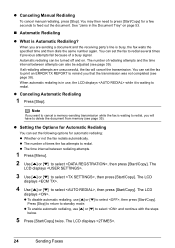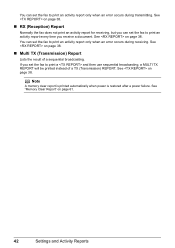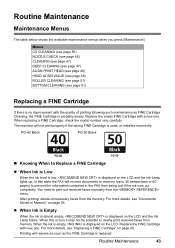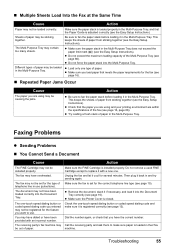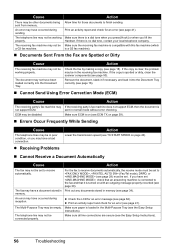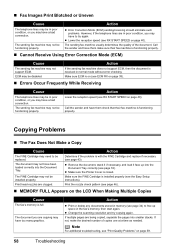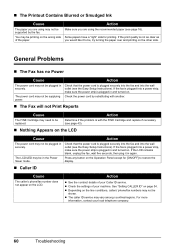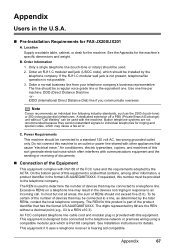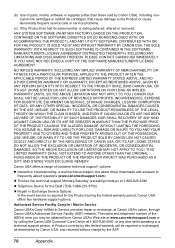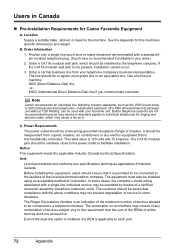Canon JX200 - FAX B/W Inkjet Support and Manuals
Get Help and Manuals for this Canon item

Most Recent Canon JX200 Questions
We See Out Printer Off
we canot get fax or to recievedz fax. we see only' out printer off'
we canot get fax or to recievedz fax. we see only' out printer off'
(Posted by tamiy72 7 years ago)
Stop Canon Jx200 Show 'line In Use'
My Canon JX200 stoped to work and has this fixed message on the display: "Line in use" and it does...
My Canon JX200 stoped to work and has this fixed message on the display: "Line in use" and it does...
(Posted by salmoura 10 years ago)
Canon JX200 Videos
Popular Canon JX200 Manual Pages
Canon JX200 Reviews
We have not received any reviews for Canon yet.