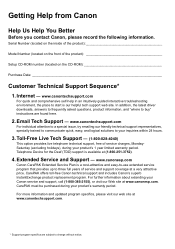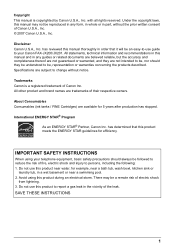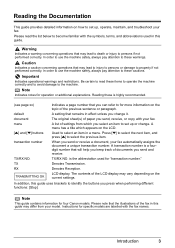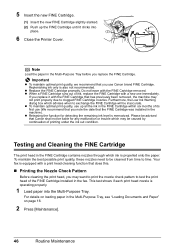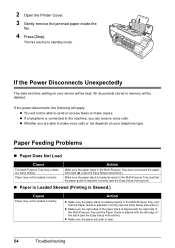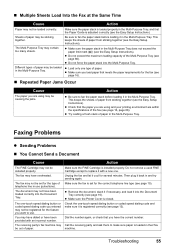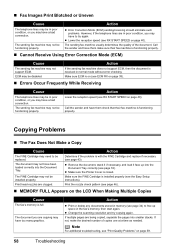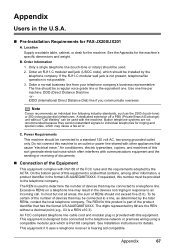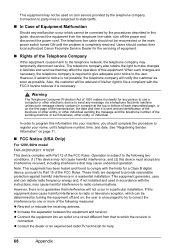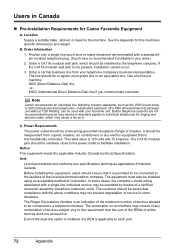Canon JX200 Support Question
Find answers below for this question about Canon JX200 - FAX B/W Inkjet.Need a Canon JX200 manual? We have 1 online manual for this item!
Question posted by tamiy72 on February 5th, 2017
We See Out Printer Off
Current Answers
Answer #1: Posted by BusterDoogen on February 5th, 2017 10:23 AM
I hope this is helpful to you!
Please respond to my effort to provide you with the best possible solution by using the "Acceptable Solution" and/or the "Helpful" buttons when the answer has proven to be helpful. Please feel free to submit further info for your question, if a solution was not provided. I appreciate the opportunity to serve you!
Related Canon JX200 Manual Pages
Similar Questions
My Canon JX200 stoped to work and has this fixed message on the display: "Line in use" and it does...
Hi, I cannot complete my setup between existing wireless Canon MP620 and new WIN8 laptop as there is...
I have a canon mp830 printer and I am trying to print words on a postcard stock. will i be able to u...