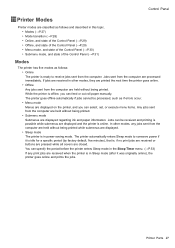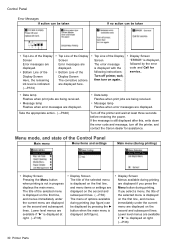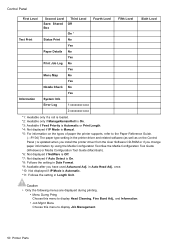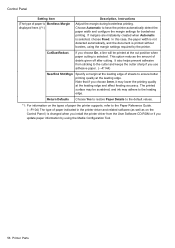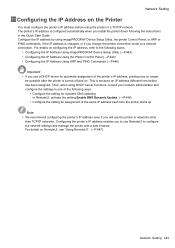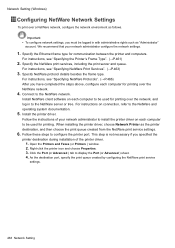Canon iPF820 - imagePROGRAF PRO Color Inkjet Printer Support and Manuals
Get Help and Manuals for this Canon item

View All Support Options Below
Free Canon iPF820 manuals!
Problems with Canon iPF820?
Ask a Question
Free Canon iPF820 manuals!
Problems with Canon iPF820?
Ask a Question
Most Recent Canon iPF820 Questions
How Do I Fix This Error
(Posted by hongocan63 10 years ago)
Error E161-403e
(Posted by hongocan63 10 years ago)
Error Dust Cover
(Posted by Anonymous-124540 10 years ago)
Canon iPF820 Videos
Popular Canon iPF820 Manual Pages
Canon iPF820 Reviews
We have not received any reviews for Canon yet.