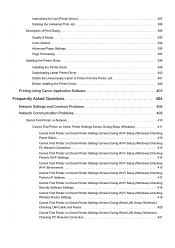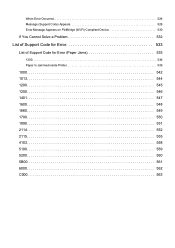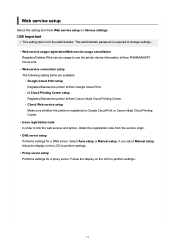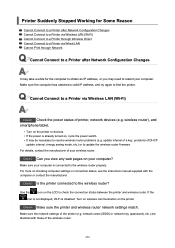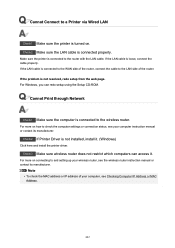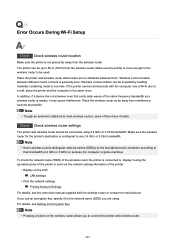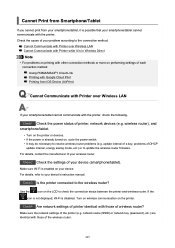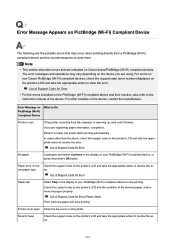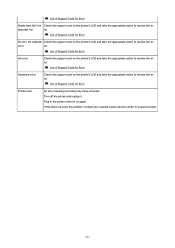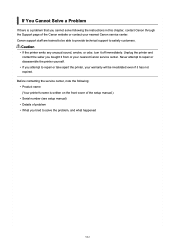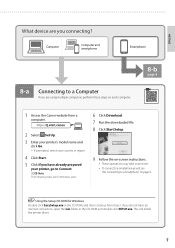Canon imagePROGRAF PRO-300 Support and Manuals
Get Help and Manuals for this Canon item

View All Support Options Below
Free Canon imagePROGRAF PRO-300 manuals!
Problems with Canon imagePROGRAF PRO-300?
Ask a Question
Free Canon imagePROGRAF PRO-300 manuals!
Problems with Canon imagePROGRAF PRO-300?
Ask a Question
Canon imagePROGRAF PRO-300 Videos
Popular Canon imagePROGRAF PRO-300 Manual Pages
Canon imagePROGRAF PRO-300 Reviews
We have not received any reviews for Canon yet.