Canon imagePROGRAF TM-300 MFP L36ei Support and Manuals
Get Help and Manuals for this Canon item
This item is in your list!

View All Support Options Below
Free Canon imagePROGRAF TM-300 MFP L36ei manuals!
Problems with Canon imagePROGRAF TM-300 MFP L36ei?
Ask a Question
Free Canon imagePROGRAF TM-300 MFP L36ei manuals!
Problems with Canon imagePROGRAF TM-300 MFP L36ei?
Ask a Question
Popular Canon imagePROGRAF TM-300 MFP L36ei Manual Pages
Guide for Device Management Console - Page 55


... Remote UI for your model. An error requiring repair has occurred. Status The simplified status of warnings and errors occurring appear.
Note
• For details on warnings and errors, click the Printer Information button to display Remote UI, or search for and refer to "Troubleshooting" from the home page of the Online Manual for the selected printer...
Guide for Free Layout - Page 14


... Home of the Online Manual for details. Example: When you want to browse the page referred to "Color Settings Tab" for your product's model name) scan Color Settings Tab" in the search window and perform a search • Searching for Reference Pages Enter your model name and a reference page title* * You can find reference pages more...
imageRUNNER ADVANCE Direct Enlargement Copy Guide - Page 10


...]. Important
If you are using an imagePROGRAF TM-300/TM-200/TA series printer, you set for FTP authentication in the Direct print settings from the [Compact] and [Encrypt] check boxes.
For Print settings 2, enter "./folder2". Use the same [User Name] and [Password] that you must select [JPEG].
5. PDF file format is not supported. Select [PDF] or [JPEG] for file format...
TM-305 / TM-300 / TM-205 / TM-200 Setup Guide - Page 2


... various printing applications.
• For instructions on the included items not described in a separate box depending on p.14)
• A cable to connect the printer to replacing paper, ink tanks, and the print head. Set of printer documentation J. Package Contents
L
G
D C
E
I .
Paper for printing on printer C. Printed Manuals
Setup Guide (this printer. This may be included...
series User Manual - Page 10


Specifications 557 Updating the Printer Driver 558
Obtaining the Latest Printer Driver 559 Delete the Unnecessary Canon IJ Printer from the Printer List 560 Before Installing the Printer Driver 561 Installing the Printer Driver 562
Printing Using Canon... want to perform enlargement printing 580 Network Settings and Common Problems 581 Problems Regarding Paper 582
Remove Jammed Roll Paper ...
series User Manual - Page 12


...Using Wired LAN 659 Cannot Print Using AirPrint 660
Installation Problems 661
Removing Printer Software 662 Taking Time to Setup Process (Windows 664 Failed to Printer Driver Installation (Windows 665
HP-GL/2 problems 667
With HP-GL/2, printing is misaligned 668... in the basket 683 Ink Level Detection 684
List of Support Code for Error 685
1005 687 100A 688 1012 689 1021 690 1024 691
series User Manual - Page 162


... the items or change the settings below.
• LAN settings • Other device settings • Language selection • Auto maintenance settings • Administrator password setting • Status print (administrator) • Monitoring service settings • Firmware update Follow the procedure below to Administrator Password. Enter the password on Operation Panel
You can specify...
series User Manual - Page 165
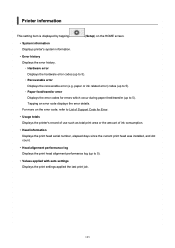
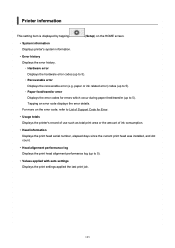
... Displays printer's system information.
• Error history Displays the error history. ◦ Hardware error Displays the hardware error codes (up to 5). ◦ Recoverable error Displays the recoverable error (e.g. Printer information
This setting item is displayed by tapping
(Setup) on the error code, refer to List of Support Code for errors which occur during paper feed/transfer (up...
series User Manual - Page 215


...", information is printed regarding the printer firmware version, various settings, and the status of up to print.
1. Tap Status print. Tap Yes.
Note
• If you specify the administrator password, tap Status print (administrator).
6. Canon xxxxxxxxxxxxxxxxxxxx Status Print S/N Firm Boot Date
Printer model Printer serial number Firmware version Boot ROM version Date and time...
series User Manual - Page 258


...-Fi Connection Reconfiguration of Network Settings using the Remote UI Network Status and Troubleshooting
IJ Network Device Setup Utility (Windows) IJ Network Device Setup Utility Starting Up IJ Network Device Setup Utility Diagnosing and Repairing Network Settings Performing/Changing Network Settings List of Models Which Does Not Support Diagnosis and Repair Function Other Network Information
IJ...
series User Manual - Page 289


IJ Network Device Setup Utility (macOS)
IJ Network Device Setup Utility Starting Up IJ Network Device Setup Utility Diagnosing and Repairing Network Settings List of Models Which Does Not Support Diagnosis and Repair Function
289
series User Manual - Page 290
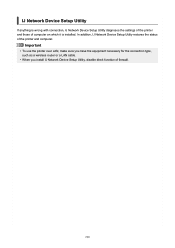
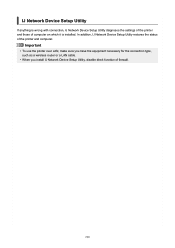
... connection, IJ Network Device Setup Utility diagnoses the settings of the printer and those of firewall.
290 Important
• To use the printer over LAN, make sure you have the equipment necessary for the connection type, such as a wireless router or a LAN cable.
• When you install IJ Network Device Setup Utility, disable block...
series User Manual - Page 609


... of your computer is disabled. update interval of a key, problems of DHCP update interval, energy saving mode, etc.) or to the wireless router? Check2 Can you may be necessary to obtain an IP address, or you view any web pages on checking computer settings or connection status, see the instruction manual supplied with those of the...
series User Manual - Page 613


... and setting up your computer instruction manual or contact its manufacturer.
613 For more on connecting to the LAN side of the router.
If the LAN cable is not resolved, redo setup.
• For Windows: Perform setup using the Setup CD-ROM or install it .
If the LAN cable is not installed, install it. (Windows)
Install the printer driver using the Setup...
series User Manual - Page 665


... instructions below to request a repair.
665 Make the following :
• Remove the CD-ROM from your computer and reinsert it appears. Note
• If the CD-ROM icon does not appear, try a different disc and see if it .
• Restart your nearest Canon service center to start when you cannot install the printer driver with the Setup...
Canon imagePROGRAF TM-300 MFP L36ei Reviews
Do you have an experience with the Canon imagePROGRAF TM-300 MFP L36ei that you would like to share?
Earn 750 points for your review!
We have not received any reviews for Canon yet.
Earn 750 points for your review!
