Canon imagePROGRAF PRO-6100S Support and Manuals
Get Help and Manuals for this Canon item
This item is in your list!

View All Support Options Below
Free Canon imagePROGRAF PRO-6100S manuals!
Problems with Canon imagePROGRAF PRO-6100S?
Ask a Question
Free Canon imagePROGRAF PRO-6100S manuals!
Problems with Canon imagePROGRAF PRO-6100S?
Ask a Question
Popular Canon imagePROGRAF PRO-6100S Manual Pages
imagePROGRAF PRO-6100 / PRO-6100S / PRO-4100 / PRO-4100S / PRO-2100 Setup Guide - Page 3


...ac
m j
i
h gf
e
a Printer b Basket rod / Basket cloth *1 c Paper for print head adjustment d Setup Guide (this manual) e Starter ink tanks *2 f Set of CD-ROMs g Set of printer use from the supplied software. PRO-2100, PRO-4100, PRO-6100: MBK, PBK, C, M, Y, PC, PM, R, CO, B, GY, PGY PRO-4100S, PRO-6100S: MBK, PBK, C, M, Y, PC, PM, GY *3 These items might not be included depending on your...
imagePROGRAF PRO-6100 / PRO-6100S / PRO-4100 / PRO-4100S / PRO-2100 Setup Guide - Page 16


... resolved.
For details on again.
See the manual and contact the service center.
Electrical contact failure in . The roll paper is fed even though cut sheet remains selected as the paper source. Turn off the printer, and contact your Canon dealer for assistance. Write down the error code and message, turn off the power, open...
series User Manual Win - Page 10


... 638 Canon IJ Printer Driver 639 Changing the Print Options 640 Canon imagePROGRAF Preview 641 How to Open the Printer Driver Setup Window 642 Updating Media Information in Printer Driver 643 Setting Accounting Information 644 Set a PIN Code for Print Jobs 646 Deleting the Undesired Print Job 647 Canon IJ Status Monitor 648 Checking the Ink Status from Your Computer 650 Instructions for...
series User Manual Win - Page 13


... Cannot Find Printer while Using Wi-Fi 810 Cannot Find Printer while Using Wired LAN 813
Installation Problems 814
Removing Printer Software 815 Taking Time to Setup Process (Windows 817 Failed to Printer Driver Installation (Windows 818
Other Problems 820
Printer does not turn on 821 If the Printer Makes a Strange Sound 822 Messages advising to...
series User Manual Win - Page 250


... Unauthorized Access Network Status and Troubleshooting
IJ Network Device Setup Utility (Windows) IJ Network Device Setup Utility Starting Up IJ Network Device Setup Utility Diagnosing and Repairing Network Settings Performing/Changing Network Settings List of Models Which Does Not Support Diagnosis and Repair Function List of Models Which Does Not Support IPv6 Configuration via USB Connection...
series User Manual Win - Page 284


IJ Network Device Setup Utility (Windows)
IJ Network Device Setup Utility Starting Up IJ Network Device Setup Utility Diagnosing and Repairing Network Settings Performing/Changing Network Settings List of Models Which Does Not Support Diagnosis and Repair Function List of Models Which Does Not Support IPv6 Configuration via USB Connection
284
series User Manual Win - Page 639


... models support different print data formats, you need a printer driver for printing data with this printer.
Canon IJ Printer Driver
The Canon IJ printer driver (called printer driver below) is a software that your computer for the specific model you are using , and select "XXX" (where "XXX" is installed on the tab. Specifying the Printer Driver
To specify the printer driver...
series User Manual Win - Page 761


... computer settings or connection status, see the instruction manual supplied with those of DHCP update interval,...update the wireless router firmware. It may need to restart your wireless router. Make sure your computer?
Check 4 Make sure the printer and wireless router network settings match. Make sure the network settings of your computer.
update interval of a key, problems...
series User Manual Win - Page 765


... on how to the LAN side of the router.
If the LAN cable is connected to and setting up your wireless router, see your computer instruction manual or contact its manufacturer.
765 If the problem is not installed, install it. (Windows)
Install the printer driver using the Setup CD-ROM or from the web page.
• For macOS: Perform...
series User Manual Win - Page 818


... disc and see if it does, there is a problem with the Setup CD-ROM, install it from your computer and reinsert it.
• Restart your nearest Canon service center to start the installation.
1. Failed to Printer Driver Installation (Windows)
• If installation does not start when you cannot install the printer driver with the Setup CD-ROM.
Make the following :
• Remove...
series User Manual - Page 249
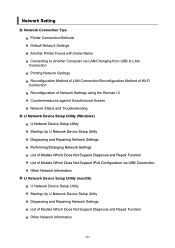
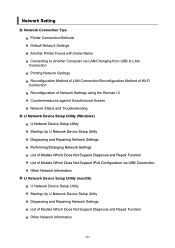
... Unauthorized Access Network Status and Troubleshooting
IJ Network Device Setup Utility (Windows) IJ Network Device Setup Utility Starting Up IJ Network Device Setup Utility Diagnosing and Repairing Network Settings Performing/Changing Network Settings List of Models Which Does Not Support Diagnosis and Repair Function List of Models Which Does Not Support IPv6 Configuration via USB Connection...
series User Manual - Page 283


IJ Network Device Setup Utility (macOS)
IJ Network Device Setup Utility Starting Up IJ Network Device Setup Utility Diagnosing and Repairing Network Settings List of Models Which Does Not Support Diagnosis and Repair Function
283
series User Manual - Page 671


... printer (e.g.
Make sure the network settings of your wireless router. update interval of a key, problems of the wireless router.
671
For more on the touch screen to check the connection status between the printer and wireless router. Use the icon on checking computer settings or connection status, see the instruction manual supplied with those of DHCP...
series User Manual - Page 675
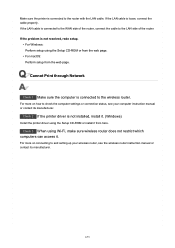
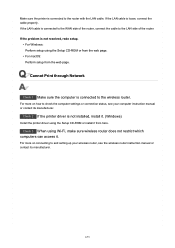
... the cable to the LAN side of the router. If the problem is not installed, install it. (Windows)
Install the printer driver using the Setup CD-ROM or from the web page.
• For macOS: Perform setup from here.
For more on connecting to and setting up your computer instruction manual or contact its manufacturer.
675
Check 2 If the printer...
series User Manual - Page 728


...; Restart your nearest Canon service center to start when you cannot install the printer driver with the Setup CD-ROM. Make the following :
• Remove the CD-ROM from your computer and reinsert it does, there is a problem with the Setup CD-ROM, install it appears. If you insert Setup CD-ROM: Follow the instructions below to request a repair.
728 If...
Canon imagePROGRAF PRO-6100S Reviews
Do you have an experience with the Canon imagePROGRAF PRO-6100S that you would like to share?
Earn 750 points for your review!
We have not received any reviews for Canon yet.
Earn 750 points for your review!
