Canon iPF820 Support Question
Find answers below for this question about Canon iPF820 - imagePROGRAF PRO Color Inkjet Printer.Need a Canon iPF820 manual? We have 1 online manual for this item!
Question posted by sheikhamen on January 17th, 2013
Ipf 820 Hardware Error 03031000-2f38
how i can fix
Current Answers
There are currently no answers that have been posted for this question.
Be the first to post an answer! Remember that you can earn up to 1,100 points for every answer you submit. The better the quality of your answer, the better chance it has to be accepted.
Be the first to post an answer! Remember that you can earn up to 1,100 points for every answer you submit. The better the quality of your answer, the better chance it has to be accepted.
Related Canon iPF820 Manual Pages
iPF820 User Manual - Page 9


...463 Specifying NetWare Protocols 466 Configuring NetWare Network Settings 468 Installing imagePROGRAF Device Setup Utility 469 Configuring the IP Address Using imagePROGRAF Device Setup Utility 470
Network Setting (Mac OS X 471
Configuring the Printer Driver Destination (Macintosh 471 Configuring the Printer's AppleTalk Network Settings 472 Configuring the Destination for AppleTalk Networks...
iPF820 User Manual - Page 16


...printer driver or other software may be different from
the actual screens because of subsequent updates.
• Windows XP screens are used in explanations of Windows operations in this User Manual. • Trademarks
• Canon, the Canon logo, and imagePROGRAF... is prohibited. • May we request
Thank you notice errors or
omissions, please contact us.
2 Introduction Cross-reference in...
iPF820 User Manual - Page 44
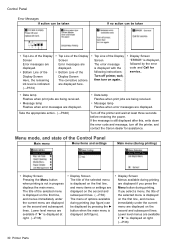
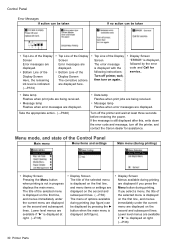
...)
• Display Screen
Pressing the Menu button when printing is still displayed after this, write down the error code and message, turn off printer, wait, then turn on the second and subsequent lines. Turn off the printer and wait at right. (→P.36)
• Display Screen
The title of the selected menu is...
iPF820 User Manual - Page 80


... ink is printed at all, or if printing is faint, oddly colored, or contains foreign substances. Information
Displays the information about the printer and history of print jobs. (→P.66)
Information
Setting Item
System Info
Firmware
Boot
MIT
s/n
MAC
IP
HDDSpace
Error Log
1: xxxxxxxx-xxxx
2: xxxxxxxx-xxxx
Description, Instructions Displays the version of...
iPF820 User Manual - Page 83


...Print report
The following information is displayed in the Status Print report.
Canon imagePROGRAF iPFxxxx Status Print
Printer model
Firm Boot MIT(DBF) MIT(DB) S/N MAC IP MC C,..., BK
Firmware Version Boot ROM Version MIT Database Format Version MIT Database Version Printer serial number The printer's MAC address IP Address Maintenance Cartridge capacity (%) Ink levels. Job Management HDD...
iPF820 User Manual - Page 116


... following ways.
If there are no jobs in the imagePROGRAF Printmonitor window from the moment the printer has
received the print data until the moment printing is nished.... Canceling print jobs from imagePROGRAF Printmonitor if they have been received by the printer or are displayed in the printer window that can be canceled, (that are not ...
iPF820 User Manual - Page 117


... currently being printed.
1. Select the print job to cancel and click
to stop printing. Exit imagePROGRAF Printmonitor. In the printer window, click Start Jobs. Canceling print jobs from the Control Panel
Otherwise, you cancel print jobs from imagePROGRAF Printmonitor.
Basic Printing Workow 103
If you do not
restart job processing, the...
iPF820 User Manual - Page 120


Click the iPF Support icon in the Dock. The Paper Reference Guide is displayed.
2. Click the Paper Reference Guide button.
The imagePROGRAF Support Information window is displayed.
106 Handling Paper Paper • Mac OS X
1.
iPF820 User Manual - Page 122


.... Paper • Mac OS X
1. Click the iPF Support icon in the Dock.
Note • You can also access the imagePROGRAF website through the following operations.
• Windows
Click the start menu and select Programs > iPFxxxx Media Conguration Tool (iPFxxxx indicates the printer model) > iPFxxxx Media Conguration Tool. After the...
iPF820 User Manual - Page 400


... conrm version information for more advanced color settings. Click to display the Color Settings dialog box for the printer driver. Click to restore all settings on the type of the printer and print jobs.
Printer Driver
Setting Item
M Status Monitor
N About S Defaults
Description
Click to start imagePROGRAF Status Monitor, which shows the types and...
iPF820 User Manual - Page 401


... but the quality is slower, it can also set up email notication if printer errors occur by completing the Email Notice settings. S Defaults
Click to restore all settings on... printer and print jobs.
L Open Preview When Print Activate this mode is selected, less ink is consumed than in a Preview Before Printing (→P.347)
M Status Monitor
Click to start imagePROGRAF Status...
iPF820 User Manual - Page 424


... checked in advance. Note • For details, refer to email addresses you to check printer information and take care of printer maintenance
for checking the printer status and managing print jobs. You can also set up automatic email notication of any printer problems or errors to the imagePROGRAF Status Monitor help.
410 Windows Software
iPF820 User Manual - Page 454


... status of the desired printer is not shown in the Printer menu are updated with the printers that are now detected.
5.
After the printer is detected, the printer status is shown.
3. In the Printer menu, select the name of the desired printer. Printer names listed in imagePROGRAF Printmonitor, select the printer
again as needed. • If a printer error occurs, you can investigate...
iPF820 User Manual - Page 468


... Receive notication via email on email notication using imagePROGRAF Status Monitor (in Windows), refer to set up email recipients and message timing. Network Setting
Email Notication When Printing is Finished or Errors Occur
The printer can also complete settings for email notication when service is...
iPF820 User Manual - Page 499


... Free Layout (Windows)
See the section on the Output Method dialog box.
• Using Color imageRUNNER Enlargement Copy (Windows)
See the section on the Output Method button on the Output Settings sheet.
• Using imagePROGRAF Preview (Windows)
Printer driver settings will be used for the format of saved print jobs. (→P.486)
•...
iPF820 User Manual - Page 662


...Maximum jobs stored. (→P.672) • Multi-sensor error (→P.675) • No ink tank loaded. (&#...Error Messages
Error messages
Check the message and take the appropriate action.
• Before borderless printing, move the blue platen switch. (→P.667) • Blue platen switch is 0501, 0903, or 0904) (→P.673) • Hard disk error. (→P.671) • Hardware error...
iPF820 User Manual - Page 665


... set in Fit Roll Paper Width in the printer driver does not match the width of a size that this error may the paper loaded in the printer is smaller than the cause problems in the printer driver. Corrective Action
Press the Online button to resume printing.
Error Message 651 Cause
When the Detect Mismatch menu...
iPF820 User Manual - Page 673


...to the right side (away from the paper.
Cause
You are not using the printer under the recommended Use the printer only where the recommended
environmental conditions for
paper, see the Paper Reference Guide. (&#... will resume, starting from the page on which the error occurred.
If the error occurs again, turn off the printer and wait a while before restoring power...
iPF820 User Manual - Page 688


... Canon dealer for assistance.
ERROR Exxx-xxxx (x represents a letter or number)
Cause An error requiring service may have occurred.
Corrective Action
Turn off the printer and wait at least three seconds before restoring power. An error requiring service may not be able to obtain the desired printing results. It is open .
Hardware error. However, you may...
iPF820 User Manual - Page 694


... Specifying numerical values 39 Main Menu Settings 53 Adjust Printer 60 GL2 Settings 58 Information 65 Interface Setup 61 ...imagePROGRAF Device Setup Utility 416, 469 Insufficient paper for paper feed slots 148 Hard Disk 480 Hard disk error 671 Hardware error. xxxxxxxx-xxxx (x represents a letter or number 674 How to use this manual 1 HP-GL/2 jobs are printed in monochrome (or color...
Similar Questions
What Is Hardware Error 03130031-2618
When make on the printer it says Hardware error o3130031-2618 how can i fix
When make on the printer it says Hardware error o3130031-2618 how can i fix
(Posted by ayibarek 9 years ago)
How Do I Fix This Error
(Posted by hongocan63 10 years ago)
Error E161-403e
(Posted by hongocan63 10 years ago)
Error Dust Cover
(Posted by Anonymous-124540 10 years ago)
Canon Imageprograf Ipf650 Is Showing Hardware Error Code:03130031-2f2a
my canon imageprograf ipf650 is showing hardware error code:03130031-2f2A what is the causes and the...
my canon imageprograf ipf650 is showing hardware error code:03130031-2f2A what is the causes and the...
(Posted by archybos 11 years ago)

