Canon iPF820 Support Question
Find answers below for this question about Canon iPF820 - imagePROGRAF PRO Color Inkjet Printer.Need a Canon iPF820 manual? We have 1 online manual for this item!
Question posted by Anonymous-124540 on November 12th, 2013
Error Dust Cover
The person who posted this question about this Canon product did not include a detailed explanation. Please use the "Request More Information" button to the right if more details would help you to answer this question.
Current Answers
There are currently no answers that have been posted for this question.
Be the first to post an answer! Remember that you can earn up to 1,100 points for every answer you submit. The better the quality of your answer, the better chance it has to be accepted.
Be the first to post an answer! Remember that you can earn up to 1,100 points for every answer you submit. The better the quality of your answer, the better chance it has to be accepted.
Related Canon iPF820 Manual Pages
iPF820 User Manual - Page 44
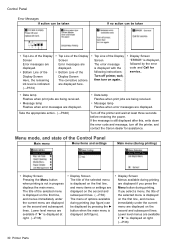
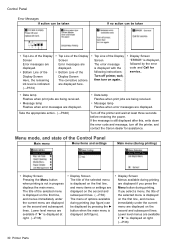
... Screen The corrective actions are displayed here.
• Top Line of the Display
Screen The error message is displayed with the following instructions: Turn off printer, wait, then turn off the printer and wait at right. (→P.36)
30 Printer Parts Lower level menus are available if "►" is displayed at right. (→P.36...
iPF820 User Manual - Page 80


...
s/n
MAC
IP
HDDSpace
Error Log
1: xxxxxxxx-xxxx
2: xxxxxxxx-xxxx
Description, Instructions Displays the version of the printer and rmware. Displays...colored, or contains foreign substances.
For instructions on selecting or setting menu items, see "Main Menu Operations". (→P.36) For details on the printer's hard disk. Displays the IP address.
Displays the printer...
iPF820 User Manual - Page 83


...imagePROGRAF iPFxxxx Status Print
Printer model
Firm Boot MIT(DBF) MIT(DB) S/N MAC IP MC C, M, Y, MBK, BK
Firmware Version Boot ROM Version MIT Database Format Version MIT Database Version Printer serial number The printer...
Status Print
You can print a Status Print report indicating the current status of the printer.
Press the Menu button to select Yes, and then press the OK button.
Press...
iPF820 User Manual - Page 116


... OS X
Cancel print jobs in Mac OS X in one of print data from the computer.
They are still being printed. Click the printer icon in the Dock to display imagePROGRAF Printmonitor.
102 Basic Printing Workow Otherwise, you can be canceled, (that are not displayed before print data is sent to...
iPF820 User Manual - Page 117


... stop printing. If you can cancel jobs on the Control Panel if they are being received by the printer or are currently being printed.
1.
Basic Printing Workow 103
Canceling print jobs from imagePROGRAF Printmonitor. If the Display Screen of the Control Panel still indicates that the job is in progress...
iPF820 User Manual - Page 400


... printer errors occur by completing the Email Notice settings. For details, refer to display the Color Settings dialog box for more advanced color ...printer driver settings for each feed source. Adjusting the Color in the Printer Driver (→P.201)
386 Windows Software
Printer Driver
Setting Item
M Status Monitor
N About S Defaults
Description
Click to start imagePROGRAF...
iPF820 User Manual - Page 454


... monitor. • You can check the status of any printer problems or errors to a local port. 2. After the printer is detected, the printer status is not shown in imagePROGRAF Printmonitor, select the printer
again as needed. • If a printer error occurs, you
designate in the Printer menu are updated with the printers that are now detected.
5. Note • If the...
iPF820 User Manual - Page 495


...
image- Printer driver PROGRAF
Free Layout
imagePROGRAF HDI Driver
Color imageRUNNER
Enlargement Copy
imagePROGRAF
Status Monitor
Printer driver
Color imageRUNNER
Enlargement Copy
imagePROGRAF Printmonitor
Availability...No
No
Yes
disk
Display
No
No
Yes
No
No
the time of
printing
Display error messages
No
No
Yes
Yes
Yes
*1:This option is available in combination with Print,...
iPF820 User Manual - Page 499


... Free Layout (Windows)
See the section on the Output Method dialog box.
• Using Color imageRUNNER Enlargement Copy (Windows)
See the section on the Output Method button on the Output Settings sheet.
• Using imagePROGRAF Preview (Windows)
Printer driver settings will be used for the format of saved print jobs. (→P.486)
•...
iPF820 User Manual - Page 665


... selected in the dialog box displayed when you select Fit Roll Paper Width in the printer driver matches the width of the roll loaded in the printer driver.
Corrective Action
Press the Online button to resume printing. Error Message 651 Messages regarding paper
The paper is smaller than the cause problems in the...
iPF820 User Manual - Page 673


...Tray, obstructing the Cutter Unit.
1.Lift the Top Cover and remove the foreign object. 2.If Not nished printing. Error Message 659
environmental conditions for the paper. If ... pressing the ▲ button on which the error occurred.
Cause
You are using the printer under the recommended Use the printer only where the recommended
environmental conditions for the ...
iPF820 User Manual - Page 677


...Cause There is empty.
No ink tank loaded.
Messages regarding ink
Corrective Action Open the Ink Tank Cover and replace the Ink Tank for use with the printer. (→P.563)
Error Message 663 Corrective Action
Load or reload the Ink Tank. (→P.563)
There is left in ...plan to print large-format or high-quantity jobs.
Ink tank is no Ink Tank of the indicated color in the printer.
iPF820 User Manual - Page 688


... possible to continue printing in this state.
It is open. However, you may have occurred. An error requiring service may have occurred.
Corrective Action
Open the Top Cover fully, remove any foreign objects, and close the Top Cover, turn off the printer, and contact your Canon dealer for assistance. Corrective Action
Write down the...
iPF820 User Manual - Page 691


...from the Control Panel.....103 Canceling print jobs from the printer driver or imagePROGRAF Printmonitor 102 Canceling Print Jobs from the Control Panel...............Printer Driver 201
Color Adjustment 202 Color Mode 201 Matching 203 Adjusting the feed amount 552 Adjusting the Printhead 543 Adjusting the Vacuum Strength (VacuumStrngth)...561 Adjustments for Better Print Quality 543 An error...
iPF820 User Manual - Page 692


... the Printer Exterior 596
Cleaning the Printhead 578, 600 Cleaning the Printhead 578, 600
Clearing a Jammed Sheet 156, 613 Clearing Jammed Roll Paper 131, 610 Close Ink Tank Cover 662 Color Adjustment Sheet: Color (Windows 391
Object Adjustment dialog box 392 Color Adjustment Sheet: Monochrome (Windows 395
Object Adjustment dialog box 396 Color Settings Pane: Color (Mac...
iPF820 User Manual - Page 693


...
D
Deleting Saved Jobs 534 Using imagePROGRAF Printmonitor 538 Using imagePROGRAF Status Monitor............537 Using RemoteUI 535 ...Printer's Hard Disk 542 ERROR Exxx-xxxx (x represents a letter or number 674 Error Message 647 Error Messages 648
Error messages 648 Other Messages 649
F
Favorites Sheet (Windows 404 Feeding Roll Paper Manually 135 File read error 671 Fine-Tuning Colors...
iPF820 User Manual - Page 694


... Board 78 If the Printer Makes a Strange Sound 643 Image Edges are Blurred or White Banding Occurs 628 imagePROGRAF Device Setup Utility 415 imagePROGRAF Printmonitor (Macintosh 440 imagePROGRAF Status Monitor (Windows)..........410...number 674 How to use this manual 1 HP-GL/2 jobs are printed in monochrome (or color 640 HP-GL/2 Printing 190 HP-GL/2 printing takes a long time 640 HP-GL/2 ...
iPF820 User Manual - Page 695


...imagePROGRAF Printmonitor (Mac OS 521 Using imagePROGRAF Status Monitor (Windows 519 Using RemoteUI 516 Multi-sensor error 675
N
Naming Personal Boxes 498 Using imagePROGRAF Printmonitor (Mac OS 502 Using imagePROGRAF ...397 Paper 104 Paper cutting failed 659 Paper Information on Printer Dialog Box (Mac OS X 429 Paper Information on Printer Dialog Box (Windows 388 Paper is not cut 618 ...
iPF820 User Manual - Page 696


...of the Control Panel 31 Printer Parts 13 Printer Specifications 79 Printhead 576 Printhead error 669 Printheads 576 Printing a ...Scanned Originals from a Color imageRUNNER (Windows 196, 247 Completing the scanning settings on the Color imageRUNNER 197, 248 ... to Each Other........304 Free Layout (Windows 304 imagePROGRAF Free Layout (Macintosh)......305 Printing Multiple Originals Next to...
iPF820 User Manual - Page 699


... 16 Top cover is open 674 Troubleshooting 607 Troubleshooting Paper Abrasion and Blurry Images (Head Height 551 Troubleshooting When Paper Jams are not Found 615 Turning the Printer On and Off 25
Turning the printer off 26 Turning the printer on 25 Types of Paper 104 Accessing the Paper Reference Guide from imagePROGRAF Support Information...
Similar Questions
How Do I Fix This Error
(Posted by hongocan63 10 years ago)
Error E161-403e
(Posted by hongocan63 10 years ago)
Error E161-403e Call For Service Canon Ipf710 - Imageprograf Color Inkjet
(Posted by josesuarez88 10 years ago)
Does Anyone Know What Error 17 Is For Canon Pixma M2120 Printer?
(Posted by Stormie 11 years ago)

