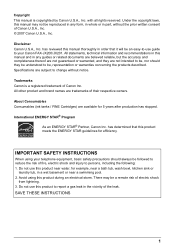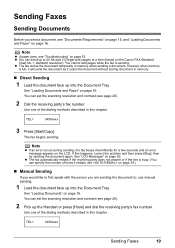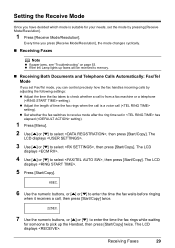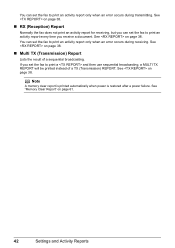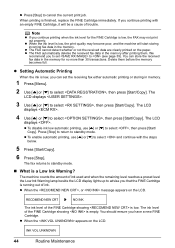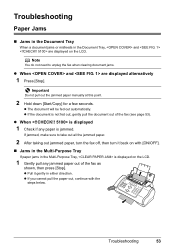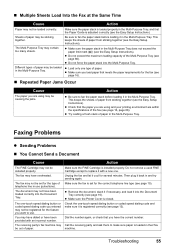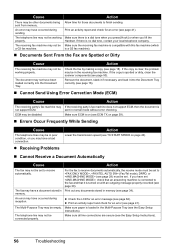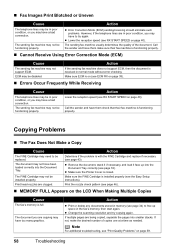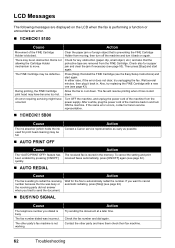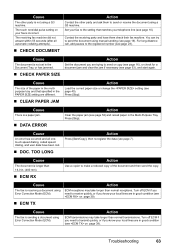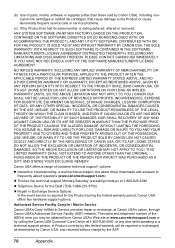Canon FAX-JX200 Support and Manuals
Get Help and Manuals for this Canon item

View All Support Options Below
Free Canon FAX-JX200 manuals!
Problems with Canon FAX-JX200?
Ask a Question
Free Canon FAX-JX200 manuals!
Problems with Canon FAX-JX200?
Ask a Question
Most Recent Canon FAX-JX200 Questions
Cannon Fax Is 200 Reviving A Fax
our machine is switched on the tel/fax mode and when a fax is sent to us the machine dosn't answer i...
our machine is switched on the tel/fax mode and when a fax is sent to us the machine dosn't answer i...
(Posted by richardmarshall08 8 years ago)
Recieving A Fax
my phone fax is showing auto print off how do i reset this to auto print on?
my phone fax is showing auto print off how do i reset this to auto print on?
(Posted by jimsmithsmashrepairs 8 years ago)
Cannot Erase 'line In Use' Message, Fax Jx200
(Posted by tonytheangel 8 years ago)
How To Send Fax With Canon Fax-jx200
(Posted by jede 9 years ago)
Canon FAX-JX200 Videos
Popular Canon FAX-JX200 Manual Pages
Canon FAX-JX200 Reviews
We have not received any reviews for Canon yet.