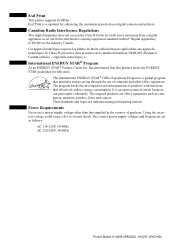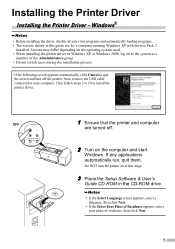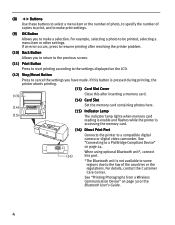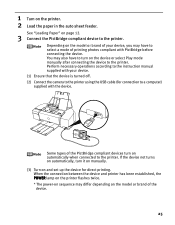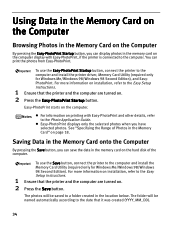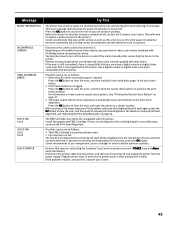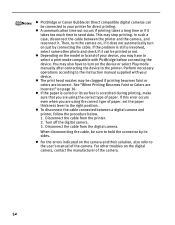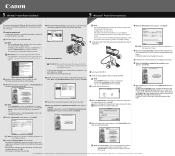Canon iP6210D - PIXMA Color Inkjet Printer Support and Manuals
Get Help and Manuals for this Canon item

View All Support Options Below
Free Canon iP6210D manuals!
Problems with Canon iP6210D?
Ask a Question
Free Canon iP6210D manuals!
Problems with Canon iP6210D?
Ask a Question
Most Recent Canon iP6210D Questions
How Do I Enable Bidirectional Communication On Canon 6210d Printer
what i asked
what i asked
(Posted by vote19 11 years ago)
I Am Getting An Error Message 'check Printer' I Can't Get It Off. How?
(Posted by majtsj 12 years ago)
How To Reset 'waste Ink Absorber Almost Full' On Canon 6210d Printer.
(Posted by joan93932 12 years ago)
Popular Canon iP6210D Manual Pages
Canon iP6210D Reviews
We have not received any reviews for Canon yet.