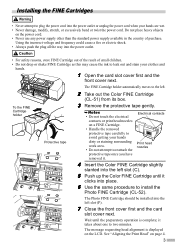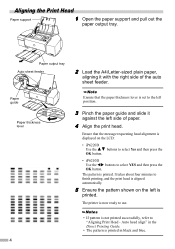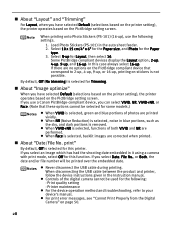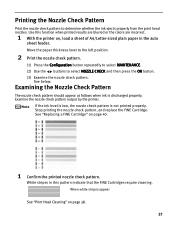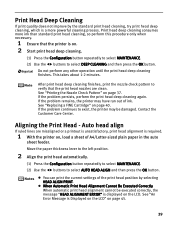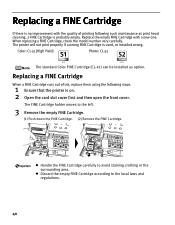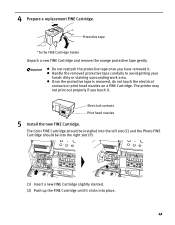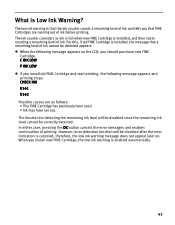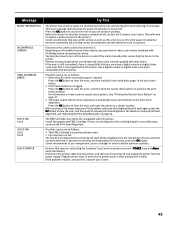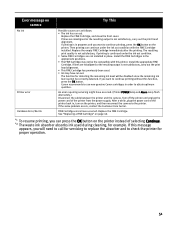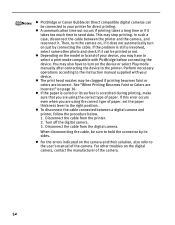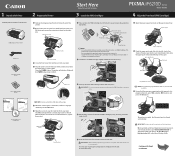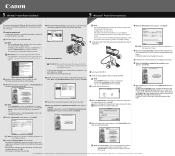Canon iP6210D Support Question
Find answers below for this question about Canon iP6210D - PIXMA Color Inkjet Printer.Need a Canon iP6210D manual? We have 3 online manuals for this item!
Question posted by majtsj on April 16th, 2012
I Am Getting An Error Message 'check Printer' I Can't Get It Off. How?
The person who posted this question about this Canon product did not include a detailed explanation. Please use the "Request More Information" button to the right if more details would help you to answer this question.
Current Answers
Related Canon iP6210D Manual Pages
Similar Questions
Hi, I Get Error Message 2f1f On Cannon Ipf605. I Have Been Told It Needs Seevice
Is this issue something I could repair myself?
Is this issue something I could repair myself?
(Posted by elahemassumi 2 years ago)
My Printer Is Making An Awful Noise And Showing The Error Message 5c00?
(Posted by manager61721 11 years ago)
How Do I Enable Bidirectional Communication On Canon 6210d Printer
what i asked
what i asked
(Posted by vote19 11 years ago)
Pixma Ip3600. Error Messages 5100 And 6ª80.
The nightmare began when the paper feed went wrong. Loading from the rear tray, the front edge of th...
The nightmare began when the paper feed went wrong. Loading from the rear tray, the front edge of th...
(Posted by roastpig 12 years ago)
How To Reset 'waste Ink Absorber Almost Full' On Canon 6210d Printer.
(Posted by joan93932 12 years ago)