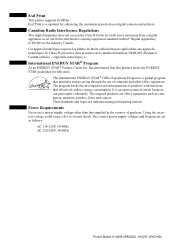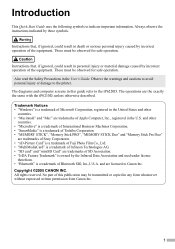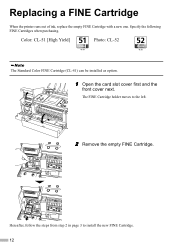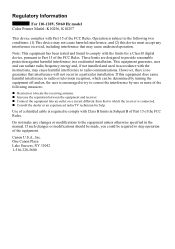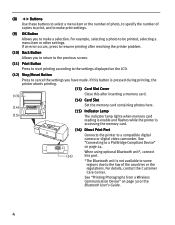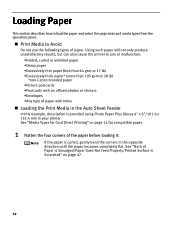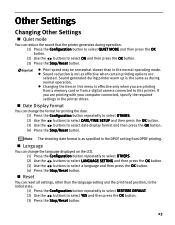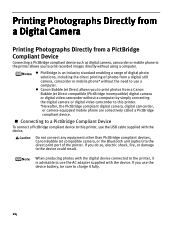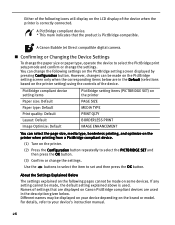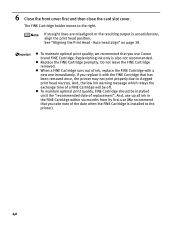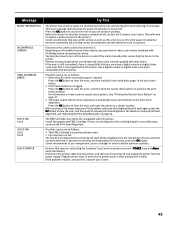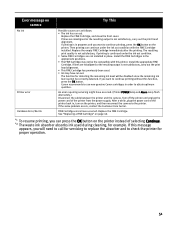Canon iP6210D Support Question
Find answers below for this question about Canon iP6210D - PIXMA Color Inkjet Printer.Need a Canon iP6210D manual? We have 3 online manuals for this item!
Question posted by joan93932 on June 9th, 2011
How To Reset 'waste Ink Absorber Almost Full' On Canon 6210d Printer.
The person who posted this question about this Canon product did not include a detailed explanation. Please use the "Request More Information" button to the right if more details would help you to answer this question.
Current Answers
Related Canon iP6210D Manual Pages
Similar Questions
How To Replace Waste Ink Absorber In Canon Pixma Ip6000d
(Posted by ricjot 9 years ago)
I Cleaned The Waste Ink Absorber And Cannot Get My Printer To Start Printing. I
I cleaned the waste ink absorber and cannot get my printer to start printing. I don't think I am "co...
I cleaned the waste ink absorber and cannot get my printer to start printing. I don't think I am "co...
(Posted by gigidregs 11 years ago)
Canon Ip4000 Waste Ink Absorber.
How to clean the Canon iP4000 waste ink absorber.
How to clean the Canon iP4000 waste ink absorber.
(Posted by cjbavaro 11 years ago)
How Do I Enable Bidirectional Communication On Canon 6210d Printer
what i asked
what i asked
(Posted by vote19 11 years ago)
I Am Getting An Error Message 'check Printer' I Can't Get It Off. How?
(Posted by majtsj 12 years ago)