Canon iP4000 Support Question
Find answers below for this question about Canon iP4000 - PIXMA Photo Printer.Need a Canon iP4000 manual? We have 3 online manuals for this item!
Question posted by cjbavaro on September 14th, 2012
Canon Ip4000 Waste Ink Absorber.
How to clean the Canon iP4000 waste ink absorber.
Current Answers
There are currently no answers that have been posted for this question.
Be the first to post an answer! Remember that you can earn up to 1,100 points for every answer you submit. The better the quality of your answer, the better chance it has to be accepted.
Be the first to post an answer! Remember that you can earn up to 1,100 points for every answer you submit. The better the quality of your answer, the better chance it has to be accepted.
Related Canon iP4000 Manual Pages
iP4000 Quick Start Guide - Page 4
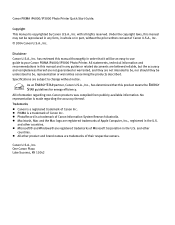
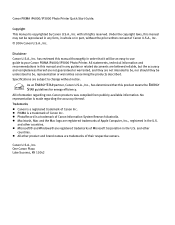
... other countries. Specifications are registered trademarks of Microsoft Corporation in part, without notice. z PIXMA is a registered trademark of Canon U.S.A., Inc. © 2004 Canon U.S.A., Inc. z Macintosh, Mac and the Mac logo are subject to your Canon PIXMA iP4000/iP3000 Photo Printer. z Microsoft® and Windows® are registered trademarks of Apple Computer, Inc., registered...
iP4000 Quick Start Guide - Page 5


... the Printer Driver When Using Mac OS 9 82 User's Guide Table of Contents 84 Specifications 85 Safety Precautions 88 Regulatory Information 90 CANON U.S.A., INC...Ink Tank 42 When Printing Becomes Faint or Colors are Incorrect 48 Printing the Nozzle Check Pattern 49 Print Head Cleaning 53 Print Head Deep Cleaning 57 Aligning the Print Head 61
Troubleshooting
Cannot Install the Printer...
iP4000 Quick Start Guide - Page 21
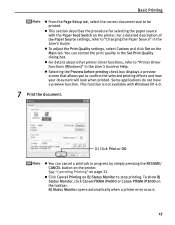
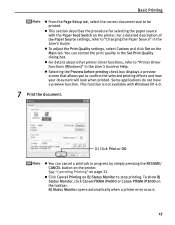
... the print quality in the User's Guide or Help. BJ Status Monitor opens automatically when a printer error occurs.
17 For a detailed description of the Paper Source settings, refer to stop printing... preview screen that allows you to be printed.
To show BJ Status Monitor, click Canon PIXMA iP4000 or Canon PIXMA iP3000 on BJ Status Monitor to "Changing the Paper Source" in progress by simply ...
iP4000 Quick Start Guide - Page 79
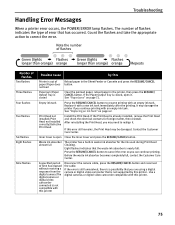
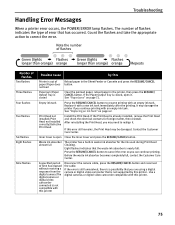
...closed , open Close the Inner Cover and press the RESUME/CANCEL button. Waste ink absorber almost full
The printer has a built-in the Sheet Feeder or Cassette and press the RESUME...ink used during Print Head Cleaning. Contact the Customer Care Center. Inner Cover is closed
Clear the jammed paper, reload paper in the printer, then press the RESUME/ CANCEL button. Before the waste ink absorber...
iP4000 Quick Start Guide - Page 83
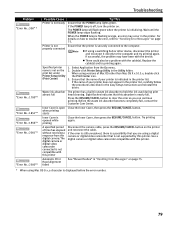
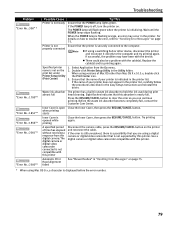
... versions of time has elapsed without receiving a response from the Go menu.
2. Double-click Printer Setup Utility in the Easy Setup Instructions and reinstall the driver. Waste ink absorber almost full
The printer has a built-in "Handling Error Messages" on the printer and reconnect the cable.
Replace the cable(s) and try printing again.
Inner Cover is...
iP4000 Quick Start Guide - Page 84
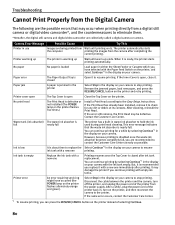
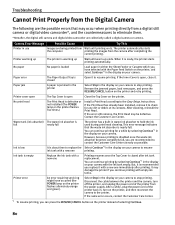
...
Load paper in the display on the printer and retry printing. After cleaning, reinstall the Print Head. After a while, plug the power cord of the printer from the power supply. Troubleshooting
Cannot Print Properly from the Digital Camera
The following are the possible errors that the waste ink absorber is nearly full.
Remove the jammed paper...
iP4000 Quick Start Guide - Page 90
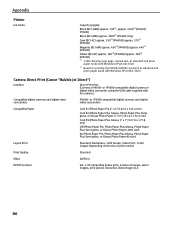
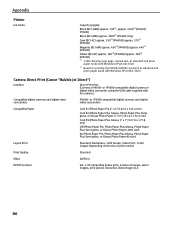
...-gloss, or Glossy Photo Paper A4 size)
Layout Print
Standard: Borderless / with border, Index Print: 15-80 images (depending on printing the ISO JIS-SCID No.5 pattern at standard and plain paper mode with Windows XP printer driver
Camera Direct Print (Canon "Bubble Jet Direct")
Interface
Direct Print Port (Connect a iP4000- Appendix
Printer
Ink Tanks:
Capacity...
iP4000 Quick Start Guide - Page 99


... descriptions and order numbers. Description
Ink Tanks
BCI-3eBk Black BCI-6BK Black (iP4000 only) BCI-6Y Yellow BCI-6M Magenta BCI-6C Cyan
Canon Specialty Papers
Glossy Photo Paper (8.5" x 11"/20 sheets) High Resolution Paper (8.5" x 11"/100 sheets) Matte Photo Paper (8.5" x 11"/50 sheets) Photo Paper Plus Glossy (4" x 6"/20 sheets) Photo Paper Plus Glossy (4" x 6"/50 sheets...
iP4000 Easy Setup Instructions - Page 1


... blank paper into the auto sheet feeder, then slide the paper guide toward the left . PIXMA iP4000 Series Photo Printer
1 Remove all items from the box.
The printer will perform a print head cleaning.
USB Port
USB Cable
For Parallel Port:
1 TURN THE PRINTER OFF.
2 Connect one end of the USB cable to the computer, the other to...
Service Manual - Page 4


...print (2) EEPROM information print
4. MAINTENANCE 1-1. PRINTER TRANSPORTATION
Part 2: TECHNICAL REFERENCE
1. Carriage Board (Print Head Connector) TABLE OF CONTENTS
Part 1: MAINTENANCE
1. CONNECTOR LOCATION AND PIN LAYOUT
2-1. II. Adjustment / Settings (1) Paper feed motor adjustment (2) Gear phase adjustment (3) Grease application (4) Waste ink counter setting (5) User mode (6) Service mode...
Service Manual - Page 6


...ink absorber (QC1-4221 / 4222 / 4223 /
4224 / 4263 / 4264 / 4864 / 4257) replacement
To reset the waste ink counter. At logic board ass'y replacement -
At print head replacement - At carriage unit replacement - None. (printer...at replacement of the carriage, carriage shaft, and shaft lift.
- Waste ink counter - At bottom case unit replacement - MAINTENANCE
1-1. time
EEPROM ...
Service Manual - Page 9


... the Resume/Cancel button to eject the paper being used at error occurrence is likely to the printer.
2-1. Check that the nozzle check pattern is faulty) [1403 / 1405].
No CD-R or DVD-R. [1002]
Warning: The waste ink absorber becomes almost full (approx. 95% of the next page. In repair servicing, replace the bottom case...
Service Manual - Page 10


... [5700] Internal temperature error [5400] Waste ink absorber full [5B00]
Print head temperature rise error [5200]
EEPROM error [6800] Carriage lift mechanism error [5110]
- Logic board ass'y (QM2-1548)*1
- Ink absorber (QC1-4222 / 4223 / 4224 / 4263 / 4264 / 4864 / 4221 / 4257) - Logic board ass'y (QM2-1548)*1
- Logic board ass'y (QM2-1548)*1 - Photo interrupter (WG8-5624) - Logic board...
Service Manual - Page 12


...after the print head deep cleaning is incorrect.
ink tank, or - print head*2.
If the waste ink amount is enlarged on printouts....waste ink amount (by service test print or EEPROM information print). timing slit strip film, - logic board ass'y*1.
*1: Before replacement of black ink. Graphic or text is 7% or more, also replace the bottom case unit (QM2-1205) or the ink absorbers...
Service Manual - Page 13


...'s accumulated charges), to prevent damages to 4]
5. Adjustment / Settings, (6) Service mode, for details.]
Bottom case unit QM2-1205
Ink absorber QC1-4222 / 4223 / 4224 / 4263 / 4264 / 4864 / 4221 / 4257
Carriage unit QM2-1209
After replacement: 1. Reset the waste ink counter.
3. Adjustment / Settings, (6) Service mode, for details. Service test print - Service test print
At replacement...
Service Manual - Page 19


... the cassette (according to the waste ink amount, replace the waste ink absorber (the bottom case unit or the ink absorbers). Cleaning black or color separately, or both black and color: Perform from the printer driver's Maintenance tab.
Cleaning both black and color: Perform from the printer driver's Maintenance tab.
Bottom plate cleaning Print head replacement
Perform from the...
Service Manual - Page 20


...Green
Waste ink counter resetting
5 times 6 times
Orange Green
Destination settings Print head deep cleaning
...ink absorbers. USB serial number - For print sample, see 3-4. EEPROM initialization
See "Service mode operation procedures" below . CD-R correction value
Waste ink counter reset
See "Service mode operation procedures" below .
Destination settings - Other than Japan: iP4000...
Service Manual - Page 24
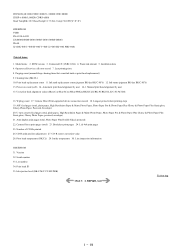
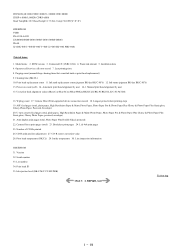
...Photo Paper, Photo Paper Pro & Photo Paper Plus Glossy & Photo Paper Plus Semi-gloss, Glossy Photo Paper, Postcard, Envelope) 20. Camera Direct print pages (total) 23. Print head ID 35. Ink ejection level (BK/C/M/Y/C2/M2/PBK)
To the top
1 - 19 Waste ink...ROM version 3. Connected I/F (USB1/1284) 4. Cleaning time (BK/CL) 10. Automatic print head alignment by user 15. ...
Service Manual - Page 30


... the paper is printed.
- Absorbed ink may accumulate, smearing paper. Skewed paper feeding - The cleaning can end when paper does not get any soiling.
- Perform Bottom plate cleaning (from the
cassette to the paper feed direction)
- Photo Paper Plus Double Sided - 2L size (Japan only)
- Set the top margin to the iP4000 and Corrective Actions)
No...
Service Manual - Page 33


Highest print quality settings: Approx. 35dB - PIXMA iP4000 Specifications
Type Paper feeding method Resolution
Desktop serial color bubble jet printer Auto sheet feed (ASF, cassette, automatic.../m2
Cover open, Presence of print head, Remaining ink amount (optical / dot count), Printing position, Paper presence, Paper end sensor, Waste ink amount, Internal temperature, Pick-up roller, Paper feed...
Similar Questions
How To Reset Canon Ip4000 Printhead Error
(Posted by kjcpterr 9 years ago)
How To Clean The Canon Pixma Ip5000 Printer Waste Ink Absorber
(Posted by giDegr 9 years ago)
How Do I Align My Pixma Mx510 Printer?
how do I align my pixma mx510 printer?
how do I align my pixma mx510 printer?
(Posted by salliehudson 10 years ago)
How Do I Make Imac With Snowlion Os Successfully Print Discs On Canon Ip4000.
My Canon iP4000 Pixma printer will not print on printable discs using the disc tray since I have upd...
My Canon iP4000 Pixma printer will not print on printable discs using the disc tray since I have upd...
(Posted by dodymas 11 years ago)
Windows 7 64 Bit Cd Label Print Missing
I have downloaded windows 7 64 bit easyphoto for my ip4000 printer but CD label print is missing, ha...
I have downloaded windows 7 64 bit easyphoto for my ip4000 printer but CD label print is missing, ha...
(Posted by phsvideo 13 years ago)

