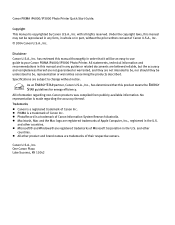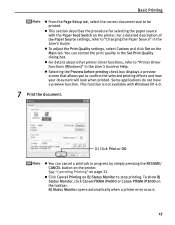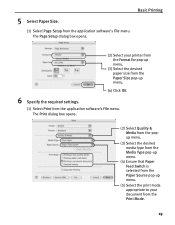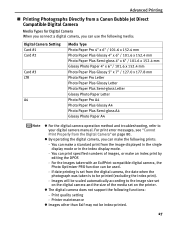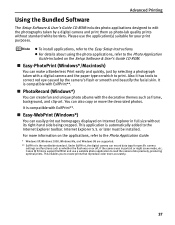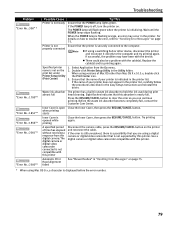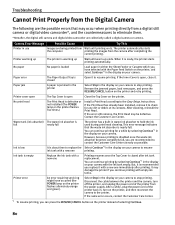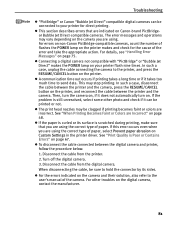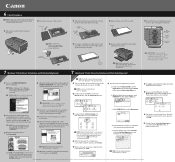Canon iP4000 Support Question
Find answers below for this question about Canon iP4000 - PIXMA Photo Printer.Need a Canon iP4000 manual? We have 3 online manuals for this item!
Question posted by dodymas on December 4th, 2012
How Do I Make Imac With Snowlion Os Successfully Print Discs On Canon Ip4000.
My Canon iP4000 Pixma printer will not print on printable discs using the disc tray since I have updated my iMac OSX to10.8.2 from 8.6.? a month ago, paper OK. The iP4000 was an early printer that would print onto discs and I wonder if there is some incompatability between the Apple/Canon software due to age. I have downloaded Canon iP4000 software with 2012 drivers for OSX Snowlion and installed it but am still unable make the printer print using the disc tray after ticking all the boxes. Has anyone come across this problem and if so what did you do to get round the problem? Cannon s/w Easy-PhotoPrint EX. for Mac
Current Answers
Related Canon iP4000 Manual Pages
Similar Questions
My Pixma 882 Is Not Using The Ink Correctly
When printing or copying to the PIXMA 882, the system is using the 225PGBK at all times, bypassing t...
When printing or copying to the PIXMA 882, the system is using the 225PGBK at all times, bypassing t...
(Posted by torreyounghans 9 years ago)
How To Reset Canon Ip4000 Printhead Error
(Posted by kjcpterr 9 years ago)
Canon Ip4000 Waste Ink Absorber.
How to clean the Canon iP4000 waste ink absorber.
How to clean the Canon iP4000 waste ink absorber.
(Posted by cjbavaro 11 years ago)
Canon Ip3500 Photo Printer Output Tray Extension
When I open the Tray Extension on my printer, there is barely anything inside except for a wire. Wha...
When I open the Tray Extension on my printer, there is barely anything inside except for a wire. Wha...
(Posted by Anonymous-35773 12 years ago)
Windows 7 64 Bit Cd Label Print Missing
I have downloaded windows 7 64 bit easyphoto for my ip4000 printer but CD label print is missing, ha...
I have downloaded windows 7 64 bit easyphoto for my ip4000 printer but CD label print is missing, ha...
(Posted by phsvideo 13 years ago)