Canon B45 - Faxphone B45 Bubble Jet Fax Machine Support and Manuals
Popular Canon B45 Manual Pages
FAXPHONE B45 Set-up Sheet - Page 1
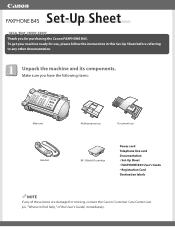
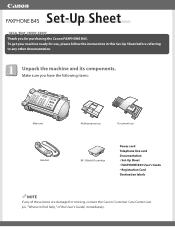
To get your machine ready for purchasing the Canon FAXPHONE B45.
Make sure you for use, please follow the instructions in this Set-Up Sheet before referring to any of these items are damaged or missing, contact the Canon Customer Care Center (see p.ii, "Where to find help," of the User's Guide) immediately. Set-Up Sheet
READ THIS SHEET FIRST
Thank...
FAXPHONE B45 Set-up Sheet - Page 6
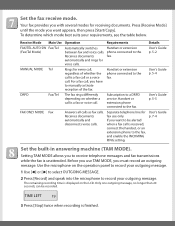
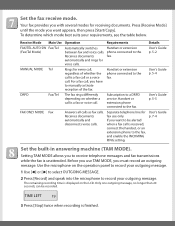
... outgoing message. automatically and rings for receiving documents. Handset or extension phone connected to the fax. Handset or extension phone connected to the fax. Setting TAM MODE allows you to a DRPD service.
User's Guide p. 5-2
MANUAL MODE Tel
Rings for fax use TAM MODE, you have to manually activate reception of whether the call is displayed on the operation panel...
FAXPHONE B45 User's Guide - Page 2
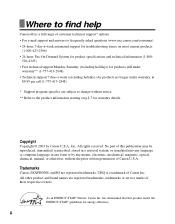
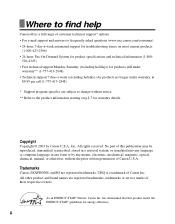
...413-2848)
* Support program specifics are subject to frequently asked questions (www.usa.canon.com/consumer) • 24-hour, 7-day-a-week automated support for troubleshooting issues on p.I-7 for warranty details. Copyright
Copyright © 2003 by any form or by Canon U.S.A., Inc. All other product and brand names are registered trademarks, trademarks or service marks of Canon Inc. Where...
FAXPHONE B45 User's Guide - Page 3
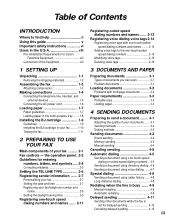
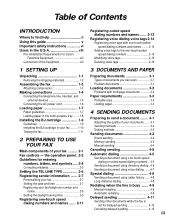
Table of Contents
INTRODUCTION
Where to find help ii Using this guide v Important safety instructions vi Users in your fax 1-10 Testing the fax 1-11
Preparing to the one-touch/coded speed dialing numbers 2-14 Modifying voice tags 2-15 Deleting voice tags 2-15
1 SETTING UP
3 DOCUMENTS AND PAPER
Unpacking 1-1 Preparing documents 3-1
Removing the shipping materials 1-2
Types of ...
FAXPHONE B45 User's Guide - Page 4


...IN ANSWERING MACHINE
Jams in memory while performing
another task or when a problem occurs .... 5-6
9 SOLUTIONS TO COMMON PROBLEMS
Polling to receive a document 5-1
Setting the receive mode 5-2 Receiving both documents and telephone calls automatically: Fax/Tel mode 5-2 Receiving documents manually: MANUAL MODE 5-4
One-touch speed dialing list 7-8 Coded speed dialing list 7-8 User data...
FAXPHONE B45 User's Guide - Page 9
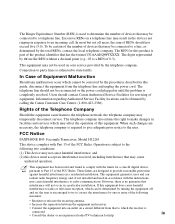
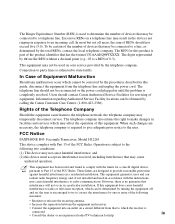
...cause harmful interference, and (2) this equipment does cause harmful interference to the user.
Users should contact Canon Authorized Service Facilities for this guide, disconnect the equipment from that may be corrected by the telephone company. FCC Notice
FAXPHONE B45: Facsimile Transceiver, Model H12263
This device complies with the limits for help. Operation is required to...
FAXPHONE B45 User's Guide - Page 11
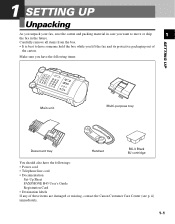
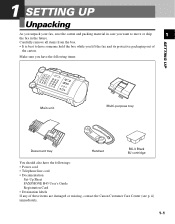
... • Documentation
Set-Up Sheet FAXPHONE B45 User's Guide Registration Card • Destination labels If any of
the carton.
ii) immediately.
1-1 1 SETTING UP
Unpacking
As you unpack your fax, save the carton and packing material in case you lift the fax and its protective packaging out of these items are damaged or missing, contact the Canon Customer Care Center...
FAXPHONE B45 User's Guide - Page 64
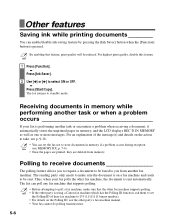
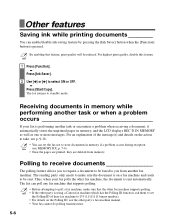
... or when a problem occurs
If your fax polls the other party is using a Canon fax machine which has the Polling ID function, ask them to set the fax not to select ON...features
Saving ink while printing documents _________
You can poll any fax machine that the other fax machine supports polling. • If the other fax machine, the document is sent automatically.
n By enabling this ...
FAXPHONE B45 User's Guide - Page 80
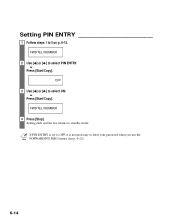
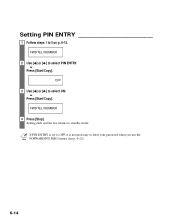
w
Press [Start/Copy]. w
Press [Start/Copy].
Setting ends and the fax returns to 5 on p. 6-12. 6
Setting PIN ENTRY
1 Follow steps 1 to standby mode.
FWD TEL NUMBER
4 Press [Stop]. n If PIN ENTRY is set to OFF, it is not necessary to select ON. OFF
3 Use [3] or [4] to enter your password when you use the FORWARDING MSG feature...
FAXPHONE B45 User's Guide - Page 90
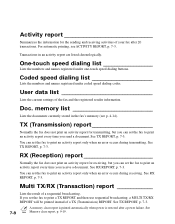
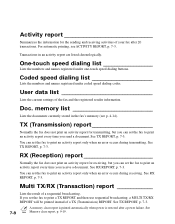
...RX (Transaction) report
Lists the result of a TX (Transmission) REPORT.
User data list
Lists the current settings of your fax after a power failure.
You can set the fax to print an activity report only when an error occurs during receiving.
See TX REPORT, p. 7-3.
Transactions in the fax's memory (see ACTIVITY REPORT, p. 7-3. memory list
Lists the documents currently...
FAXPHONE B45 User's Guide - Page 103
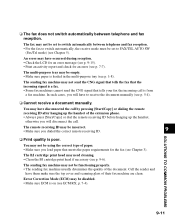
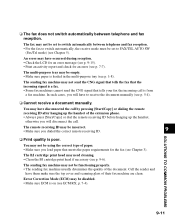
... error may be incorrect. • Make sure you will disconnect the call is poor.
The remote receiving ID may have to receive the document manually (see p. 5-4).
❏ Cannot receive a document manually. The BJ cartridge print head may not be set to switch automatically between telephone and fax reception.
The fax may need cleaning. • Clean the BJ cartridge...
FAXPHONE B45 User's Guide - Page 107
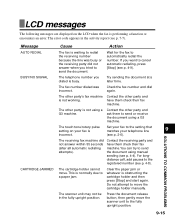
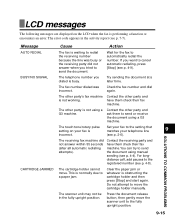
..., then gently move the cartridge holder manually. If you tried to send the document.
The other party is not using manual sending (see p. 4-4). The touch tone/rotary pulse setting on the LCD when the fax is performing a function or encounters an error.
You can try to send the document using a G3 machine.
The error code appears in the fully...
FAXPHONE B45 User's Guide - Page 115


... power cord 1-6 extension phone 1-6 external devices 1-4 handset 1-4 telephone 1-5 telephone line 1-4
Connector, power cord 1-6 Contrast, setting scanning
4-1 Copying
documents 8-1 problems 9-14 setting scanning contrast 4-1 Cord, power 1-6 Correcting mistakes 2-5 Cursor buttons 2-3, 2-5 Customer support v
D
DATE & TIME setting 2-7, 7-2
Date, setting 2-7 DATE SETUP setting 7-5 Delayed Sending 4-11...
FAXPHONE B45 User's Guide - Page 116
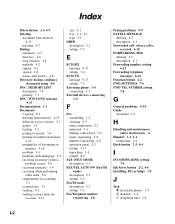
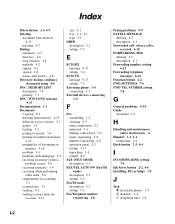
...
messages 6-12 Function button 2-2 FWD SETTINGS 7-6 FWD TEL NUMBER setting
7-6
G
General problems 9-14 Guide
document 2-1
H
Handling and maintenance, safety instructions vi
Handset 1-1, 2-1 connecting 1-4
Hook button 2-3, 4-4
I
INCOMING RING setting 7-4
Ink Saver button 2-2, 5-6 Installing, BJ cartridge 1-9
J
Jack t (extension phone) 1-5 h (handset) 1-4 L (telephone line) 1-4
I-2 MEMORY LIST...
FAXPHONE B45 User's Guide - Page 118


... REDIAL TIMES setting
4-10, 7-3
Redialing automatic 4-9 manual 4-9
REDUCE DIMENSION setting 7-4
Registering coded speed dialing numbers and names 2-13 fax/telephone number 2-8 name 2-8 one-touch speed dialing numbers and names 2-11 sender information 2-7
Remote control features 6-9 list of 9-19 Power supply, safety
instructions vii Print head
cleaning 9-6 testing 9-5 Print quality problems 9-13...
Canon B45 Reviews
Do you have an experience with the Canon B45 that you would like to share?
Earn 750 points for your review!
We have not received any reviews for Canon yet.
Earn 750 points for your review!

