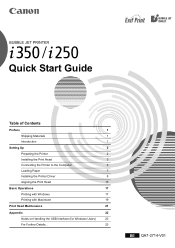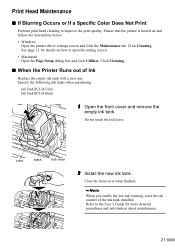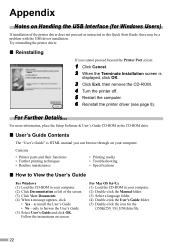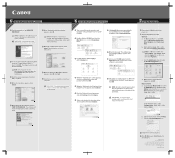Canon i350 - Color Bubble Jet Printer Support and Manuals
Get Help and Manuals for this Canon item

Most Recent Canon i350 Questions
My Inkabsorber Is Full...how Can I Clean It?
(Posted by marcvandenplas 9 years ago)
Canoni350 Printer Will Not Print Cyan Color. Print Head Was Cleaned To No Avail
(Posted by olmue 11 years ago)
Canon i350 Videos
Popular Canon i350 Manual Pages
Canon i350 Reviews
We have not received any reviews for Canon yet.