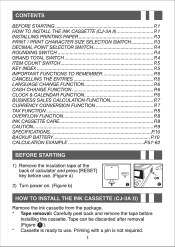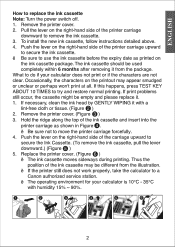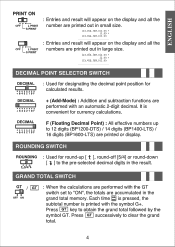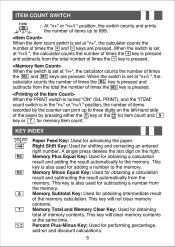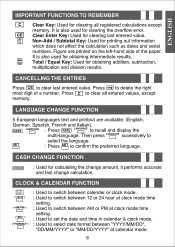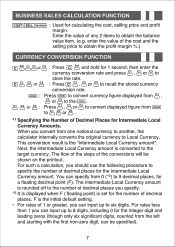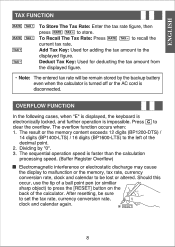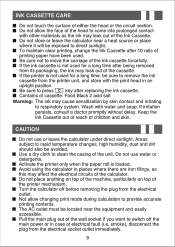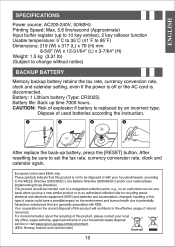Canon BP1200-DH - 12-digit, AC Bubble Jet Printing Calculator Support and Manuals
Get Help and Manuals for this Canon item

View All Support Options Below
Free Canon BP1200-DH manuals!
Problems with Canon BP1200-DH?
Ask a Question
Free Canon BP1200-DH manuals!
Problems with Canon BP1200-DH?
Ask a Question
Most Recent Canon BP1200-DH Questions
Something Broken
i am using this calculator and something is broken.the items between which I have to put the paper, ...
i am using this calculator and something is broken.the items between which I have to put the paper, ...
(Posted by debbie69133 6 years ago)
E Error Message
I cannot feed calculator tape. When I try the E message pops up. I have to reset.
I cannot feed calculator tape. When I try the E message pops up. I have to reset.
(Posted by robogletree 6 years ago)
Unknown Error !
Hello ... i have a Canon BP1200-DH and have an unknown error . i cant do anything yet ..help!!!
Hello ... i have a Canon BP1200-DH and have an unknown error . i cant do anything yet ..help!!!
(Posted by handball1968 11 years ago)
Popular Canon BP1200-DH Manual Pages
Canon BP1200-DH Reviews
We have not received any reviews for Canon yet.