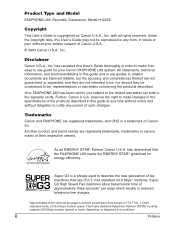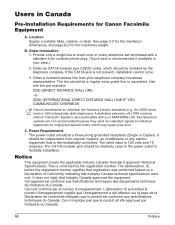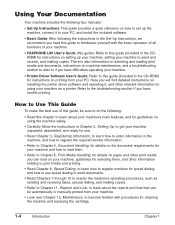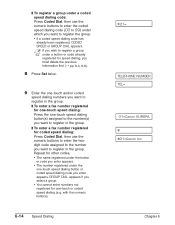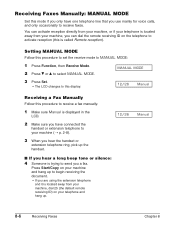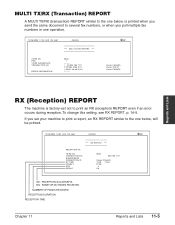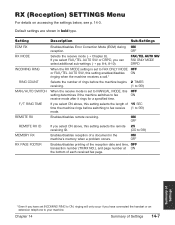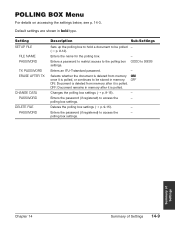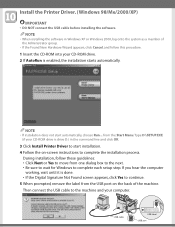Canon FAXPHONE L80 Support and Manuals
Get Help and Manuals for this Canon item

View All Support Options Below
Free Canon FAXPHONE L80 manuals!
Problems with Canon FAXPHONE L80?
Ask a Question
Free Canon FAXPHONE L80 manuals!
Problems with Canon FAXPHONE L80?
Ask a Question
Most Recent Canon FAXPHONE L80 Questions
Sending And Receiving Faxes
I lost my instructions on how to set up my fax machine. How do I set up to receive faxes?
I lost my instructions on how to set up my fax machine. How do I set up to receive faxes?
(Posted by Anonymous-169867 2 years ago)
I Am Trying To Pull A Fax Confirmation Report From 3 Months Ago How Do I Do This
I am trying to pull a fax confirmation report from 3 months ago how do i do this?
I am trying to pull a fax confirmation report from 3 months ago how do i do this?
(Posted by donnanmallett 9 years ago)
How To Use Canon L80 With Windows 7
(Posted by thatkiubo 9 years ago)
Is The Faxphone L80 Compatible With Mac
(Posted by ahmstr 9 years ago)
Canon FAXPHONE L80 Videos
Popular Canon FAXPHONE L80 Manual Pages
Canon FAXPHONE L80 Reviews
We have not received any reviews for Canon yet.