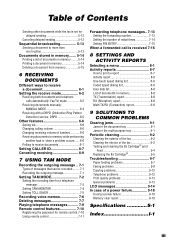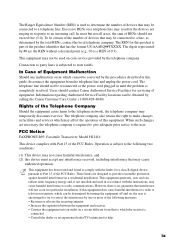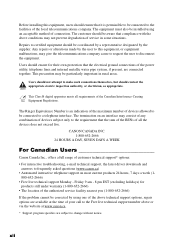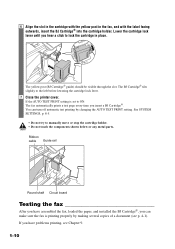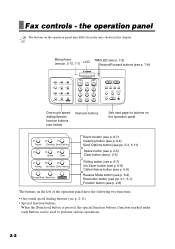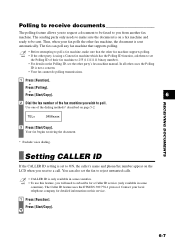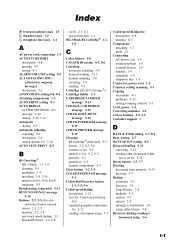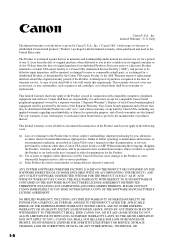Canon FAXPHONE B95 Support and Manuals
Get Help and Manuals for this Canon item

View All Support Options Below
Free Canon FAXPHONE B95 manuals!
Problems with Canon FAXPHONE B95?
Ask a Question
Free Canon FAXPHONE B95 manuals!
Problems with Canon FAXPHONE B95?
Ask a Question
Most Recent Canon FAXPHONE B95 Questions
Won't Print , Has 1/2 Cartridge Of Ink
not sure whats wrong yesterday it printed 1/2 a page today nothing at all, have cleaned it. What cou...
not sure whats wrong yesterday it printed 1/2 a page today nothing at all, have cleaned it. What cou...
(Posted by touchofclass 8 years ago)
Faxphone B95 Can't Send Fax
I haven't been able to send a fax it keeps saying check printer I checked the printer it looks a cle...
I haven't been able to send a fax it keeps saying check printer I checked the printer it looks a cle...
(Posted by monicagreenslade 10 years ago)
I Get Code 342 Says Check Printer And Printer Motor Won't Move It Was Fine Last
Time I Use Faxphone B95i Changed Internal Battery Made No Difference What Can I Do Ty Boot
Time I Use Faxphone B95i Changed Internal Battery Made No Difference What Can I Do Ty Boot
(Posted by booobtube 10 years ago)
I Get A Data Error Code #342 Check Printer On A Canon B95 Faxphone
(Posted by booobtube 10 years ago)
Multiple #'s
Hi i am wondering if I can fax 1 page to multiple fax #'s?
Hi i am wondering if I can fax 1 page to multiple fax #'s?
(Posted by Mhage789 10 years ago)
Canon FAXPHONE B95 Videos
Popular Canon FAXPHONE B95 Manual Pages
Canon FAXPHONE B95 Reviews
We have not received any reviews for Canon yet.