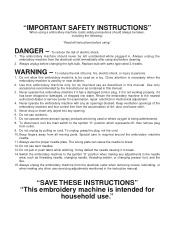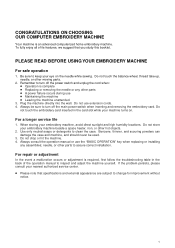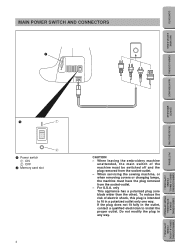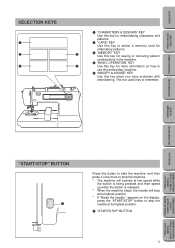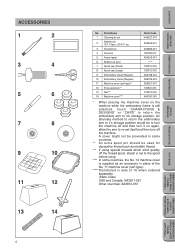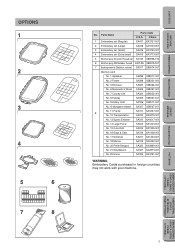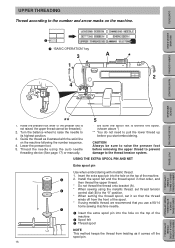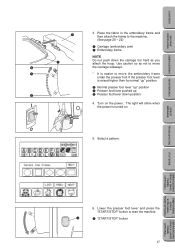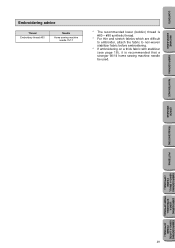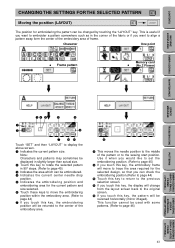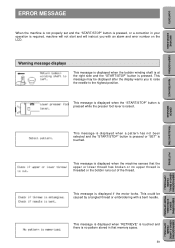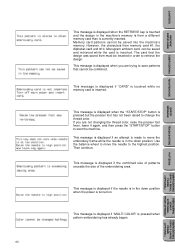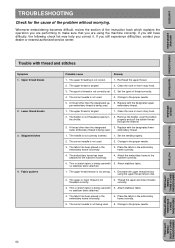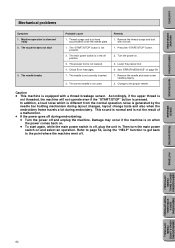Brother International PE-200 Support and Manuals
Get Help and Manuals for this Brother International item

View All Support Options Below
Free Brother International PE-200 manuals!
Problems with Brother International PE-200?
Ask a Question
Free Brother International PE-200 manuals!
Problems with Brother International PE-200?
Ask a Question
Most Recent Brother International PE-200 Questions
Stiffness And Failure To Start Sewing
machine is very stiff will not sew and reports tangled thread which is not there
machine is very stiff will not sew and reports tangled thread which is not there
(Posted by tsitsisamukange 7 months ago)
Manual For Brother Snoopy Pe-200 Sewing Machine
do you have the manual for the brother PE-200 snoopy
do you have the manual for the brother PE-200 snoopy
(Posted by kwallzabaneh 1 year ago)
Manuale Ricamatrice Pe 200 Snoopy
Buongiorno ,non ho più il manuale di questa macchina ,potrei avere aiuto per averlo?Grazie
Buongiorno ,non ho più il manuale di questa macchina ,potrei avere aiuto per averlo?Grazie
(Posted by bergamosabina 2 years ago)
Snoppy User Manual
do you have user manual for brother snoopy pe200 embroidery machine the one with snoopy on front tha...
do you have user manual for brother snoopy pe200 embroidery machine the one with snoopy on front tha...
(Posted by Meloove 8 years ago)
Needle Depth Pe200
How do you find the correct needle depth apart from trial and error
How do you find the correct needle depth apart from trial and error
(Posted by cxg1 10 years ago)
Brother International PE-200 Videos
Popular Brother International PE-200 Manual Pages
Brother International PE-200 Reviews
We have not received any reviews for Brother International yet.