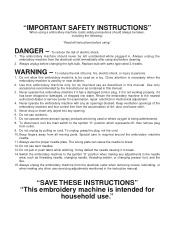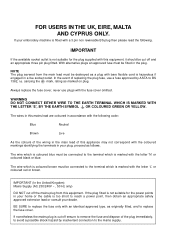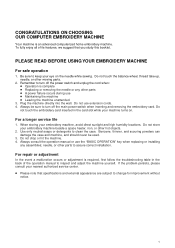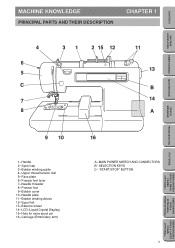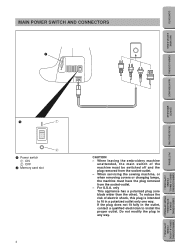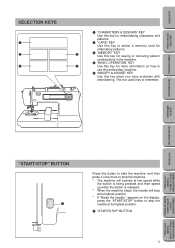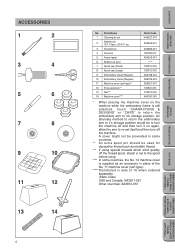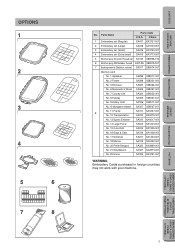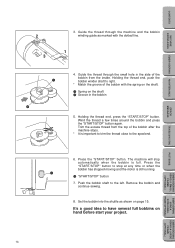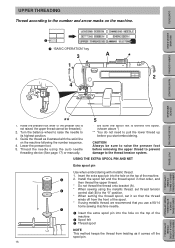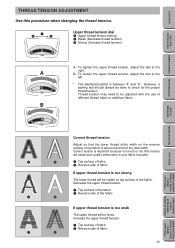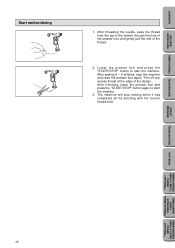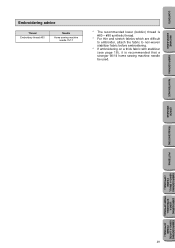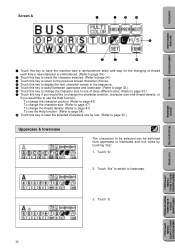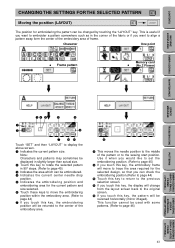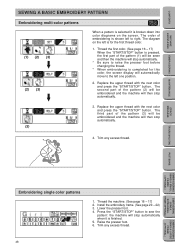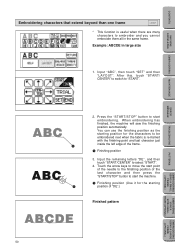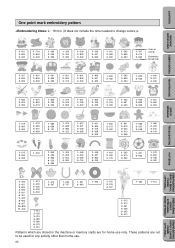Brother International PE-200 Support Question
Find answers below for this question about Brother International PE-200.Need a Brother International PE-200 manual? We have 1 online manual for this item!
Question posted by kwallzabaneh on June 16th, 2022
Manual For Brother Snoopy Pe-200 Sewing Machine
do you have the manual for the brother PE-200 snoopy
Current Answers
Answer #1: Posted by SonuKumar on June 16th, 2022 10:41 PM
Please respond to my effort to provide you with the best possible solution by using the "Acceptable Solution" and/or the "Helpful" buttons when the answer has proven to be helpful.
Regards,
Sonu
Your search handyman for all e-support needs!!
Related Brother International PE-200 Manual Pages
Similar Questions
Manuale Ricamatrice Pe 200 Snoopy
Buongiorno ,non ho più il manuale di questa macchina ,potrei avere aiuto per averlo?Grazie
Buongiorno ,non ho più il manuale di questa macchina ,potrei avere aiuto per averlo?Grazie
(Posted by bergamosabina 2 years ago)
Snoppy User Manual
do you have user manual for brother snoopy pe200 embroidery machine the one with snoopy on front tha...
do you have user manual for brother snoopy pe200 embroidery machine the one with snoopy on front tha...
(Posted by Meloove 8 years ago)
I Need A Repair Manual For The Se270d Embroidery/sewing Machine. Error F05
I need a repair manual for the Brother SE270D Embroidery/Sewing Machine, to fix error F05. The cost ...
I need a repair manual for the Brother SE270D Embroidery/Sewing Machine, to fix error F05. The cost ...
(Posted by romaplovell 10 years ago)
Need Disc From Pe-200
Where or how can I buy parts for my MACHINE?
Where or how can I buy parts for my MACHINE?
(Posted by silvis1707 10 years ago)
I Need A User's Manual For The Pe-180d Embroidery Machine. Is It Free?
I need a user's manual for the PE-180D embroidery machine. I thought that by accessing the website...
I need a user's manual for the PE-180D embroidery machine. I thought that by accessing the website...
(Posted by rmarrero 12 years ago)