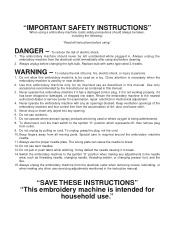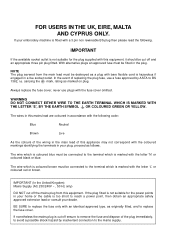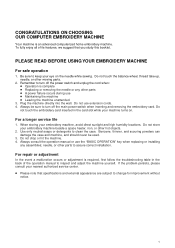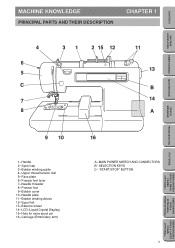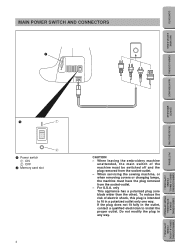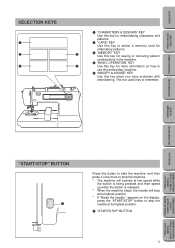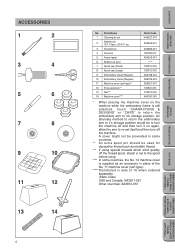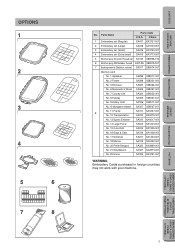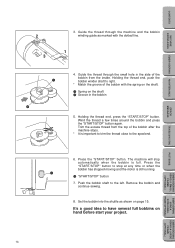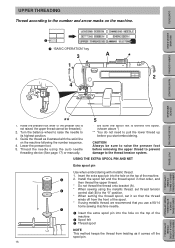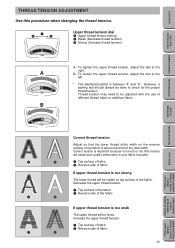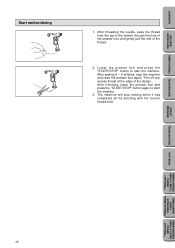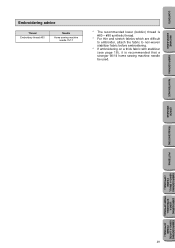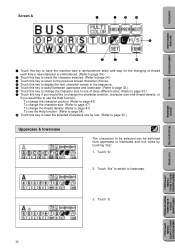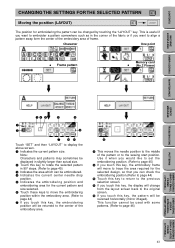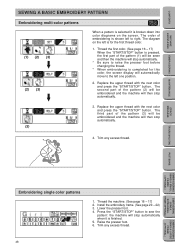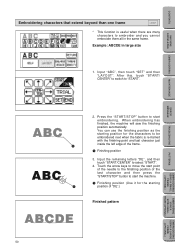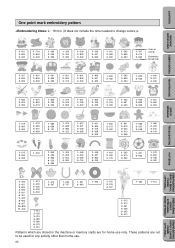Brother International PE-200 Support Question
Find answers below for this question about Brother International PE-200.Need a Brother International PE-200 manual? We have 1 online manual for this item!
Question posted by bergamosabina on March 4th, 2022
Manuale Ricamatrice Pe 200 Snoopy
Buongiorno ,non ho più il manuale di questa macchina ,potrei avere aiuto per averlo?Grazie
Current Answers
Answer #1: Posted by SonuKumar on March 4th, 2022 7:23 AM
Please respond to my effort to provide you with the best possible solution by using the "Acceptable Solution" and/or the "Helpful" buttons when the answer has proven to be helpful.
Regards,
Sonu
Your search handyman for all e-support needs!!
Related Brother International PE-200 Manual Pages
Similar Questions
Manual For Brother Snoopy Pe-200 Sewing Machine
do you have the manual for the brother PE-200 snoopy
do you have the manual for the brother PE-200 snoopy
(Posted by kwallzabaneh 1 year ago)
Request A Manual For A Brother Model Vx710 Sewing Machine
Request a manual for a Brother model VX710 Sewing machine
Request a manual for a Brother model VX710 Sewing machine
(Posted by williamg9629 10 years ago)
Brother Ls 2000 Sewing Machine Price
I Want To Know Above Sewing Machine Price In Indian Rupees,please Anser Me Imediately
I Want To Know Above Sewing Machine Price In Indian Rupees,please Anser Me Imediately
(Posted by iladave84503 10 years ago)
Need Disc From Pe-200
Where or how can I buy parts for my MACHINE?
Where or how can I buy parts for my MACHINE?
(Posted by silvis1707 10 years ago)
We're Do We Found Memory Cards For Brother Pe200
We're do we found memory cards for brother PE-200
We're do we found memory cards for brother PE-200
(Posted by hannes12385494 12 years ago)